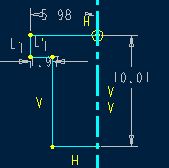Select any placement method (say On Point)
Read tutorials on the four placement methods as below :
Linear
Radial
CoAxial
On Point
Select the datum point PNT0 passing through center of the circular face
One datum point should be present when creating hole with On Point placement
For a tutorial on creating datum points, Click Here