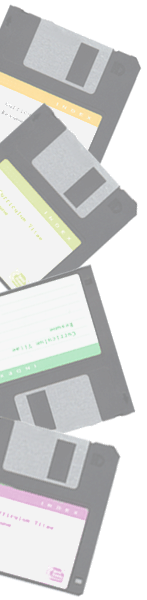

Macro Express is like Recorder on steroids. Major steroids. Steroids on steroids.
It will not only remember, save, and play back sequences (Macros) for you, it also has a built-in macro language that allows you to take your macros beyond mere playback. For instance:
* Change the playback speed
* "Tweak" the playback to make it work better
* Store and use variables and counters
* Loop your macros
* Branch your macro program based on conditions
* Launch macros by keystroke, when a Window gets the focus, time of day, etc.
* Restrict the scope of the macro to only run when specified window has focus
* Interact with the user with pop-up dialog boxes and prompts
* Password protect macros
* Mask your User input box (for entering passwords)
The list goes on and on (and on and on!) If you've ever said to yourself, "I wish I could get the computer to this repetitive task automatically", then Macro Express may be your answer.
NOTE: Macro Express interacts with the computer on the macro level. It is not a replacement for macros that are program-specific. For instance, while you can get Macro Express to perform operations in a spreadsheet just as a user would do, it's almost always a better idea to use the spreadsheet program's built-in macro language.
Macro Express is shareware, with a 30-day trial period.
I have tried literally dozens of other Macro programs, and was very disappointed with all of them until I tried Macro Express. If you've been down that road as well, I urge you to give Macro Express a try. You'll be glad you did.
EXAMPLE:
The program (Yahoo! PageBuilder) that I built this page with does not accept Clipboard input (I suspect this is because it's a Java Applet). I did not want to have to re-type my entire resume' in. Instead, I created a macro that would "type out" whatever was in the clipboard, assigning it to the Ctrl-Alt-Shift-Insert hotkey. Then I simply copied the pre-existing text to the clipboard, switched back to Yahoo! PageBuilder, hit the hotkey, and watched as MacroExpress typed in the text for me. Time to create the macro and have Macro Express type in the text: 20 minutes (I had to look up the commands). Time saved: 2-3 hours.