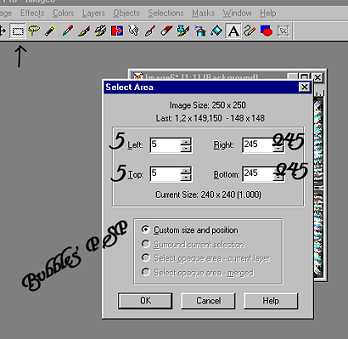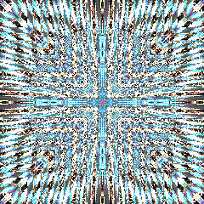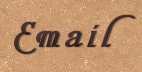This tutorial was created December 12, 2001
and is the sole property of Bubbles' PSP 2001. It is written
in PSP Version 7.02 but you should be able to use earlier
versions for this tutorial. If you have any questions,
please feel free to email me. And remember, "SAVE OFTEN"!
For this tutorial you will need
PSP VERSION 7.02 (30 day trial version)
FILTER FACTORY A
UNPLUGGED EFFECTS
UNPLUGGED TOOLS
Ready? Great, let's get started. Below is the graphic that I will be
using. If you want to use the same image that I am using,
just right click and save as to your server. This graphic is
from
FREE STOCK PHOTOS and is entitled "Bearpeak 4". Free Stock
Photos provides use of photos and images that are free
to use for websets, etc. They just ask that you either provide
a link back to them wherever you use their photos, or leave
their name on the photo.

1. Open up your image in PSP, make a copy of it (shift+D),
and close the original. Go to Image->Resize and resize your graphic to
250 in width and 250 in height.

2. Be sure after you resize your image to go to Effects->Sharpen->Sharpen.
You need to sharpen your image any time you resize so
the image won't be blurry.
3. Now go to Effects->Plugin Filters->UnPlugged Tools->CopyStar and use
these settings: Amount 67 Angle 147 Zoom 127 Control7 0

4. Next, go to Effects->Plugin Filters->UnPlugged Effects->Acid Waterfalls
with these settings: Amount 169 Brightness 149 Red Pattern 0
Green Pattern 0 Blue Pattern 0

5. Now go to Effects->Plugin Filters->Filter Factory A->
Kaleidoscope II with these settings: Divisions - 224 Rotations - 33

6. Double click on your selection tool and enter these
settings: left 5 right 245 top 5 bottom 245
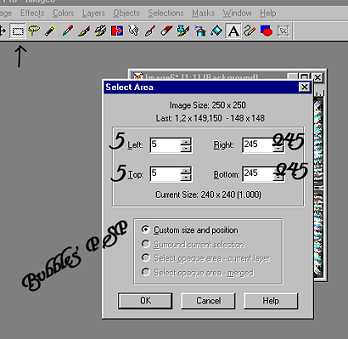
7. Image->Crop to selection; Image->Resize 85%; Effects->
Sharpen->Sharpen. Below are your results of the tutorials.
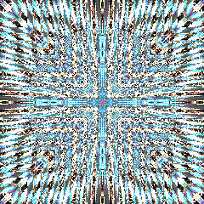
Another example using different settings with the Filter
Factory A filter: Divisions - 250 Rotations - 35



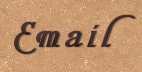
This tutorial İBubbles' PSP 2001. It is to remain
on this site. You may print for you own use, but it
is not to be copied to any other site. Please feel
free to email me if you have any questions.