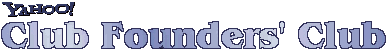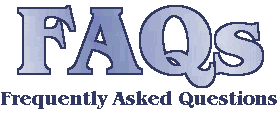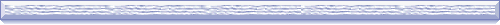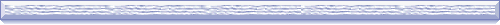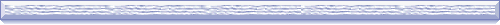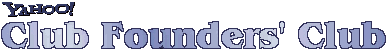
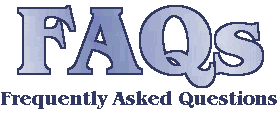
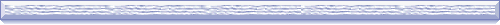
Some of the most frequently questions asked represent the most common problems within chat clubs. We post some of the answers here in the hope that they may offer ideas and help to others. Please note there is no way we can isolate every post concerning these issues; if we've missed some information that should be noted, we would appreciate it if you brought it to our attention.
Click a topic heading.
Information on some of the topic headings is on this page and may be viewed by merely scrolling down, some on separate pages due to length.
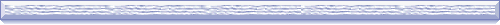
Subject: Auto-notification
Question: Can I get email notifications of posts or replies to posts in my club?
Detail: When a club is first starting out or when posting is light, tracking the activity in your club sometimes becomes a chore avoided. However, immediate response to activity is important in order to build traffic.
Answer: If you have a MY.Yahoo.com page, you can add a display of your clubs to it. I have a My.Yahoo page JUST for clubs as my default My.Yahoo.com page. And I set it up as my browser's non-auto-loading "home" page. You can configure My.Yahoo to display up to 9 new messages per club. Of course, you'll still miss a lot of posts in the largish, active clubs, but at least you'll know there's been activity since you last visited a club. And, also, there's the option to display ONLY certain clubs from your total club listings.
Message: 196
Topic: My.Yahoo and monitoring your club's acti...
07/19/1999 07:09 pm EDT
Mark (OldOnLiner)
http://clubs.yahoo.com/clubs/clubfoundersforum
[Top][Topic/Contents][Bottom]
Subject: Club Categories
Question: How can I change my club category? Get Yahoo! to add a new club category?
Detail: Club category is one of those details that helps people find you. The broader the topic, the greater the appeal to the most people although this must be balanced with a level of specific so that you have some audience, a mission.
Answer: I recently wrote Yahoo! about changing a club category through feedback at Yahoo! Club Help. The address on the return reply (oh, my, they actually wrote me back) came from clubs-help@yahoo-inc.com. Unfortunately, the reply to my inquiry was their standard: "sorry, can't be done."
The Yahoo! policy is that you can set category on creation of your club, but within pre-set
parameters. If they create a deeper level of club category later on or if they have a deeper level they think more appropriate, they may automatically move you there, but you cannot do it yourself or change it back. Your only option is to close the club and start over.
[Not in the reply.] You may write Yahoo! through Clubs Help, adressed above, and ask about new club categories.
Message 400, 402
Topic: How to Change Club Colors
and Re: How to Change Club Colors
11/06/1999 03:39 am EST, 04:47 pm EST
AngelPie_Mouse
[Top][Topic/Contents][Bottom]
Subject: Creating Founders
Question: How do i get others to be a founder? [Mr_Matt_Dillon, 034, 06/30/99]
Answer: Ask them first if they are willing. And then go into edit members and by their name click on founder. MAKE SURE IT IS SOMEONE YOU CAN TRUST. Once you make them a founder they have as much control as you do and you can't delete them from the club. [RomanticSmile, 035, 06/30/99]
Answer: In the Edit Member section on the right side there is an option saying Make Founder / Delete Member beside every member EXCEPT Founders & co-Founders ... click on the Make Founder option beside the ID of the person who you want to make a Founder ... and follow RomanticSmiles advice ... make sure you trust anyone you add to your Founders list ... as they will have all the powers you have, including the ability to delete your club. [ArrylT, 038, 06/30/99]
[Top][Topic/Contents][Bottom]
Subject: Download/Upload
Question: Can you tell me how can I download some pictures from an internet site to my club's photo album? [greenpoet5, 448, 11/21/1999]
Detail: Changing the club picture on the Home (or startup) page of your club often is one way to create interest and keeping things lively.
Answer: I am not sure that this applies to your accessing system (there may be differences with WebTV for example). Nor am I certain how much basic knowledge you have concerning how to use your system (I am going to assume a limited background). And finally, what I am about to say does not apply to pictures in JAVA (if someone can instruct me in how to work with pictures in hidden subdirectories .class, please write me), however the following is the procedure you request.
Part One: Acquiring the picture (Download).
There are two basic methods depending on your level of expertise and the graphic editor at your disposal. For a graphic editor, I recommend PaintShopPro by Jasc. (they tell me Adobe is wonderful, but I've never been able to afford it).
Method One. Using either MS-Internet Explorer or Netscape, place the cursor (mouse pointer) on the picture. Click the right button of the mouse. This will bring up a menu of options available for use with the picture. Choose the option: "Save Picture As..."(IE) or "Save Image As..."(Netscape) and designate a place on your harddrive where you want the picture saved. There will be a location bar labelled "Save in" at the top, or simply click the "save" button to select the directory it brings up as default. You now have the picture.
Method Two. Using your browser or your graphics editor, open the directory your browser uses for cache. Search through the archive for the picture you want (remember this is temporary storage only, it will be erased automatically). When you locate the picture, move it to the directory you want it stored in on your computer. (In Netscape, a temporary file name is assigned to the picture; in Internet Explorer, the original file name is stored). You now have the picture for permanent use.
Part Two. Putting it on your clubsite (Upload).
I recommend cropping and resizing a picture for use on Yahoo! Club pages to 150x150 pixels. Pixels are the dots per inch, and Yahoo! Clubs and Profiles allow these dimensions only (that is: it will force the picture to these dimensions causing distortion unless you pre-size). Your graphic editor will allow you to manipulate the picture to achieve the correct dimensions. Make sure you save the edited picture in either .gif or .jpg format (only forms currently recognized for use in HTML). As a rule, choose .gif for low resolution pictures such as line drawings, lettering, most art; .jpg for photographs. All animated pictures will be .gif although you cannot resize these without losing animation unless you resize the individual cells within the animation (animated pictures are made up of several pictures called cells and unless you are skilled at taking these apart and using a graphic editor, use as is).
Once the picture is sized correctly, open the photo album on your club site and follow the directions for placing a picture in the album.
- Click Photos
- Click Add Album (upper right hand corner) or select an existing album.
- Click Add Photo. This will bring up a page where you can designate the source of the picture, name it and caption it. Never designate a raw picture on a site over which you have no control (more later).
Once the picture is in your photo album. Click until you can see the picture in your photo album. Now, right button click on your picture and choose the option "View picture" (IE) or "View Image" (Netscape). In the location bar at the top of your browser, you will see the exact URL Yahoo assigned to the picture. Highlight this address completely and press CTRL-c on your keyboard. Click back. Click the Admin Tools option Change Picture on the left, place your cursor in the box below the line that reads "Input a Picture Web Address below" and press CTRL-v. The address will be pasted into the box. Click the "Change Picture" button and you will be taken automatically back to your clubsite page.
Why you should "Never designate a raw picture on a site over which you have no control." Designating a picture on someone else's website is called "file poaching." It is literally stealing bandwidth and storage space. It causes both your site and the site of the picture owner to slow, can cause corruption of the file, can cause sites to crash. If his site crashes, if he removes the file, if he renames or moves the file, you will have a hole on your page where the picture should be. It is his picture, his storage space, he has a right to manipulate it any way he wants. However, if you use the method above, the picture and storage space are yours.
Message 449, 450
Topic: Part One. How to Download!
and Part Two. How to Upload!
11/21/1999 02:12 pm EST, 02:13 pm EST
AngelPie_Mouse
[Top][Topic/Contents][Bottom]
Subject: Recruitment
Question: How do we keep a club small?
Answer: To keep it [your club] small ... make the club unlisted.
[ArrylT, 020, 06/28/99]
Question: How do we recruit members to our club?
Answer: The 14th member ...When I created my first Yahoo club, IrcFlirt, I had the same problem. I hit the #13 but then got stuck waiting for a couple of days before #14 joined. Twas then when I came upon the idea of inviting interesting people I saw while surfing Yahoo ... and my club just kept growing (if slowly) from there! :) Lets hope #14 comes soon! :) [ArrylT, 029, 06/29/99]
[Top][Topic/Contents][Bottom]
Subject: Troublemakers
Question: Do you have idiot members that create havoc for fun in your clubs? [FreedomDeep, 097, 07/10/99]
Answer: my only suggestion is that if you keep deleting him and his but he comes back, alert yahoo. i haven't done this but i have heard about other people that have. not sure where you go but there is bound to be somewhere that you can email yahoo and give them the id's that you know he's used and let them see what they can do.
i have only been in one club that has had a troublemaker...she is 13 or 14 and she once posted i don't know how many with nothing but the word f*#% pretty immature in my books and offensive to me and others. oh well, that's what happens with some of those younger members.
hope this helps and if you come up with a good way to keep track of the bios let me know!
[yheart1, 098, 07/11/99]
Answer: Here's the Yahoo Club Rules http://help.yahoo.com/help/clubs/clubs-06.html and the Yahoo TOS http://clubs.yahoo.com/cltos.html and the address to report problem people is abuse@yahoo-inc.com
other than that just let everyone know not to acknowledge his existance and to ignore anything he says... sounds like he is just a troll and if noone takes the bait, he'll hopefully lose interest and go away. [ZephyrTheLost, 100, 07/11/99]
[Top][Topic/Contents][Bottom]
Subject: Terminology
Question: None
Detail: In order to communicate on a variety of issues, it is important that all members have a minimal base of commonly understood terms. Other terms will be added to this list as requested or required.
Answer:
- clubsite (club site)
-
The page (or set of pages) Yahoo! clubs generates on creation of your club. The URL of all clubsites is http://clubs.yahoo.com/clubs/clubname The clubname is always in lower case without punctuation.
- download
-
The transfer of information, files, or graphics from on-line storage to a remote storage, i.e.: from the Internet to your computer, from your computer to retrievable storage media such as a floppy disc, tape drive, or CD.
- homepage (website)
-
A site created by your club not on or separate from the clubsite where club information, newsletters, and other information may be stored and displayed.
- upload
-
The transfer of information, files, or graphics from storage to on-line access, i.e.: from your hard drive to an Internet accessible area, from retrievable storage media to your hard drive.
[Top][Topic/Contents][Bottom]
Subject: Tutorials (Member/Founder)
Question: Have you ever wished that there was a tutorial available to send your members to find out how things work? [AngelPie_Mouse, not posted, 01/29/2000]
Answer:
Now there is! Created for another club, a complete tutorial of all the features and functions of the club available to members is now available. It isolates issues such as logging in, writing messages, using and creating photo albums. Send them to: http://www.oocities.org/Paris/LeftBank/6965/faqs/faqs1.html.
Also, on site but accessible to founders only: http://www.oocities.org/Paris/LeftBank/6965/faqs/faqs3.html, which provides an exploration of Admin Tools and some Quick Tips for Founders.
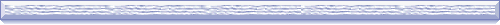

|
Return to Main Page |
This page and its graphics were created by

exclusively for The Club Founders' Yahoo! Chat Club.
It is best viewed on a 800x600 screen set for True Color
with  or or  and and
is hosted by  . Get them NOW! . Get them NOW!
|