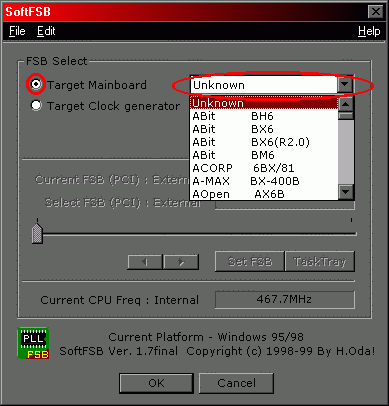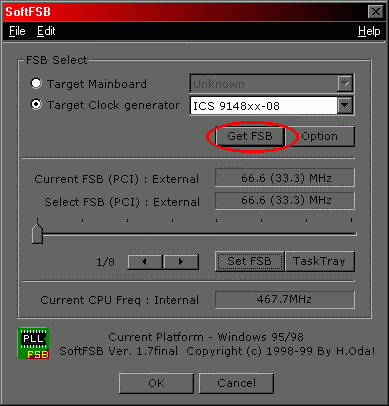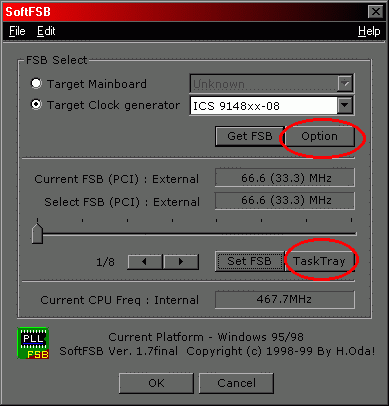To go directly to SoftFSB download click here
Note: this has became my most visited page on the site.
Warning: If you have no idea what your doing.. Do the following at your OWN RISK!
Dont blame me if you fuck up your machine... But if you do fuck it up send me an email
and I will try to help you. If you send me an email telling me you tried setting your
Athlons FSB to 266MHz Im going to find a way to bitch slap you for wasting
my time!
Warning: If you have a poorly cooled cpu/case you shouldnt try this till you get a better
HSF (heatsink-fan) or some other better cooling method.. such as water cooling and move
a lot of air through the case. I personaly dont like pelters as though they cool the cpu
well... they create a lot of heat in the case which can cause even more problems. I feel
refrigerated water cooling is the most effective and as a plus people who dont like loud
pcs water cooling is much more quiet. I also like the idea of refrigerated air. Why? Well
air is an almost perfect insulator. This is why you will find the use of "dead air" (air
traped in a confined space) in construction of buildings/houses/other. Air's thermal
conductivity is about 7000 times less than that of aluminum and about 13123 times less
than that of copper (for the record I like copper hsf). So for air to be an efficent cooling
device it needs to be quite an amount cooler/colder than the air in the case and around
the cpu. If youre scared to use water cooling because of the chance of a water leak trashing
everything in your system you can make use of an inert liquid from 3M designed for heat
transfer called hydrofluoroether. It does not conduct electricity and is non-corrosive
so if it was to leak out onto parts inside your computer everything is ok. Sadly
hydrofluoroether cost in excess of $200 usd per gallon. For more info on hydrofluoroether
and the various formulas it comes in click here
Special thanks to: Piotr Mitros and his info about air flow when using Fanless Heatsinks.
The people at MIT who tested the thermal conductivity of many various materials and for
posting their findings on the Thermal Properties of Materials page.
Notes: The use of fanless heatsinks is not recomended for overclocking! Piotr is using one
of the newer low power, 0.15 micron core, Via C3 866MHz CPU. Which run rather
cool compaired to a 0.13 Northwood core P4 or the older 0.18 Willamette core P4
and A LOT cooler than an 0.18 Thunderbird/Palomino and 0.13 Thoroughbred cored
Athlons. Granted those cpus are running at a much faster clock speed than the 866 C3.
(x.xx micron core refers to the size of the transistors on the core.)
Cooling Notes: Where as better cooling will help you overclock your machine more
efficently. How ever there is a limit that each CPU will run at, and there is a point
that no matter how much you cool your machine and everything in it.. that it just wont
go any farther. Cooling isnt the "god" of answers people like to think it is.
Download H.Oda's SoftFSB 1.7 Final Here
Download H.Oda's SoftFSB 1.7 G1 Here
Download the SoftFSB Plug-Ins Here.
Download H.Oda's Windows CPU Clock 1.3 Here
Click the link to download SoftFSB 1.7 Final or G1 Beta.
Inside the zip is a readme.txt in 4 different languages.
Have fun overclocking. If you have a copy of SoftFSB v2.x
please send it to me and I will post it up here. My email
address can be found in "about".
NOTE!: Most new computers/motherboards made in the past
2~3 years chances are using PLL-IC's not supported under
SoftFSB as H.Oda stoped working on it at the end of 1999
start of 2000.
Click Here for a program that supports most new motherboards.
Note: Both SoftFSB and WCPUCLK are not supported/offered by H.Oda anymore.
Tips on using SoftFSB
This was posted on the H-Oda BBS.
1032
Title: need softfsb?
Posted: 2002/03/27 11:33:21 (JST-9)
User: redrum - ganzaprime at yahoo.com
Message:
hi, it seems like this app is hard to get? i'll send it if anybody wants.
maybe if i help you, you can give me a clue about using it.
i'm not that advance but i'd like to oc these 5 mmx333 boxes that i have.
My Reply: Good thing is that those are older machines so they should be supported
under SoftFSB. If not CPUCool/CPUfsb may or you may be able to overclock
via the BIOS or Jumpers on the motherboard.
SoftFSB is quite easy to use. After downloading it and extracting it to its final
location run sfsb17f.exe it will extract all of the the needed files to that dir.
Run SoftFSB.exe, it will look like this...

There arent that many options. First click on the "Target Mainboard" Radio Buttion
and pick your mainboard from the drop down list.
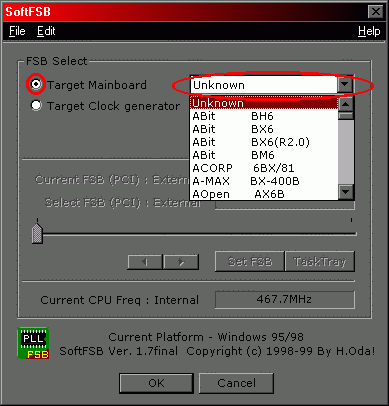
If you dont see your mainboard in the list (chances are you wont if your on a newer
computer) you will need to select your PLL-IC. Click on the "Target Clock Generator"
Radio Buttion and pick your PLL-IC from the drop down list. If you dont know your
PLL-IC Check Here for help on finding it.
Note: its quite small and hard to read... so have a light near by.

If your PLL-IC isnt supported chances are your out of luck, but you could always try
CPUCool/CPUfsb or the old way of changing the Front Side Bus with in the motherboards
BIOS or jumpers on the motherboard.
Notes: Even if your motherboard/PLL-IC is supported there is a chance that it has been
modified so that it can not be changed (such is my case with this machine). Most computers
made by major retailers (such as but not limited to: Dell, IBM, Compaq, HP, eMachines, Sony,
and Toshiba) can not be modified by programs like SoftFSB/CPUCool/CPUfsb or by the BIOS or
Jumpers on the motherboard. This isnt always the case... you will just have to try a process of
trial and error.
Now that you have your Motherboard/PLL-IC selected click "Get fsb" and it will now show your
current FSB and the speed at which the PCI bus is running at.
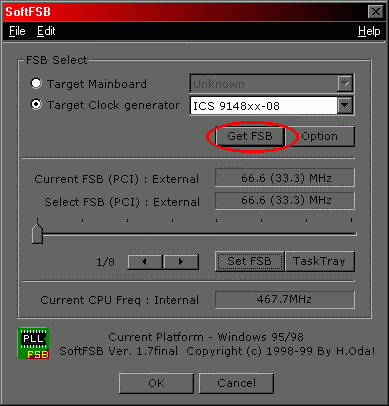
Now adjust the sliders to your target FSB. You should only move it up one step at a time.
Now click "Set FSB".

If all goes well you will see your curent cpu internal clock speed move up (ie. from 467.7MHz to 476MHz..
this is what would happen on this machine if I could modify the pll-ic). If not you may want to play with
the options and change the type of access used.. this part is all trial and error.. so good luck.
The tasktray buttion will place SoftFSB in the system tray in your task bar.
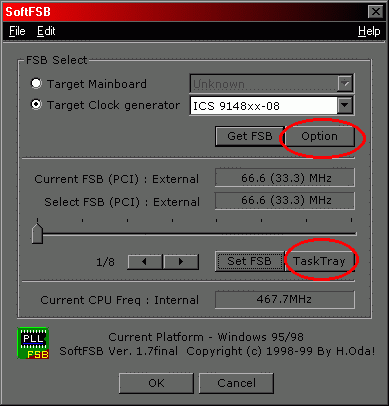
You can also download CPUCool/CPUfsb from http://www.podien.de
Which is newer than SoftFSB but is Shareware (13$).
Help for using this program can be found on the creators
site.
Also you might try setting the Multiplyer and/or Front Side Bus
from your BIOS or Jumpers on your Motherboard. Thats usualy a
better way to do it. Check Overclockers.com for a database
of other peoples overclocks and get an idea of about what you
may be able to overclock to. As with all CPUs you may be able to
overclock 50% or no more than 10%.
Comming soon: Help on how to overclock using the BIOS and/or
Jumbers on the motherboard. Yes its simple but many people
seem to need help with it.