|
We
are a Group of Friends who chat everyday on Paltalk. On July 2000 this
Room was created and in September 2000 we were established as a
permanent room.
@Admins are happy to help you with your Family Research in English or
Spanish.
We are volunteers and really enjoy what we do. We are growing and learning
new ways to offer the best help in your research.
We have marvellous Regular Guests that make us feel like a 'Big Family'.
Team Work is our Moto!
Genealogy
Chat Room (FamilyResearch)
JOINING GENEALOGY CHAT ROOM (FAMILY RESEARCH) Step
1
DOWNLOAD
PALTAK
Step
2
From the main PalTalk window, press the Groups button. A Group List Window
will open up.
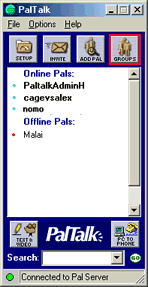
Step
3
The groups are organized into categories. Double click on Miscellaneous category
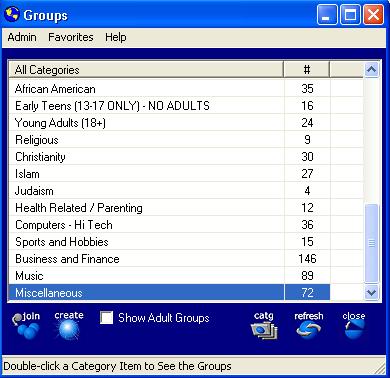
Step
4
Double click on Genealogy Chat Room (Family Research) group to join. A group window will open. The
people who are currently in the group are displayed in a member list on
the right. To send a text message into the group, simply type your text
message in the bottom text box and press Enter. Your message is now sent
to the entire group and is included in the running text conversation in
the top text box.

Step
5
you
have joined a voice group (had a mic icon next to it in the group list)
you may speak into the group by holding down the Ctrl key and speaking.
Only one person may speak at in a group at one time. If you press the Ctrl
key and someone has grabbed the mic ahead of you, you will see a brick
wall icon by your name. If you get the mic icon, you are transmitting to
the group.

|

