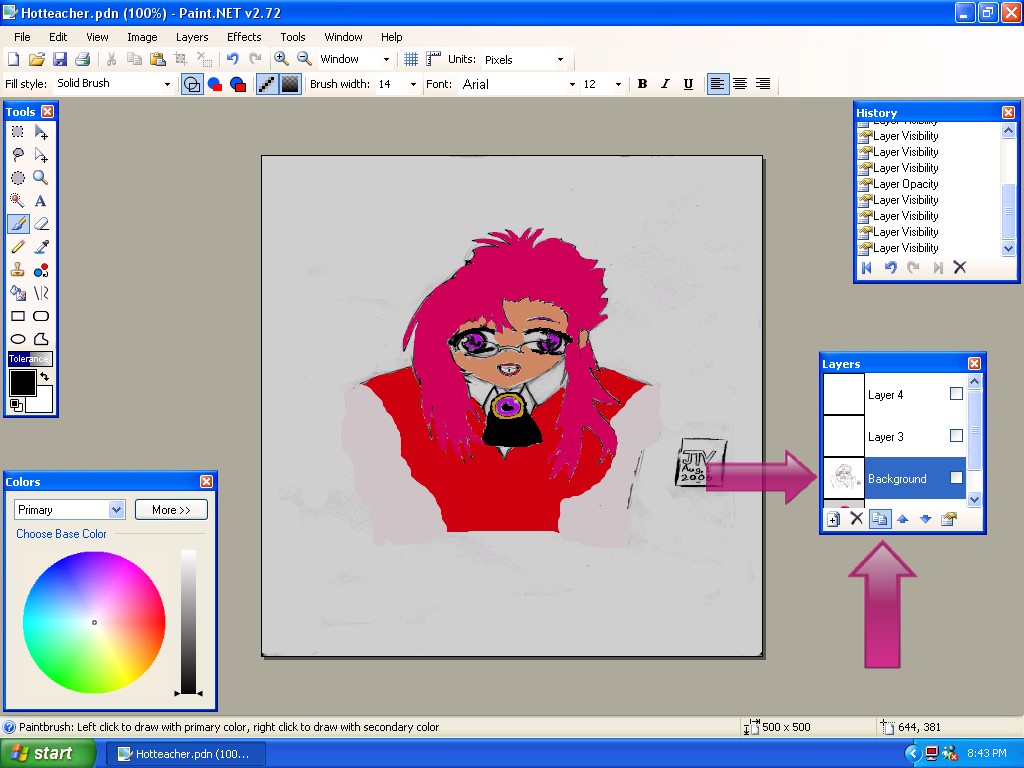Welcome too another small Guide too Paint.net Features on Paint.net its kind of like Adobe photoshop but its free to use,here is a small Guide too help any of you people who want too learn how too use the features of Paint.net. I am not the best writer, but I hope this will help you.

Open from your from file You can clean up the image by using a Brush tool painting it White cover some of your dirty marks on your drawing.Don't use Eraser tool because it doesn't look good when you layer it same as the First Step.

Click on Layer>Adjustments> Level (AKA Level Adjustments)Level Adjustments you can raise from Input or Output what it used for lighting or darkens lines but also the background which you can use too adjust the Image follow in the First Step.
Click Layers box icon which is called a Duplicate Layer mark in Red I am showing for example.Add as many copys of your pictures as you want but I recommend just 2 or 3.

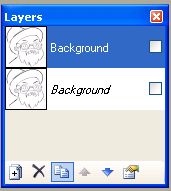
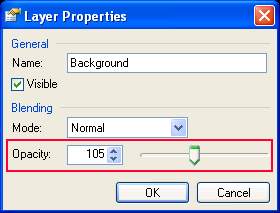
Then click at the top layer of your picture you will see this pop up called Layer properties lower the 0pacity seting too 110 untill you see lines of your picture it will look like this for example
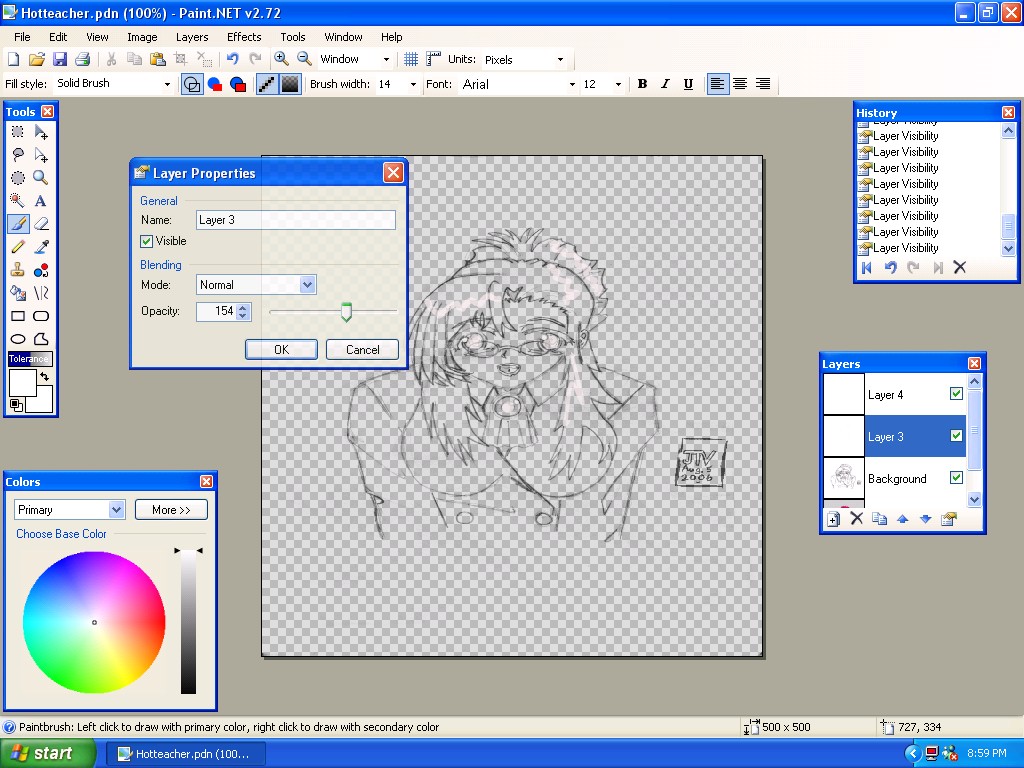
This sample example of course you may notice I added white lines using the Paint tool I kind of taken the picture by mistake so bare with me on this.