CATS! Screen Saver
Can you imagine what a computer engineer and cat lover can do during his free time?![]()
I programmed a screen saver named (obviously) "Cats!".
It works like a slide-show, showing all your favorite pictures.
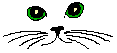

Can you imagine what a computer engineer and cat lover can do during his free time?![]()
I programmed a screen saver named (obviously) "Cats!".
It works like a slide-show, showing all your favorite pictures.
If you want to try it, click here to download the program and 4 images (480Kb).
If you have a slow connection (or not enough time) you can also download the program alone (23 KBytes) and use your own pictures.NOTE: The files are Zip packed because a screen saver is actually an executable file, and the Geocities server policies don't allow to upload executables. If you don't have WinZip to decompress the file, visit the WinZip web site to download an evaluation version of their program.
The image formats supported from the screen saver are:
.GIF (version 87a)
.BMP (default Windows format)More photos are downloadable from the bottom section of this page.
Set up instructions:
Decompress the CATS.SCR and CATS.INI files in your windows directory (Usually named C:\WINDOWS) and, if you downloaded the version with 4 pictures, decompress the GIF files to a newly created C:\CATS folder (or another folder of your preference).
Then, setup the screen saver in the usual Ms-Windows mode, as follows:
 | Click on the desktop with the right mouse button and choose "Properties" from the pop-up menu. |
 | Select the "Screen Saver" tab in the "Display Properties" window that pops up, then choose "cats" from the list of available screen savers (1). Press the "Settings..." button (2). |
 | A configuration dialog will show up, asking you to specify the slide-show speed (1) (in seconds of delay between two slides -
default=30sec).
Specify also the directory (2) in which you've placed the .BMP or .GIF pictures to use for the slide-show (Default=C:\CATS). Close the "Cats! Options" and the "Display Properties" windows pressing the "OK" button. |
IMPORTANT NOTE:
Under Windows NT or Windows 2000, and sometimes also under Windows 98, it's possible that the configuration dialog above doesn't work, so it will impossible to configure the speed and the picture directory.
You can configure the program manually, by searching the CATS.INI file in the C:\WINDOWS folder and double clicking on it. The text inside the CATS.INI file is the following:[options]
Delay=30
SlidePath=c:\catsIf you saved the GIF files in a folder named C:\CATS then no modification are needed and the screen saver should work; otherwise you must replace C:\CATS text in the INI file with the name of your picture directory, then save the file.
Note: If you save the pictures in your C:\CATS folder, you will see them in the screen saver
 |
 |
 |
 |
 |
 |
| (115Kb) | (120Kb) | (123Kb) | (123Kb) | (65Kb) | (175Kb) |
 |
 |
 |
 |
 |
 |
| (181Kb) | (65Kb) | (100Kb) | (100Kb) | (153Kb) | (162Kb) |
 |
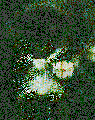 |
 |
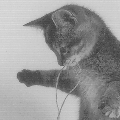 |
 |
 |
| (137Kb) | (128Kb) | (123Kb) | (112Kb) | (114Kb) | (143Kb) |
 if you have problems.
if you have problems.