Program instructions
Look in the table underneath to
understand which notes and other notation corresponds to which
keys.
| Press this: |
To: |
| 1..9 |
insert notes, where 1 gives
a C and 9 a high D. (If you hold down a key, you make the
note long.) |
| # |
increase or decrease the
pitch in half tone steps.
Press once to sharp (#), twice to flat (b), three times to
get the normal pitch. |
| * |
insert a short pause (1/8). |
«
» |
scroll within the melody.
Press and hold to get to the beginning or end of the melody. |
| 0 |
get either a higher or a
lower octave for the note you have inserted. You know it is
higher as a plus sign is added in front of the note name. |
| CLR |
erase the note to the left
cursor. If you press and hold CLR, the whole melody
is erased. |
| Keypad
functions
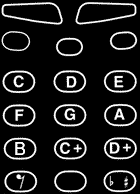 |
Program instructions for C25
 |
Keys 1-7 correspond to the
notes C, D, E, F, G, A, H. |
 |
Set the octave. |
 |
Set a pause (P = Pause). |
 |
Switch to semitones. |
The note duration is determined
by the time that the button is pressed.Example for Dis2(1/16)
D = note D, press key 2
is = semitone, press key *
2 = second octave, press # for changing octave
(1/16) = lenght tone, note duration is determined by the time
the key is pressed that corresponds with the note
Program instructions for C35
 |
Keys 1-8 correspond to the
notes C, D, E, F, G, A, B and C.
If you hold down the keys, the length of the note will
change. From 1/16 to 1/8, 1/4 etc. |
 |
Set a pause (P = Pause). |
 |
Changes octaves. |
 |
Change to semi-tones. |
 |
Correction. |
 |
Save the melody you have
composed. |
 |
Listen to the melody you
have composed. |
The note duration is determined
by the time that the button is pressed.Example for Dis2(1/16)
D = note D, press key 2
is = semitone, press key #
2 = second octave, press * for changing octave
(1/16) = lenght tone, note duration is determined by the time
the key is pressed that corresponds with the note
Program instructions for S25
 |
Keys 1-7 correspond to the
notes C, D, E, F, G, A, H. |
 |
Play and rewind the melody. |
 |
Set notes higher or lower. |
 |
One actave higher. |
 |
One octave lower. |
 |
Set a pause (P = Pause). |
 |
Switch to semitones. |
 |
Melodies Menu for saving,
deleting, playing, inserting notes, etc. |
You can set the tone length with
the left side key.Example for Dis2(1/16)
D = note D, press key 2
is = semitone, press key #
2 = second octave, press 8 (up) or 0 (down) for changing octave
(1/16) = lenght tone, change with left side key
Program instructions for S35
 |
Keys 1-7 correspond to the
notes C, D, E, F, G, A and B. |
 |
Play the melody and rewind. |
 |
Increase length of note. |
 |
Reduce length of note. |
 |
One note higher. |
 |
One note lower. |
 |
Insert a pause (P = Pause). |
 |
The octaves are changed with
the keys on the left side of the phone:
Upper key: Higher
Lower key: Lower |
 |
Melodies Menu for saving,
deleting, playing, inserting notes, etc. |
You can set the tone length with
the left side key.Example for Dis2(1/16)
D = note D, press key 2
is = semitone, press 9 or # key.
2 = second octave, press upper or lower left side key for
changing octave
(1/16) = lenght tone, change with 8 (increase) and 0 (decrease)
key
(source: Siemens C25, C35, S25
and S35 PDF User's Guide)
Creating a new ringing tone
When you enter this function, the
tone that you created previously is shown, if available. To
enter a new or edit an existing tone:

- Enter the desired notes.
For example,
press
 for
note f. The phone plays each note after it is entered
(unless the phone tones are off). for
note f. The phone plays each note after it is entered
(unless the phone tones are off).
- To adjust the
characteristics of the note, do as follows:
- Note duration:
 shortens
(-) and shortens
(-) and
 lengthens (+) the duration of the note or rest. The
default duration is 1/4. The duration is shown in front
of the note, e.g. 16d denotes a note d with
duration 1/16.Pressing and holding a note key lengthens
the note by half, indicated by a dot after the duration,
e.g. 8.a.
lengthens (+) the duration of the note or rest. The
default duration is 1/4. The duration is shown in front
of the note, e.g. 16d denotes a note d with
duration 1/16.Pressing and holding a note key lengthens
the note by half, indicated by a dot after the duration,
e.g. 8.a.
- Rest:
 inserts a rest (i.e. pause) of the same duration as the
previous note. The default duration of a rest is one
quarter note (1/4). The rest is indicated by the -
character.
inserts a rest (i.e. pause) of the same duration as the
previous note. The default duration of a rest is one
quarter note (1/4). The rest is indicated by the -
character.
- Octave:
 sets the octave for new notes. The octave is shown as a
number after the note (e.g. e1).
sets the octave for new notes. The octave is shown as a
number after the note (e.g. e1).
- Pitch:
 makes
the note sharp (indicated by # in front of the note),
e.g. #f. The pitch selection is not available for notes
e andb. makes
the note sharp (indicated by # in front of the note),
e.g. #f. The pitch selection is not available for notes
e andb.
- To edit the notes, do as
follows:
-
 and
and
 move the cursor right and left, respectively.
move the cursor right and left, respectively.
-
 deletes a note or a rest to the left.
deletes a note or a rest to the left.
- After you have completed
the note, press
 (Options),
choose one of the functions below, and press (Options),
choose one of the functions below, and press (OK).Play:Plays
back the notes to the left of the cursor. (OK).Play:Plays
back the notes to the left of the cursor.
Save: Allows you to name the tone and add it to the
ringing tone list.
Tempo: Allows you to select the desired tempo for
the tone (in beats per minute).
Send: Allows you to send the tone to another phone.
Clear screen: Deletes all the notes from the
display.
Receiving a ringing tone
When somebody sends you a
ringing tone, you will hear a message tone and the relevant
text will be displayed.To play, save or erase the tone,
press
 (Options),
choose the desired fuction, and press (Options),
choose the desired fuction, and press
 (OK). (OK). |
|