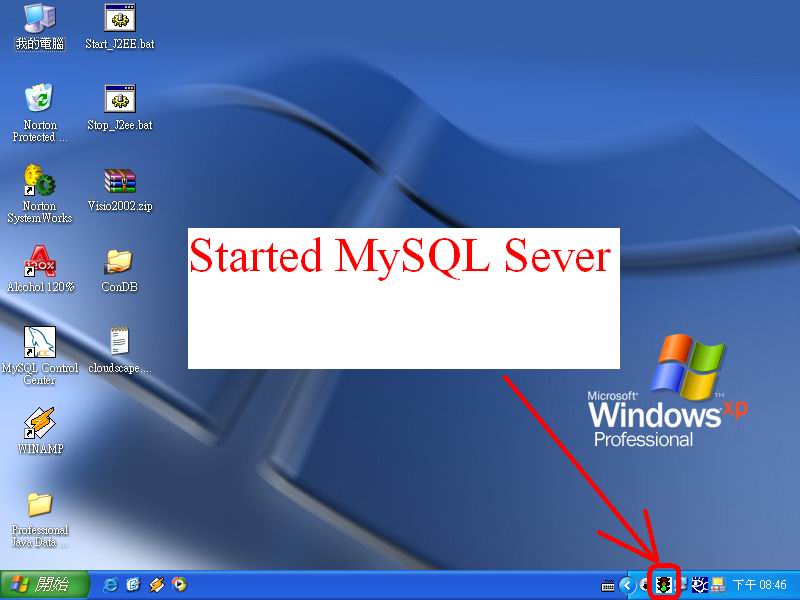
If you want to setup MySQL database sever in your computer, you need install
1) MySQL Database Sever 4.0 (22.5mb)
2) MySQL Control Center (3mb)
3) MySQL Connector/J (JDBC) (737kb)
First, you need place the JDBC JAR file (mysql-connector-java-3.0.8-stable-bin.jar) to J2SE directory (C:\j2sdk1.4.2_01\jre\lib\ext)
Start the MySQL Sever using "WinMySQLadmin".
Run "C:\mysql\bin\winmysqladmin.exe" to start "WinMySQLadmin". If it started successfully, it will add a icon to your taskbar and started automatically eveytime.
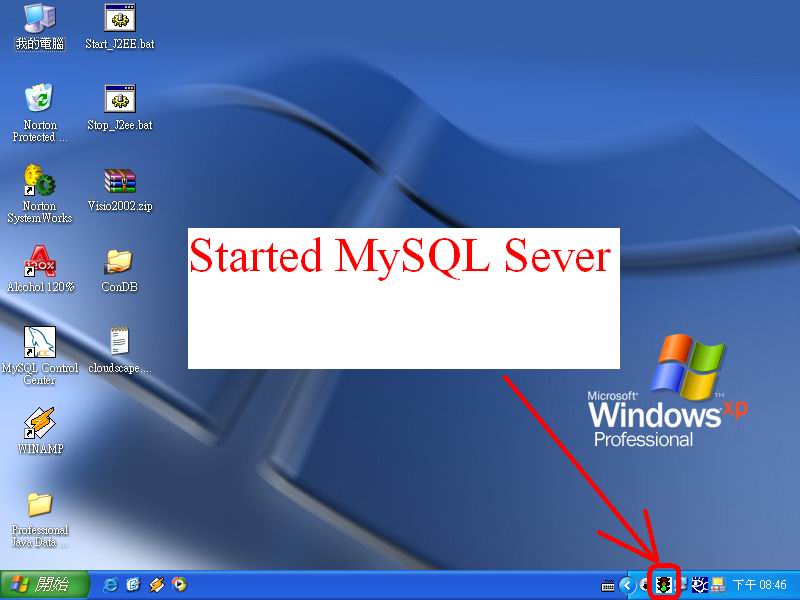
In Control Center, you can create a new user in "User Administration". Then Right click "New User".
In Host, "%" means accept all connection except localhost connection. "Localhost" means accept localhost connection only.

You can click that icon, then create a connection with Database in Control Center. Easy to handle all database.

