

 For
those who don't know, the DTV is a simple 25-dollar TV videogame that
appeared in 2004. Built into a battery-powered joystick is actually a
very complete Commodore 64 clone with some 30 videogames. It has an
interesting pedigree, designed by Jeri Ellsworth after she came up with the Commodore One.
For
those who don't know, the DTV is a simple 25-dollar TV videogame that
appeared in 2004. Built into a battery-powered joystick is actually a
very complete Commodore 64 clone with some 30 videogames. It has an
interesting pedigree, designed by Jeri Ellsworth after she came up with the Commodore One.
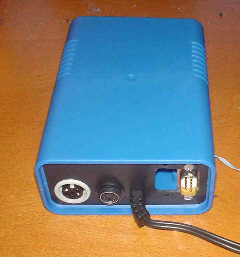
 LEFT:
The back panel holds the keyboard/disk drive/joystick connectors. I
used the original unit's video cable without modification. Its
pull-protection thingy (
LEFT:
The back panel holds the keyboard/disk drive/joystick connectors. I
used the original unit's video cable without modification. Its
pull-protection thingy (  ) locks neatly into a cut-out slot in the back panel.
) locks neatly into a cut-out slot in the back panel. | Parts list: |


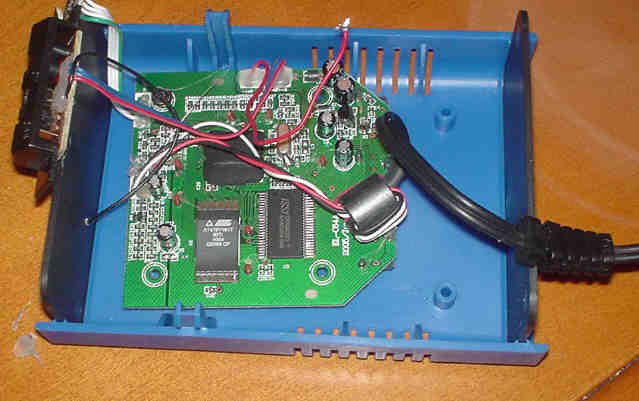


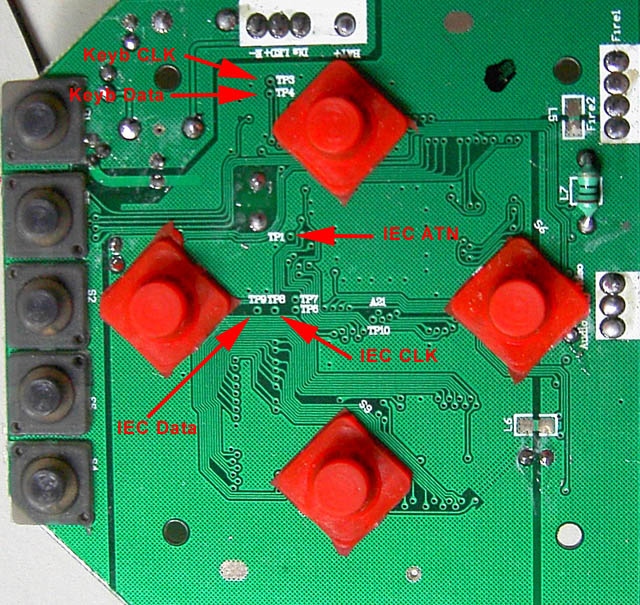

| Keyboard Connector (viewed from the front)  |
Disk Drive Connector (viewed from the front)  |
Joystick Connectors (viewed from the front)  |
| 1- DATA | 2- GND | 1- UP |
| 3- GND | 3- ATN | 2- DOWN |
| 4- +5V | 4- CLK | 3- LEFT |
| 5- CLK | 5- DATA | 4- RIGHT |
| 6- FIRE | ||
| 8- GND |