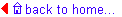![]() @ Compupolis
@ Compupolis
![]() My Sites
My Sites


If you have a question you would like answered, or even if you do know the answer, send your question and/or answers to me via my Contact Me page for possible inclusion in this section. Please let me know if you want to be identified, and if so, by name and e-mail address, or just name, or just e-mail address.
![]() How to setup PPP on Windows 95
How to setup PPP on Windows 95
- If it's not already installed, you need to install Dial-Up Networking. This can be done via the Windows Setup tab in the Add/Remove Programs applet in the Control Panel.
- Open Dial-Up Networking by double clicking on "My Computer", then double clicking the "Dial-Up Networking" folder.
- Next, using the Make New Connection wizard in Dial-Up Networking, create a connection by typing in your ISP's name and terminal server phone number. (Click on the Next button to get the phone number text box.)
- In Dial-Up Networking, click on the icon for your new connection, then select Settings from the Connections menu. Select "Don't prompt to use Dial-Up Networking".
- When you're done, you need to select Properties from the File menu. Click on the "Server Type" button. Make sure the PPP protocol is specified in the box at the top. Disable "log on to network," "NetBEUI," and "IPX/SPX Compatible." Click the TCP/IP Settings button. Select "Specify name server address" and type in the IP addresses for your ISP's name servers. if you have a fixed IP address, then select "Specify an IP Address" then type in your IP Address. Otherwise, select "Server Assigned IP Address".
- Next, go to the Control Panel and double click on the Network applet. If TCP/IP is not listed in the box at the top, click on Add. Select Protocol. Select Microsoft on the left pane and TCP/IP on the right pane. After installation is complete, go back to the Network window.
- Click on TCP/IP in the box at the top, then click the Properties button. Enter the IP address for your ISP's gateway in the box in the Gateway tab, then click the Add button. In the DNS Configuration tab, add the IP addresses for your ISP's name servers. In the IP Address tab, select "Specify an IP Address" if you have a fixed IP Address and type in your IP address. Otherwise, select "Server Assigned IP Address".
Update: If you need more help, you can also see Larry Seltzer's article in the October 24, 1995 issue of PC Magazine.
![]() Restarting Windows 95 without restarting computer
Restarting Windows 95 without restarting computer
Click on the Start button. From the menu that appears, select "Shut Down..." Click on the "Restart your computer" radio button. Now, while holding down the Shift key, click on the "Yes" button at the bottom of the dialog box. After the shutdown bitmap appears, the screen should go into text mode and say "Restarting Windows 95..."