Welcome to my tutorial for the shimmering star background tile that I have created.
If you want to use the tutorial in your website or post it to a newsgroup please contact me.
You will need Paint Shop Pro version 7 Here
The second file you'll need is the actual tube for the rose itself.
That is contained in this zip file. Unzip it to your PSP tubes folder and you should
be good to go.
Tubes zip
Open a new image in PSP I sized mine at 300 x 300 just for ease of working, and resized it when I was done.
Click the flood fill tool .. then go over to your pallet and on foreground click an select patterns.. Frosted glass
(see scrnsht). Fill your image with that pattern I leave the opacity set at 100.
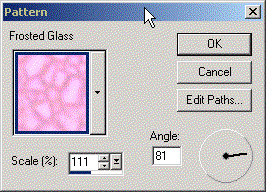
go to ...Effects... Sharpen More.. apply that twice.
Next click on ..Effects ...Reflection ...Kalidescope and apply the following settings.
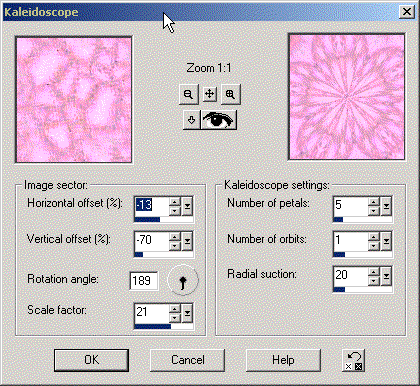
Once its applied while still selected I go to effects... sharpen. sharpen more an do that twice
Now, go to ...Colors...Greyscale... and then ..Increase Colors...16million and click ok.
Now go to Effects... PlugIns.. Flaming Pear.. Laqure and apply the following settings..
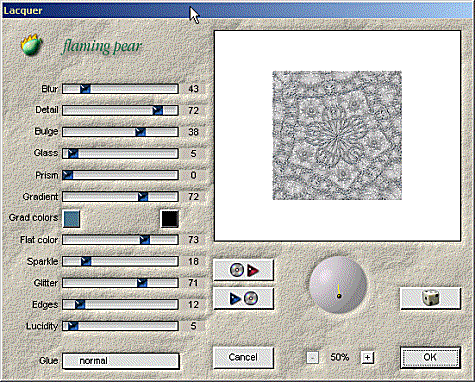

You can if you like add a couple of layers of color over it, but I really prefer it with the lil shimmer to it.
I hope you enjoyed the tut prolly a no brainer for most but I thought the effect was pretty.
Thank you for visiting my tutorial site, once again the images you make using my tutorials are
yours to use as you like, please however do not copy, reprint, or repost this tutorial as your own.
The images on the tutorial and the html are mine.If you would like to use the tutorial in a class setting
pleaseEmail Me.
This tutorial was written and published on Feb 6th, 2003 by Mary_Lizbeth.Please see the statement
at the beginning of the tutorial for useage. All graphics made FROM this tutorial are property of those
using the tutorial, the text of this tutorial MAY NOT be borrowed,or used with out my express written
consent!

|
| | |