With MobiMB, you can browse your gallery folders on your Nokia
7210 or 6610. These phones support audio and graphics files in a
variety of formats. With MobiMB, now you can manage your media
folders by simply dragging and dropping the files from your PC!
The software connects to the
phone using a standard infrared (IrDA) port - just select the
file you want to upload, and drop it into the folder on the
phone.
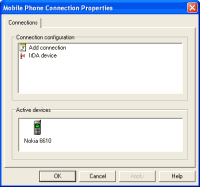 Configuration
First Configuration
First
Before the application can connect to the phone, you need to
configure the infrared connection. This can be done by selecting Connection sittings... from the
File menu item.
Where
can I find Pictures & Tones?
This fourm is the best site that provide newest Colorful
Pictures, Java Games, Java Applcation and Tones.
http://www.mobile4arab.com
|







