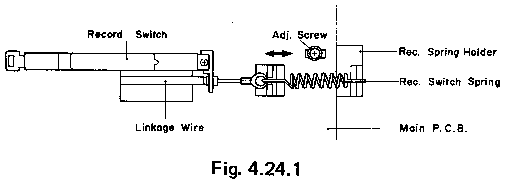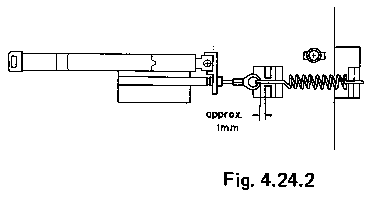My
Nakamichi Fan Home Page
Comments can be sent to p9019 AT yahoo.com
Last updated Februrary 10th, 2005
This is part 1 of my two part Nakamichi tape deck calibration
procedure web page.
Part
2 can be found here
This is the calibration procedure from the Nakamichi
660 ZX service manual. This procedure is very similar to the calibration
procedure for all 3-head Nakamichi with the exception of the auto azimuth
alignment section.
4.2 Tape Speed Adjustment
(1) Remove the Top Cover.
(2) Connect a Frequency Counter to the Output Jacks.
(3) Load a 3 kHz Speed Wow/Flutter Tape (DA09006A) and play it
back.
(4) Referring to Fig 4.3, adjust the Tape Speed Adjustment Volume
VR407 on the Speed Cal. P.C.B. to obtain 3,000 Hz on the Frequency Counter.
CCW: Motor drives slower.
CW: Motor drives faster.
4.3 Record Head and Playback Head Tilt Adjustment
Note: On items. 4.3-4.9, please refer to Fig 4.4 flow chart.
Refers to Figs. 4.5 and 4.6.

 (1) Load a Tilt Check Gauge M-9039 (DA09039A) in the N-660ZX.
(1) Load a Tilt Check Gauge M-9039 (DA09039A) in the N-660ZX.
(2) Clip the ground terminal of the Tilt Check Gauge with one
end of the cord with clip, and the other end to the chassis of the
N-660ZX.
(3) Remove both of the Height Gears.
(4) Set the N-660ZX in play mode. Check to insure whether
the Beacons Playback Head "Upper" or "Lower" and Record Head "Upper" or
"Lower" are illuminating. In order not to give damages onto the head
surfaces, push both of slide knobs of the Gauge to the direction of arrow
marks, then return it to the original place to be in contact with record
head and playback head surfaces after play mode is securely locked.
(5) Check to insure freedom from contact between the Gauge and
pad lifter.
(6) Beacon Playback Head "Lower" will light on when height adjustment
scree (P) turned clockwise but Playback Head "Upper" when counterclockwise.
Adjust so that both "Upper" and "Lower" will light on even when you move
the slide knob to the direction of an arrow mark and then return it to
the original place.
(7) Same procedures will apply to the Beacons Record Head "Upper"
and "Lower", except for the height adjustment screw (R).
(8) Set the N-660ZX in stop mode and fit both of the serrated
height gears. Then set the N-660ZX again in play mode and insure
all of the 4 Beacons are illuminating. If not, (3) through (7) will
have to be repeated till satisfactory results are obtained.
4.4 Head Base Stroke Adjustment in Play and Cue Modes
Note: Before you conduct this adjustment, adjust with a "Tilt
Check Gauge" to insure freedom from tilt on the playback head and record
head.
(1) Head Base Stroke Adjustment in Play Mode.
Refer to Fig. 4.7.
 (a) Load a Stroke Check Gauge M-9047 (DA09047A)
in the N-660ZX.
(a) Load a Stroke Check Gauge M-9047 (DA09047A)
in the N-660ZX.
(b) Move Record Head Indicator and Playback
Head Indicator to the direction of arrow mark "A" with your finger tip
and then set the N-660ZX in play mode. Then slowly release the Indicators
and insure whether each of the Indicators is in contact with record and
playback heads.
(c) Check to insure whether the "P" pointer
on the Playback Head Indictor locates between the 2 lines on the Indicator
Plate.
(d) If the playback head stroke is noted to
be misaligned, adjustment can be made by moving the strobe adjuster assembly
in the head base assembly (either forwardly or backwardly).
(e) Check to insure whether the "P" pointer
on the Playback Head Indicator locates between the 2 lines on the Record
Head Indicator, thus check can be made on record head stroke.
(f) If the record head stroke is noted to
be misaligned, adjustment can be made with a Record Head Mounting Gauge
M-9048 (DA09048A).
(2) Head Base Stroke Adjustment in Cue Mode
Refer to Fig. 4.8.
 (a) Load a Stroke Check Gauge M-9047 (DA09047A)
in the N-660ZX.
(a) Load a Stroke Check Gauge M-9047 (DA09047A)
in the N-660ZX.
(b) Move Record Head Indicator and Playback
Head Indicator to the direction of arrow mark "A" with your finger tip
and then set the N-660ZX in cue mode (F.F. and Pause).
Then slowly release the
Indicators and insure whether each of the Indicators is in contact with
record and playback heads.
(c) Check to insure whether the "C" pointer
on the Playback Head Indicator locates between the 2 lines on the Indicator
Plate.
(d) If the playback head stroke is noted to
be misaligned, adjust VR401 on the Logic P.C.B. Ass'y til satisfactory
results are obtained.
(e) After completion of the Head Base Stroke
Adjustment, check to insure accuracy of the Head Base Stroke Adjustment
in play mode.
If the above are inaccurate,
items (1) and (2) will have to be repeated till satisfactory results are
obtained.
4.5 Tape Guides Adjustment and Erase Head Stroke Adjustment
Remove Head Mount Base Ass'y referring to item 2.30.
Refer to Figs. 4.9 and 4.10.

 (1) Supply Tape Guides Height Adjustment
(1) Supply Tape Guides Height Adjustment
(a) Load an EH Stroke Check Gauge M-9042/M-9051
in the N-660ZX.
(b) Set the N-660ZX in play mode.
(c) Slide the Supply Tape Guide Check Bar
down against the supply tape guide, thus check can be made on supply tape
guide height.
(d) If the supply tape guide is misaligned,
the Supply Tape Check Bar will not come into the supply tape guide.
If such is noted, turn to adjust the height adjustment nut A till the Supply
Tape Guide Check Bar is accepted by the supply tape guide.
(e) If the above are insured, set the N-660ZX
in pause mode, then in play mode to see whether adjustments are appropriately
made. If not, (b) through (e) will have to be repeated till satisfactory
results are obtained.
(2) Take-up Tape Guide Height Adjustment
(a) Load an EH Stroke Check Gauge M-9042/M-9051
in the N-660ZX.
(b) Set the N-660ZX in play mode.
(c) Slide the Take-up Tape Guide Check Bar
down against the take-up tape guide, thus check can be made on take-up
tape guide height.
(d) If the supply tape guide is misaligned,
the Supply Tape Check Bar will not come into the supply tape guide.
If such is noted, turn to adjust the height adjustment nut B till the Take-up
Tape Guide Check Bar is accepted by the take-up tape guide.
(e) If the above are insured, set the N-660ZX
in pause mode, then in play mode to see whether adjustments are appropriately
made. If not, (b) through (e) will have to be repeated till satisfactory
results are obtained.
(3) Erase Head Stroke Adjustment
(a) Load an EH Stroke Check Gauge M-9042/M-9051
in the N-660ZX.
(b) Set the N-660ZX in play mode, thus check
can be made on erase head stroke through the EH Stroke Indicator.
(c) Check to insure whether the erase head
surface is aligned with red line on the EH Stroke Indicator. If not,
adjust the erase head and erase head plate.
(d) After completion of adjustment, 2 pcs.
of screws shall be locked with lock tight paint.
Note:
EH Stroke Check Gauge N-9042 (DA0942A) should be used for the Models
serial Nos. from A30701001 to A30702750, and EH Stroke Check Gauge M-9051
(DA09051A) is for Models bearing serial No. A30702751 and greater.
4.6 Erase Head Height and Tilt Adjustment
Refer to Figs. 4.11 and 4.12

 (1) Remove Head Mount Base Ass'y referring to item 2.30.
(1) Remove Head Mount Base Ass'y referring to item 2.30.
(2) Load an EH Tilt Check Gauge M-9040 (DA0940A) in the N-660ZX.
(3) Set the N-660ZX in stop mode.
(4) Check to insure whether one of the 3 Beacons is illuminating.
Look down the mirror as shown by an arrow mark and slowly turn the Screw
"Height" conterclocwise (or clockwise) so that the two horizontal lines
on the mirror will become superimposed on the line (in different color)
of the erase head, and check to insure whether Beacon "1" is illuminating.
(5) Turn Screw "Tilt" counterclockwise (or clockwise) to light
Beacon "2". Excessive turning will cause the Beacon "1" to light
off. Adjustments of Screw "Tilt" will therefore be conducted till
both of the Beacons "1" and "2" illuminate.
(6) Turn Screw "Azimuth" counterclockwise (or clockwise) to light
Beacon "3". Excessive turning will cause the Beacon "1" or "2" to
light off, and therefore adjust with Screw "Azimuth" until all of the 3
Beacons "1", "2" and "3" illuminate.
(7) Check to insure whether the horizontal line on the mirror
corresponds to that on the erase head. If not, (4) through (7) will
have to be repeated till satisfactory results are obtained.
(8) After completion of adjustment, 3 pcs. of screws shall be
locked with lock tight paint.
Note: before use of this gauge, check to insure freedom from
dust or dirts, or overflow in the groove of the erase head surface.
4.7 Back Tension Adjustment
Note: This adjustment is required for the Models bearing serial
Nos. A30704141 and greater.
Refer to Figs. 4.13 - 4.16.



 (1) Load a Tension Arm Adjustment Cassette (DA09056A) referring to
Fig. 4.13.
(1) Load a Tension Arm Adjustment Cassette (DA09056A) referring to
Fig. 4.13.
(2) Set the N-660ZX in play mode.
(3) Bend the Back Tension Arm with pliers so that the gap between
the Cassette Holding Spring assembled with the Head Base Ass'y and the
Back tension Arm becomes 0.5 mm as shown in Fig. 4.14. Do not bend
the pointed end of the Back Tension Arm.
(4) Set the N-660ZX in stop mode, and remove the Tension Arm
Adjustment Cassette (DA09056A), then set the N-660ZX in cue mode.
In cue mode, check to insure that the gap is found
between the Supply Reel Hub B Ass'y and the Felt of Back Tension Ass'y
as shown in Fig. 4.15.
(5) Load a Back Tension Gauge (DA09055A).
(6) Set the N-660ZX in play mode and read the torque value of
Back Tension Gauge.
If the value is in a range of 6 g-cm to 10 g-cm,
adjustment is not necessary. If not, change the installation point
of the Back Tension Spring as shown in Fig. 4.16, and obtain the torque
of 7 g-cm to 9 g-cm range.
4.8 Playback Head and Record Head Height Adjustment and Azimuth
Alignment
(1) Playback Head Height Adjustment and Azimuth Alignment
Refer to Fig. 4.17.
 (a) Connect a VTVM to the Output Jacks.
(a) Connect a VTVM to the Output Jacks.
(b) Load a 1 kHz Track Alignment Tape (DA09007A),
then set the N-660ZX in play mode.
(c) Turn the PH Height Gear until the outputs
of both channels become minimum.
(d) Load a 15 kHz Azimuth Alignment Tape (DA09004A),
then set the N-660ZX in play mode.
(e) Turn the PH Azimuth Alignment Screw until
the outputs of both channels become maximum.
(f) Repeat above steps (b) through (e) one
or two times to obtain optimum performance.
(2) Record Head Height Adjustment and Azimuth Alignment
Refer to Figs. 4.17 - 4.20.


 (a) Set the N-660ZX in stop mode.
(a) Set the N-660ZX in stop mode.
Turn the Azimuth Motor in
the Azimuth Alignment Motor Ass'y by hand so that the Alignment Indicator
corresponds to the pointer of the Azimuth Alignment Motor Ass'y as shown
in Fig. 4.18.
Remove the Azimuth Alignment
Wire be pulling out from the Azimuth Alignment Motor Ass'y. In this
case, do not move the Slide Lever of the Azimuth Alignment Wire.
Short both leads of capacitor C903 on the Auto Azimuth P.C.B. Ass'y with
a jumper wire.
(b) Connect a VTVM to the Playback Eq. Amp.
Outputs, terminals 29 (L ch) and 2 (R ch) on the Main P.C.B. Ass'y, or
terminals 1 (L ch) and 2 (R ch) on the Auto Azimuth P.C.B. Ass'y.
(c) Load a Reference SX Tape (DA09025A).
Set the Eq. Switch to the 70 uS position and Tape Switch to the SX position.
Then set the N-660ZX in record and play mode.
(d) Set the Auto. A/Tone Switch to the Cal.
position, then turn the RH Height Gear until the outputs of both channels
become maximum.
(e) Feed in 15 kHz (-20 dB), then set the
N-660ZX in record and play mode. turn the RH Azimuth Alignment Screw
until the outputs of both channels become maximum.
(f) Repeat above steps (d) and (e) one or
two times to obtain optimum performance.
(g) After completion of the above adjustments,
perform the following electrical adjustments by using the same side of
the tape as used in the above steps.
(1) Set the Auto.
A/Tone Switch to the Cal. position, then set the N-660ZX in record and
play mode.
(2) Adjust VR901 on
the Auto Azimuth P.C.B. Ass'y so that the Azimuth Motor stops its rotation.
(h) Set the N-660ZX in stop mode.
Mount the Azimuth Alignment
Wire on the Azimuth Alignment Motor Ass'y referring to Fig. 4.19.
(Correct the position of the Slide Lever of the Azimuth Alignment Wire
by sliding by hand, then insert the Slide Lever into the receptacle of
the Azimuth Alignment P.C.B. Ass'y.
(i) After completion of the above adjustments,
record 400 Hz tone to the same portion of both side A and side B of the
tape.
(j) Immerse the recorded tape in magnetized
developing solution. In turn, check to insure that the recording
head tracks across the center are separated with a distance of 0.55 to
0.75 mm (typically 0.65 mm) as illustrated in Fig. 4.20.
Note: Liquid for tape magnetized development solution "MAGNA-SEE,
SOUND CRAFT a product of CBS RECORD a division of Columbia Broadcasting
System, Inc., Danbury, Conn. 06810 U.S.A., or equivalent".
After development, clean the tape otherwise pressure rollers and heads
will become dirty.

4.10 Tape Travelling Adjustment
The adjustment shall be made with a modified version of the current
type EX II C-90 as shown in Fig. 4.23 (error will be made if a current
type Tape Travelling Cassette (DA09011A) should be used for this purpose).
While modifying an EXII C-90, the tape guides in the cassette housing
shall be kept protected to avoid tilt.
Check shall be made in the following procedures:
(1) An EXII C-90 Tape thus modified shall be loaded onto the
N-660ZX.
(2) Release the back-tension (rotate the Supply Reel and feed
out some length of tape) and set the N-660ZX in play mode.
(3) In this juncture, check to insure whether the tape is free
from waving or slippage from the tape guide.
(4) When the modified EXII C-90 is playing back, check to insure
whether the tape is freedom from waving from head surface or at pressure
rollers.
(5) If either of waving or slippage from the tape guide should
be noted, adjustments of "4.3. Record Head and Playback Head Tilt
Adjustment". "4.4. Head Base Stroke Adjustment", "4.5.
Tape Guides Adjustment and Erase Head Stroke Adjustment", "4.6. Erase
Head Height and Tilt Adjustment", "4.7. Back Tension Adjustment",
"4.8. Playback Head and Record Head Height Adjustment and Azimuth
Alignment", "4.9. Record Head Stroke Adjustment", etc. will be required.
As a case may be, the said waving or slippage may have been caused from
defective Supply Pressure Roller Ass'y or Take-up Pressure Roller Ass'y
without parallel contact with capstans. If such are noted, the Pressure
Roller Assemblies will have to be replaced.
Further, excessively weak take-up torque or strong take-up torque may
cause defective tape travelling.
The N-660ZX is intended to be an adjustment-free Model, however if the
similar metters as above should be noted, please replace the Reel Hub Ass'y
to obtain appropriate take-up torque.
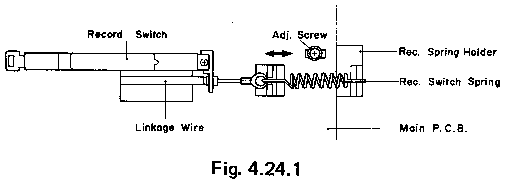
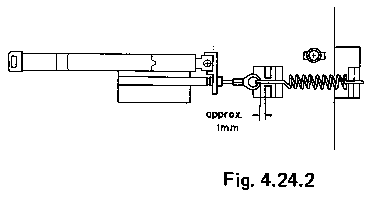
4.11 Record Switch Linkage Adjustment
(1) Set the N-660ZX in stop mode.
(2) Loosen the screw of the Record Spring Holder, and shift the
Record Spring Holder in order to remove the looseness of the Linkage Wire
as shown in Fig. 4.24.1. Then tighten the screw for fixing the Record
Switch Holder. (In this case, the Record Switch should be positioned
at Play side. If in the Record position, it will be defective.)
(3) Set the N-660ZX in record and pause mode. Check to
insure that the gap between the top of the wire and the Record Spring Holder
is approximate. 1 mm as shown in Fig. 4.24.2.
(Check that the Record Switch is in Record position.)
(4) Upon completion of the above adjustments, apply a quanitity
of lock light paint.
4.12 Flywheel Adjustment
(1) Refer to Fig. 4.25.
 Tighten the Thrust Screws until the gap between the
Flywheel Assemblies and Thrust Screws becomes minimized when both of the
Capstan Shafts are moved backwardly and forwardly (the Thrust Springs between
the Capstan Flanges and Flywheel Thrust Caps are in a flat state).
Tighten the Thrust Screws until the gap between the
Flywheel Assemblies and Thrust Screws becomes minimized when both of the
Capstan Shafts are moved backwardly and forwardly (the Thrust Springs between
the Capstan Flanges and Flywheel Thrust Caps are in a flat state).
Excessive tightening of the Thrust Screws however
will give damages on the Flywheel Assemblies, to which careful attention
is invited.
(2) Return the Thrust Screws by 1/2 turn.
(3) Fixing the Thrust Screw with a screwdriver, lock the Lock
Nut.
(4) Apply a quantity of lock tight paint to the Thrust Screws.
4.13 Lubrication
N-660ZX is a lubrication-free cassette deck except when parts are replaced.
Apply the following lubricant for each replaced part:
(1) LAUNA #100
Capstan Shaft
Pressure Roller Shaft
Thrust Cap
(2) FLOIL GB-TS-1
Reel Hub Shaft
Thrust portion on the Capstan
Shaft
FLOIL GB-TS-1, made by Kanto Chemicals Co., Ltd.,
Japan.
We suggest you use the above or equivalent type.
If unavailable please contact Kanto Chemicals Co., Ltd., 1-7 Kanda Suda-cho
Chiyoda-ku, Tokyo 101 Japan.
(3) Silicon Oil #3000 CST
Air Damper Piston
Note: Excessive lubrication may cause defective
damper action as the 0.2mm diameter hole at the end of the cylinder may
be filled with oil.
You have reached the end of the Nakamichi 660ZX mechanical
calibration procedure.
To continue to the electrical calibration procedure go
to Part
2.
My
Nakamichi Fan Home Page
BMW E46 GM5 Repair for Door Lock/Unlock Problem at www.bmwgm5.com
New Seiko G321D Displays available. G321DX5R1AC.