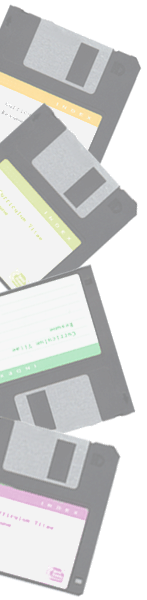
Browser Features:
Uses Microsoft Internet Explorer Technology so anything that works in IE works with this Browser. This Browser is not intended to replace Microsoft Internet Explorer, it is just an alternative Browser that you may like better. You can use this Browser or Microsoft's IE separately or at the same time. This Browser does not impact any other Browser you may have installed.
Works with any Windows Version.
Completely Customizable Browser.
Tabbed Web Browsers allow you to create and switch between up to 20 Web Browsers. Tabs can be positioned on the top, right, or bottom of the browser or can be turned off. Each Web Browser can also have its own Home Page which will be loaded when the Browser starts. You can specify how many tabs you want, or add new tabs as you go.
The Favorites area can also be another Web Browser(Web Browser 21 also with its own home page) for side by side Browsers.
Browser can be placed in Split Screen mode with a sizable Browser on top and on bottom. Top and Bottom Browsers are independant of each other and each has up to 20 Web tabs and Favorites area.
User Profiles allow the users to set up there own look for the Browser and have their own Favorites.
Favorites can either be Internet Explorer Favorites mechanism, or this Browsers Favorites mechanism where each user can have there own Favorites.
Customizable Colors, either set your own colors or have the Browser randomly generate Windows System Colors that can be adjusted and saved.
Button Icons that can be changed to whatever Icons you want. Comes with 7 default Icon sets.
Backgrounds(wallpaper) can be set in the Browser to whatever background you want(frame in Toolbar mode). You can copy a picture on the Internet and use it as your background.
Navigation animation pictures or icons can be created and changed to whatever you want and displayed when the Browser is navigating. You can also copy just about any moving image(animated gif) on the internet and use it as your navigation picture.
Select between 3 different button modes, Toolbar-Image-Square, with each having customizable settings. Toolbar mode implements Coolbar technology so toolbars can be positioned and sized where you want them and then saved. Multiple toolbar settings can be saved and restored.
Profile maintenance screen allows the Browser to startup the way you want to see it for your profile.
Customizable sounds for button clicks, web navigation, sliding toolbars, Autobrowse and AutoRefresh.
AutoRefresh feature allows you to refresh any tabbed Web Browser(s) or all tabbed Web Browsers at an interval you specify.
AutoWebSwitch feature allows you to set an interval for the Browser to switch between all tabbed Web Browsers. This in combination with the AutoRefresh feature will let you view all sites loaded in tabbed web browsers completely hands free. For example, you can have news in browser1 and weather in browser2 and a satelite view in browser3 and the tv guide in browser4. They will all be refreshed by the AutoRefresh feature and the web switch feature will show them all to you at the specified interval.
AutoBrowse feature lets you specify up to 100 web address. When AutoBrowse is turned on it will navigate thru specified web address's at the interval you set. When it reaches the last address it will start over again. AutoBrowse also features AutoScroll where you can make it automatically scroll the web page at a specified speed or length of time. You can let it AutoBrowse/AutoScroll thru News and Weather or Stock Market info or whatever you want completely hands free. You can also create multiple AutoBrowse address lists and daisy chain them together for 100's of web address's and you can put pictures in as address's and have it be a slide show viewer.
10 pictures of your choosing can be set in your profile and the Browser will display the pictures at the top right(except toolbar mode) of the Browser every 5 seconds.
A Clock can be displayed instead of the above 10 pictures.
Built-in Popup Blocker. Annoying popup screens and advertisements can be turned off with the click of a button or menu selection.
Browser has different Fullscreen modes, one of which will show the Web page in total fullscreen.
Favorites area can contain folders for organizing favorites or can just be listed in alpabetical order. Favorites are totally maintainable by right clicking in the favorites area displaying a menu. Internet Explorer favorites can be loaded into the Browsers favorites. Favorites and folders can be renamed, moved around, removed, copied into other folders,,etc. You can also open other users favorites. Executable programs can also be put into the favorites list so you can launch programs from the Browser. There is even a favorite search button to help you locate a favorite.
Button highlighting when mouse moves over buttons.
Email button launches your favorite email program or sends you to your email website(ie: yahoo mail,,etc)
Complete History display of where you have been and easy navigation from history to a web site from your history list. Search functions help you find what your looking for in the history list. Also has Web Site Blocking features.
Search button takes you to your favorite web search engine. Search engine default is customizable.
Browser has sliding toolbars for favorites to pop out(on left) or a navigation bar(on right). In fullscreen mode the top toolbar can be set to autohide which will make the top toolbar slide up and down.
Print any web site and also can do a print preview before printing.
Browser gets websites official icon (if website has one) when navigated to and displays it on the web tabs and also in the favorites area when favorite added.
Launch small popup browsers for all kinds of uses that you may find when you get used to the browser, and any popup window can be a browser.
Keeps horizontal(right-left) scrollbar position when refreshing. Other browsers only keep vertical(up-down) scrollbar position when refreshing. This is useful for the Popup Browser or side by side browsers(favorites area browser) and narrowing in on any specific part of a web page, then when refreshing or autorefreshing it will scroll exactly where you set the scrollbars. Also you can turn off the scrollbars completely.
Also has a feature called BrowserInBrowser much like PictureInPicture on a TV.
Browser has a built-in WebSite Blocker to keep users from going to un-necessary web sites if desired.
Browser has search from toolbar and the ability to change or add a default search engine.
Browser has dragdrop features allowing you to drag favorites, or web links onto tabs or the address box which will then be navigated to. Can also drag text to the search box which will launch search function.
Browsers can be tiled vertically or horizontally displaying all Browsers at the same time.
Multiple Web Sites(URL's) can be saved in Group(s) and all launched at a later time by launching the group. Can also save vertical/horizontal settings and scrollbar positions in the group and have the group launch exactly how you saved it.
Privacy Feature where you can have the Browser clean History, Temporary Internet Files, Cookies, typed in AddressBar URL's, and stopped popup's list when the Browser exits. This is an option set in the profile maintenance screen.
Zooming Feature where you can zoom(enlarge) an entire web page from 5% to 500%. Each tab can have its own zoom setting.
URL Aliasing feature where you can define certain characters that will navigate to a web address(URL) when entered into the address bar.
Browser Color settings, Toolbar Settings, BrowserInBrowser Settings, Button Icons, Background Images, Navigation Icons, Saved Groups, and AutoBrowse Lists can all be shared amongst users on other PC's by copying the appropriate file(s) into the other users Browser install folder(usually C:\Program Files\InternetBrowser).