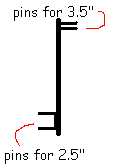...[Bryan's
Tech Corner]...
Hardware
| Disk | Battery
| Modem | Floppy
| RAM | CDROM | Pen
Device | Speaker | Bugs
|
Software
| DOS interlnk | Toshiba
Card Manager | Double-Space | technical
Toshiba links |
|

"Experiment at your own risk"
|
What is "Bryan's
Tech Corner"?
This page features articles by Bryan,
proud owner of a T100X and other eclectic oddball computers, digital and
electronic gadgets. Here are some of his T100X tips and experiments. In
addition, this section features contributions by YOU the visitors.
You can contact Bryan at his email address: biggers@globaldialog.com
(If you feel there is some good material to add, please
include me as well at buenafe@tech-center.com)
|
What's inside?
Click here to see a large picture (75KB)
of an opened T100X.
1) the processor is AMD, the 25MHz part. It is surface mount. There
was no obvious clock crystal or jumpers for a clock generator, so probably
can't overclock it. There isn't enough room for one of those press-on 486
upgrades which need about 1" clearance I think.
2) Boy, this was tempting, it looks like there might be enough room
to perm. mount a type III drive in one of the slots. You would have to
rip out the eject mechanism for the type II cards... That would let you
get in a decent sized fast drive. I got a 130MB one for about $70 I think.
3) You could probably squish in a regular 2.5 inch drive if you took
out one or more of the backup batts. I think that one is just used to hold
up the RAM during resume mode, so maybe you could live without that. You
would have to make an extention cable for the 2.5" cable I think.
I don't think that the BIOS will recognize bigger drives though; maybe
you could use ontrack to partition it. Sounds like quite a project though...
What's behind that small back door
of the T100X?
I just opened that little door on the back of the 100X; Just couldn't
stand not knowing. There is a screw under the rubber plug. Under there
there are two stick batteries, one lithium non-rechargable (maybe for the
CMOS backup) and one NiCad rechargable (to hold up power so you have a
couple minutes to change batteries during suspend). They look to be replacable
in the future, but you might have to solder the connector onto some new
batts.
I hear music! Sound
for your T100X
Bob Canuel writes: "I
noticed there wasn't any info on sounds cards or drivers. There was a sound
driver I saw once loaded on a PC that used the PC internal speaker to play
sound files (WAV, not sure about MIDI and others). I believe we can use
this as a poor man's substitute to a sound card but I have to find and
test it."
- "I am running the microsoft PC_speaker sound driver on the
T100X, it works pretty well..It's available from the microsoft site..."
- Bryan
- You can download it from Microsoft
or download SPEAKER.EXE 22kb here
Microsoft also has some articles on how to load and use it. I also
believe the software is available from www.shareware.com
- WPLANY will detect and play any sound file through a Windows
3.1 audio device. The proper drivers for your sound card (or PC speaker)
must be loaded prior to using WPLANY. Currently supports the following
sound types: SoundBlaster .VOC, Sun/NeXT/DEC .AU Windows .WAV, Sounder/Soundtools
.SND, Apple/SGI .AIFF, Amiga .8SVX .IFF, Stereo/Mono, 8-bit/16-bit, and
ADPCM compressed.
How do I upgrade the disk drive?
I used an Integral Periphrals 80MB 1.8" Laptop IDE
(The disk drive was purchased from a private party which no longer has
anymore). Supposedly this drive has a standard 2.5" connector,
and I have a 2.5" to 3.5" adaptor, so I should be able to format
the drive in another machine, and get all the software installed (and put
on DOS 6.22). The adapter is only necessary if
you want to format the 80mb on another PC. If it works, I could
set up a drive like this for you; you could back up all your stuff with
interlnk, pop in the new drive, and restore everthing except DOS.
You will need a 2.5" to 3.5" adapter; I've seen
them for about $5, and access to a regular desktop computer to format the
drive. Think of it as insurance anyway, if you mess up your drive in the
T100x, you could reformat it in the desktop and recover without having
to have a floppy. Also, try to have the drive formatted with DOS. Then
you could just pop it in, and use interlnk to move your stuff over.
[a few weeks later ;-) ]
Got my 80 meg drive (76.35mm by 51.0 mm by 15.2 mm)today and
put it in. Seems to work fine. Kind of tricky putting it in, the main problem
being that I didnt' have the right kind of 2.5" to 3.5" connector
and had to bend and file the one that I did have. Installed the drive in
another machine, formatted it and got DOS on it (I put on 6.22 just for
fun), then used INTERLNK to move all the software over from the T100X.
Then popped the drive into the T100X; its not too bad.

Typical 2.5" to 3.5" adapter looks like this (side view)
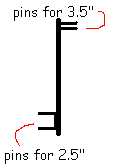
The problem is, that the board has to attach to the drive by (in
my drawing) flipping 90 degrees counterclockwise, then plugging in to the
drive. There is what we used to call in organic chem "steric hinderance"
where the top of the drive gets in the way. I had to file the 2.5"
connector and bend the pins on the drive (careful1) our by 45 degrees to
get them to mate, and even then it was dicey. If you can find a cable type
flexible adapter, buy that!
The longest dim. is a circuit board, so that could vary. The connector
points up, and within the 76mm. It is a standard 2.5" drive setup.
Porting the software to the 80MB drive
- Run INTERLNK on T100X and INTERSVR on T100X.
- Back up everything except the DOS directory -use DOS "xcopy /s"
This will restore subdirectories In the root directory, grab only the files
you need. Don't copy over the command.com
- Install new drive
- Run INTERLNK on PC and INTERSVR on T100X.
- Transfer files back to T100X.
Will I see a noticable improvement with the new disk drive?
I did test the drive speed before and after and found it to be identical
(poor!).
Did upgrading to 80MB drive change the disk access speeds?
Same...rotten. I used CORETEST to measure it before and after, it
was the same. The drive looks identical. (by the way, the drive inthe laptop
is inside some copper shielding material for RF, I wasn't able to save
it so I throw it away, also, there is a plate on the bottom of the original
drive, save that for the new one.)
170mb drives?! Probably not..
Michael Riley wants to know
the height of the drive (Is it 13mm?). He may have a source for
high capacity drives.
Bryan said it is... 76.35mm by 51.0 mm by 15.2 mm. The size does
vary depending on exactly where you measure. The longest dim. is a circuit
board, so that could vary. The connector points up, and within the 76mm.
It is a standard 2.5" drive setup.
Can a bigger drive fit inside?
- insom@math.ucr.edu wrote: Hi. I just bought a t100x. I think
the 80mb disk that came with it was defective because the trauma of removing
it from the t100x and putting it on my desktop to install new software
seems to have killed it... I tried using a standard 2.5 inch ide disk from
another laptop, just to test out linux, but the machine refused to recognize
the larger disk. Pity, since I have found other places selling 200mb 1.8
inch ide disks.
- Bryan writes: ...It's interesting to know that the machine will
not recognize a bigger drive, I don't remember if there was room in there
or not for a regular 2.5" drive... It might be possible to hack the
BIOS to recognize a bigger drive, but looks like a big project on this
machine. No, there is not enough room. There might be enough room to stick
a pcmcia hard disk in there, but even that would be a r really tight squeeze.
200mb 1.8 inch ide disks are made, though. Linux does not pay attention
to the bios for the hard disk -- it asks the disk directly. The problem
then becomes just booting the disk in the first place, to give linux a
crack at it.... I feel bad, but then I don't think just removing a disk
and putting it back in should break the disk -- yours didn't break. But
I would be careful, perhaps those inegral 80mb units are fragile. sigh.
I would be interested in a description of how to get the other toshibas
to recognzie the bigger disks. Perhaps there is some info that would apply.
If worst comes to worst I can saw the back off of my t100x and epoxy a
2.5 or even 3.5 inch ide disk onto my machine. Or even a quantum bigfoot
-- that would be cool, a t100x with 3gb of disk space. On some older Toshibas
like the 2000SX, the machine can be fooled into seeing a larger drive by
Ontrack Disk manager. This works for DOS and Windows and OS/2, but I don't
have any idea if there is ontrack support in linux (I doubt it, but linux
is an amazing piece of work, you never know what someone has put in there).
- 4/29/97, Bryan recently added: .. Also, (pure speculation follows)
it looks like there MIGHT be enough space to mount a type III PCMCIA
drive if you took apart one of the slots and threw most of it away.
You might have to make it a permanent mount since there would be no eject
mechanism any more, and it would be hard to get the drive to mate right
without the rails. This would allow you to squish a decent size faster
drive in there though. I would say that there is about an 80% chance that
this would work.
Also, there is not enough room to fit in a regular 2.5 inch hard drive
in the hard drive area. However, you COULD remove one of the backup batteries
(the one for the resume mode, I think) and fit it in that way. Your machine
would not last through a battery change without AC adapter if you did this.
I think that one of the batteries is just used to maintain the RAM for
the resume mode and "hard RAM" feature. Probably most people
could dispense with it. You would need to build an extention cable to do
this, and the BIOS probably will not allow larger drives.
Batteries
die out quickly.
As for your battery question in your last msg, yes, they die out
quick. Making it worse is that they seem to take forever to recharge if
the computer is on, and also that they are NiMH batteries and loose their
charge rapidly just sitting there (I've heard as much as 50-100% in just
a couple weeks). That means that your spare is probably just about dead
anyway.
Toshiba claims 1.5 to 2 hrs of battery life on the T100X pentop computer.
While this might be true for a machine just sitting there, with the backlight
off and the hard drive spun down, the actual life is much less. Mark Buenafe
reports only 20-30 minutes of battery life, I typically get about an hour.
(no doubt this reflects different usages of the machine). I think that
Toshiba felt faintly guilty about this; that's why they provide 2 batteries
with the units.
Check out the photo section for more pictures of the batteries.
What affects the battery life?
Several things affect the battery life, you might be able to get
better performance by messing with them. Typical to internet postings,
I have not made any actual current measurements, but I plan to do so in
the future.
How can I maximize battery life?
- Backlight - this probably uses the most current. Set it on
the lowest brightness setting, and use MAXTIME to set an auto-off time
as short as possible. If you are outside, just turn the backlite off; the
screen is much more readable in sunlight than more modern dual scan or
active matrix color screens.
- Hard drive - Set the timeout as short as possible with MAXTIME.
With only 4MB of RAM, the hard drive really beats itself to death with
most Windows applications, so you really can't win here. Adding more RAM
to my machine helped a lot in many of the applications that I try to run
on the T100X, enough so that the hard drive can go to sleep some times,
resulting in better battery life.
- Modem - If you aren't using your modem card, take it out,
especially if it is a 28.8 modem. In general the 28.8 modems seem to use
a LOT more power than the 14.4 models. The power consumption varies amoung
14.4 modems also.
- Flash RAM cards - I have tried "Sandisk" 10 MB
flash cards in my T100X, and do not notice any effect on battery life.
- CPU speed - Contrary to what you might think, the slowing
down the CPU actually seemed to make the battery situation worse; probably
because the machine takes so long to do anything, negating any savings
from the slower CPU.
- RAM card - Adding more RAM improved the battery situation,
even though the card draws some current. This is because the hard drive
can turn off sometimes with more RAM in the system. Digitizer pad - This
is adjustable in MAXTIME, but I can't tell if it makes any difference.
- Charging: The batteries seem to recharge in a couple hours
if the computer is turned off, but they take forever if the computer is
operating.
- About NiMH batteries: The NiMH batteries used in the T100X
do have larger capacity than NiCad batteries, but they also self-discharge
much faster. Mark B. reports that his discharge in only a couple of days,
and I've noticed the same thing. Apparently this is typical for NIMH, so
charge your batteries just before you go off on the road. And don't forget
the charger!
Engraved Battery dates?
My battery has the following engraved: "94-16". Does
anybody know what this means? I suspect it is the year it was made. Another
contributor told me he has two which are marked 94-11 and 94-16, and one
from 93-11.
More about the batteries
Mike G
enlightened me about the batteries in the T100X. There exists a battery
beyond the CMOS battery which keeps the memory active. That's why you can
set up a RAM drive and not loose the data when you turn it off. Also, a
saved session is kept in memory and not in the HD like most systems.
The external battery charges the internal one so it is constantly in use.
This explains why my battery drains fast even thought the machine
is turned off. Mike had these observations about his batteries:
- within 15 minutes of use after a full charge,
juice was down 50% with backlight was on.
- with backlight off, 1 hour and 45 minutes of
use and still have 14% juice left.
- I found out that what killed me was the swapping.
i had all the apps running...winmine, paintbrush, control panel, notepad,
calculator...everything except DOS apps. Swapping was very slow even when
apps were minimized redrawing the small icons took forever, but then again
that wasn't normal use...more like abuse.
Battery Mystery Exposed! Click
here for photos.
I have never seen the replacement batteries,
unfortunately. On other laptops, I've re-built the packs by obtaining the
individual cells. I should crack one of these open and see what they look
like. Hope that they are AA size NiMH, because you can just buy those with
solder tabs already on them. Just looking at the pack, it is long enough
for 2 rows of 6 cells, but that would be about 8V, not 7.2 as on the pack.
I'm not sure of voltage on NiMH cells though. The pack is welded, so you
would have to crack it open, I put them in a vice to get the crack to start
on the seam. Looking that the pack again, I'll bet that it uses "N"
or "SUB-C" cells though. Be nice to X-Ray one!
No, need to X-ray, Mr
Jable opens the battery case!
Jable writes: ...I did not destroy case.
Slide a small knife into one side and slowly worked my way around the case
popping it loose. Use a very thin pocket knife. I started on long flat
side, just under the battery hold downs. Slip knife along very carefully,
not easy to do without cracking case. The battery I had was bad - nothing
to loose. I think I was very lucky.
The batters are nickel -metal hydride (1.2V)
and each have HR marked on one end. This stands for High Capacity - Rapid
Charge ( I think).
You could replace them with the same type which
is what I will probably do but with lithium ion might be a little trouble
and more expensive. Lithiums usually have twice the voltage for the same
size battery (3V) and I am not sure how the T100X would work with 9 volts
and possibly a different charging impedence. I will probably just replace
the defective cell (I'm frugal).
Should I use a 28.8 modem or a
14.4 modem?
I tried a 14.4 modem in the T100X
instead of my usual 28.8 modem with microsoft explorer. I could not really
see any speed difference; most of the time is spent drawing the screen
and beating the hard drive. So don't rush out to buy a 28.8. Maybe with
more RAM there would be an improvement, I'll let you know. p.p.p.s. Set
my swap file to be permanent instead of temp,and that does help the speed
a bit. This might not be an option with the 40 MB drive though' too much
space used by the swap file. I also tried setting the swap file to a Flash
RAM card; that was really slow. I guess that flash ram is slow to write,
fast to read.
Note: Bryan provided me number which I lost. (Sorry). In any
case, the improvement wasn't dramatic. I believe it was around 20-30% better.
The display refresh is the bottleneck.
Is it possible to make an adapter
to a non-T100X Toshiba external floppy drive?
The toshiba site, they have pinouts for the floppy port for just
about all of the machines except the 100x. All seem to be just a 1:1 correlation,
so maybe it would be possible to wire in a floppy. Are most external floppies
for PCs the same except for their connectors? I mentioned earlier that
I have a external Toshiba floppy for Toshiba laptop 710 model. At work,
we swap floppies for 710,720, and 410 with no problem. The connectors,
as you know, don't fit into the T100X.
It also might be possible to wire in your own floppy if you had the
pinout. A friend of mine did that for another old toshiba laptop, it was
just a matter of hooking the right wire to the right spot in his case;
there was nothing special about the drive electronics. Looks like a plastic
pin prevents you from inserting the parallel cable in the floppy port,
but that could be broken off and you could then wire the drive to a DB-25
which might be easier than finding the connector.
The ones that I've looked at are just a 1:1 hookup for the pins,
so that with a little solder and wire you could hook up a standard floppy
if you had the connectors. You would have to provide 5V power to the drive
too. Some of them, like my old Compaq, are propriotary though.
I would solder a DB-25 right to the victim floppy drive; drives are
only $22 new these days, and I think I have some old ones laying around.
The problem is finding the pinout. The only reason that I want the floppy
is so that I can boot up after I mess up the hard drive.
Where can I get more information about the T100X?
How should I use INTERLNK?
I use INTERLNK on the T100X and run intersvr on the desktop. In your
config.sys file put in
DEVICE=C:\interlnk.exe /auto
the /auto switch makes the driver not install if there is no connection
so it does not waste any memory if you aren't using it. You have to have
intersvr running and be all hooked up when you boot.
Should I buy a RAM card?
A RAM card works great, and REALLY perks up the web browser. I still
don't see much difference between 14.4 and 28.8; I think that the slowness
is in forming and drawing the characters on the screen. With the extra
RAM it's almost as fast as my desktop.
That made a really big difference. I'm using Internet Explorer because
it was free. A lite browser would probably work better. With the bigger
drive, I set permanent swap file in Windows and saw a little performance
increase, but the drive still beat away like crazy.
- With the RAM card (10 MB total), it's a new ballgame with the browser.
I'd say it is 3 to 5 times faster and I turned graphics back on and even
file caching in IE.
- I also set SMARTDRV for a 2MB cache now, and that helps the slow drive.
- I'd say the machine is perfect;y usable now, whereas before it was
too slow.
- The speed is about half the speed of my desktop machine (CYRIX P166,
28.8, 32MB), but still pretty good.
- The slowness comes in rendering images and text, not in the actual
downloading. I tried a 28.8 versus a 14.4 and could not really tell any
difference.
- The 28.8 also uses up more juice. It gets so hot you can't hold it.
- I'm not noticing much change in battery life with the modem and RAM
installed.
Can anyone tell me if 16 meg memory cards were ever produced by Toshiba
(or others) for the T100x?
I believe that to be true. The part numbers are as follow:
- PC-PA2016U 4MB
- PC-PA2017U 6MB
- PC-PA2018U 16MB
The T200 and the T100 use different memory cards.
Can T200X memory cards work on the T100X?
The answer might be provided by somebody who wrote to me. Before purchasing,
you might want to drop Rex a note to find out the details. If you are unable
to contact him, try investigating this compatibility issue before purchasing.
"I found my memory card at www.auction-sales.com.
They still have 4MB modules for $19 at http://www.auction-sales.com/9046.htm.
These are used and are for the T200X. I found the only side effect of the
T200X cards (besides only seeing 6MB of 8MB) was that the suspend mode
on the T100X fails. A PITA, but worth it for the price. As ever, YMMY."
- Rex Perkins
Update 4/20/97 - the email address above bounces. You
can try again since he may have had this email forwarded to a bad email
address.
I installed the Toshiba Card Manager but I can't
get the modem to work!
I had the same problem using my modem/fax card with the pen. I solved
the problem in two ways. First I change the address of com3: to 2EO in
the control panel. I also changed my network card was operating on IRQ
9 (I have a feeling that the pen uses IRQ 5). When I did this, the modem,
the network card and the pen worked together... No com3: problem. But when
I went back to check the com3: port, it was set back to 2F8 and everything
still worked.
See the Getting Started section for more
modem information.
IBM Home and Away Cards These are modem/ethernet
combo cards. The connector is a big box that plugs into the card. You would
have to remove the big door off the T100X
to fit it in.
Mike G writes: I have this
card and after the card is inserted I only need to open the small
door to use the plug.
Maybe this IBM Home and Away Card is a non-issue. -Mark
I'd like to use a Backpack CDROM, the
type that attaches to the parallel printer port.
I have used a parallel port IDE adapter, I don't see why a CDROM
should be any different.
What crazy things are you doing with your T100X?
I'm also thinking about mounting this in my car to use with my GPS;
the main limitation again being the problem of getting the software to
run and storing enough map on the system. I note that there is what looks
like a mounting screw hole on the back of the unit. Also, the screen is
much easier to read in sunlight than my "real" laptop because
its "transflective" (I guess it has a partially reflective coating
under it that reflects some light so you can see it in bright light.) I
can't read the screen on my big laptop at all in sun.
Do you plan to DoubleSpace a portion of
that drive?
No, its slow enough already!
What is the pen
device?
The pen is used to produce an electromagnetic signal 150-240 hours from
4 Ray-O-Vac 393 Silver Oxide batteries. That's close to half a year assuming
one hour a day usage. According to Toshiba, the pens are remodeled from
Calcomp's pens. The guts are reported to be the same.
Bugs
Hardware bug with power switch?
"...It will not always turn on, some times it hangs up in the
RAM test, some times it says the hard drive isn't there. I suspect one
of the new components (drive) that I added... Also, sometimes I can't turn
it off! It just ignores the power switch. This could be a problem with
the battery too, some toshibas get crazy and will not run without the battery
being in good condition (they use the battery to filter the power supply).
The weird thing is that once it's on, it works fine..."
...a few days later ...
"I took out the RAM card, booted it a few times, worked OK.
(I) put the card back in, booted it a few times, worked OK! Now I don't
know what to think, ha."
I've had this problem, but it only happened once. I simply used the
reset button. However, I think my problem was a different case. -Mark
More info; I took out my 80MB drive and put the 40MB back in because
of my "lockup problem". Now it works fine, so... I can rule out
the memory card or anything wrong with the machine, its either the drive
hardware, or the software that I have on it. I suspect the drive. Especially
since I
More info; My machine locks up when you try to load the emm386 from
DOS 6.22. Applying the fix pack on the Toshiba site fixes this. My lockups
could be due to the 6.22 software, I'll try putting the Toshiba DOS on
it some time; its a project though because I have to take the 40MB out
and put it in another machine to get the DOS off it. (maybe there is a
way to use FDISK /MBR to do this...)
return
to main T100X page