| Networking Semester 1 |
 |
 |
| Chapters 7 through 10 |
| Chapter 10 Routing and Addressing |
| Review Quiz: Go to the Quia site below and use the quiz to review the key concepts of this chapter. This is practice and not for a grade. Chapter 9 Review Quiz 1 Chapter 9 Review Quiz 2 |
| Quiz on Structured Cabling Vocabulary : Go to the Quia quiz site. In the Session Name field you must enter i.9.structured_cabling You must type the session name exactly as shown here, including spaces and all lower case letters. In the Student Name field enter your first and last name. |
| Structured Cabling Vocabulary Review: Go to the Quia site below and use the Matching Game, Flash cards, and Concentration Activity to review the key concepts of Structured Cabling to prepare for the Quiz below |
| Routing and Addressing Review: Go to the Quia site below and use the Matching Game, Flash cards, and Concentration Activity to review the key concepts of Routing and Addressing |
| Chapter 9 |
| Review Quiz: Go to the Quia site below and use the quiz to review the key concepts of this chapter. This is practice and not for a grade. Chapter 10 Review Quiz |
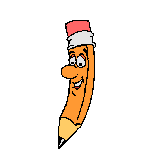 |
| Chapter 7 |
| Quiz on Routed and Routing Protocols: Go to the Quia quiz site. In the Session Name field you must enter i.7_bridge_switch You must type the session name exactly as shown here, including spaces and all lower case letters. In the Student Name field enter your first and last name. |
| Chapter 8 |
| Quiz on Design and Documentation: Go to the Quia quiz site. In the Session Name field you must enter i.8_design You must type the session name exactly as shown here, including spaces and all lower case letters. In the Student Name field enter your first and last name. |
| Use the Matching & Concentration Review to review the vocabulary from Chapter8, then take the quiz |
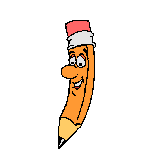 |
| Quiz on Routing and Addressing : Go to the Quia quiz site. In the Session Name field you must enter i.10_routing-addressing You must type the session name exactly as shown here, including spaces and all lower case letters. In the Student Name field enter your first and last name. |