 |
 |
 |
 |
 |
 |
 |
 |
 |
 |
 |
 |
 |
 |
 |
 |
 |
 |
 |
 |
 |
 |
 |
 |
 |
 |
 |
 |
 |
 |
 |
 |
 |
 |
 |
 |
 |
 |
 |
 |
 |
 |
 |
 |
 |
 |
 |
 |
 |
 |
 |
 |
 |
 |
 |
 |
 |
 |
 |
 |
 |
 |
 |
 |
 |
 |
 |
 |
 |
 |
 |
 |
 |
 |
 |
 |
 |
 |
 |
 |
 |
 |
 |
 |
 |
 |
 |
 |
 |
 |
 |
 |
 |
 |
 |
 |
 |
 |
 |
 |
|
|
Primary School Technology
Tecaher: Susan Woeste, grades K-3
swoeste@sms.noacsc.org
Feel free to email me any time; be sure to include a subject line.
|
|
|
|
 |
|
|
 |
|
|
|
|
|
|
|
|
|
|
KEYBOARDING
WHY IS IT IMPORTANT?
Click Here |
|
|
|
The keyboarding program we use in class is the Type to Learn series. Go to www.sunburst.com for more information.
We use: TTL Jr.
New Keys for Kids
TTL2
TTL3 |
|
|
What we're learning:
K: How to use a mouse;
Drawing in Kid Pix
Internet Activities
1st: Parts of the computer;
Beginning to use the keyboard;
Intro into MSWord
Internet Activities
Exploring details in Kid Pix;
2nd: Keyboarding in Type to Learn;
MSWord basics and Drawing Toolbar
Internet Activities
3rd: Keyboarding in Type to Learn 3;
Word Processing and drawing tools;
Intro to MS Excel
Spreadsheet Projects
Internet Activities
|
|
|
|
|
|
|
|
|
KEYBOARDING ACTIVITIES:
Click on the link below to take you to keyboarding games! |
|
|
|
|
|
|
|
Grades K - 1: Keyboard-O-Rama |
|
|
|
|
|
|
|
Grades 1 - 3: Nimble Fingers |
|
|
|
|
|
|
|
|
|
Grades 2 - 3: Typing Bubbles |
|
|
|
|
|
Grades 2 ,3, 4: Typing Tutor Game |
|
|
|
|
|
Grades 2, 3, 4, and up: Computer Circus |
|
|
|
|
|
Grades 3 and up: Keyboarding Questions |
|
|
|
|
|
Websites on Internet Safety:
www.netsmartzkids.org - all grades
www.hectorsworld.com - grade 2
www.disney.go.com/surfswell - grade 3 |
|
|
|
Click on the pictures below to go to the website. Do you recognize any of these from class? |
|
|
|
ALL GRADES: |
|
|
|
GRADES K - 1: |
|
|
|
|
|
 |
|
|
 |
|
|
|
 |
|
|
|
|
|
 |
|
|
|
|
|
|
|
|
|
|
enchantedlearning.com |
|
|
|
|
|
|
kindergarten games |
|
|
|
|
|
|
|
funbrain.com |
|
|
|
|
|
|
|
|
primarygames.com |
|
|
|
|
|
|
 |
|
|
|
|
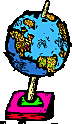 |
|
|
|
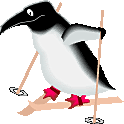 |
|
|
|
|
|
|
Remember to close out of all pop up ads! |
|
|
|
|
|
|
|
|
|
|
starfall.com |
|
|
|
 |
|
|
|
|
|
|
|
|
|
|
|
|
|
|
|
|
kidsastronomy.com |
|
|
|
crayola.com |
|
|
|
|
|
|
|
|
|
|
|
|
|
|
growing with technology |
|
|
|
|
|
|
GRADES 2 - 3: |
|
|
|
GRADE 3: |
|
|
|
|
|
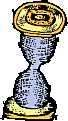 |
|
|
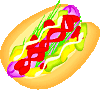 |
|
|
|
|
|
 |
|
|
|
|
 |
|
|
|
|
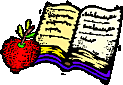 |
|
|
|
|
|
|
weeklyreader.com |
|
|
|
|
kidsplanet.org |
|
|
|
aplusmath.com |
|
|
|
|
discoveryschool.com |
|
prongo.com |
|
|
|
|
|
|
|
|
|
|
|
 |
|
|
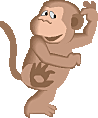 |
|
|
|
|
|
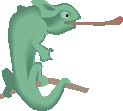 |
|
|
|
|
|
 |
|
|
|
|
|
 |
|
|
|
|
|
|
|
|
dole5aday.com |
|
|
|
|
|
|
|
|
|
|
|
|
|
kidsranch.org |
|
|
|
|
|
|
|
|
|
|
internet public library - kidspace |
|
|
|
|
|
|
|
|
|
|
|
|
|
millsberry.com |
|

|
|
|
|
|
|
|
|
|
|
|
4kids.org |
|
|
|
|
|
|
|
|

