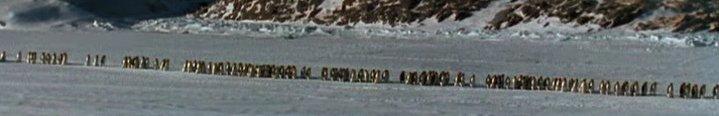
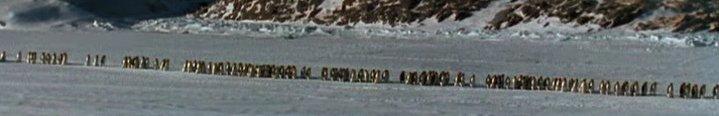
ANGELSCRiPTS is an adaptable helper environment for the command line. Meanwhile man provides information about a single command and its options, angelscripts describe entrire processes involving multiple commands with many arguments. ANGELSCRiPTS delivers the commands at your fingertips. It does not block the command line. You are not in the application, but the angels are with you! more...
see angelscripts at sourceforge.net:
http://angelscripts.sourceforge.net
Screenshot angelscripts:

A simple presentation about LTSP and it's advantages. To show to people as a first introduction:
see presentation
(SWF)
download .odp (Open office format)
~1MB
download .ppt (power point
presentation) ~1MB
download kiosk.scripts-0.1.tar.gz
see scripts
LTSP kiosk
scripts is a collection of shell scripts to run on top of LTS (Linux
Terminal Server) for an Internet cafe.
The shell scripts create a
very simple Internet kiosk with prepaid accounts.
The scripts do not set or lock any configurations on the screen (use other programs for that).
Scenario:
The user has private username/password and private home-directory.
The user buys credits, i.e. time, to use the account. Every minute the account is in use, one unit is deducted from his/her account.
When the credit reaches zero (or the grace value, respectively), he/she is forcibly logged out and the account is blocked. (The account can be reactivated by the administrator.)
If an account is not accessed for a certain amount of days, the account and the home-folder is deleted.
See README for more information.
Many different clients with different hardware? How to get all information nicely to the server?
Use a modified Knoppix CD and boot the client (needs CDROM drive). Knoppix will download a shell script from the server and execute it then. The script checks hardware configuration and sends the information back to the server. After booting each client with the Knoppix CD, all information for each client – MAC-address, VGA card, memory, etc. - is on the server including a comment entered by hand. The client booting can be done by untrained personal.
With all information about the clients available on the server, it is then very convenient to set up lts.conf.
Any other script can be supplied to the client and run.
How to install ubuntu 6.06 to make your Toshiba into a client for xdmcp. It is also suitable if you just want to install ubuntu. ...more
Ocube eases the use of tesseract, a free OCR-Software. It converts rescales input file to the format needed by tesseract and adjusts picture quality.
Ocube can scan
one or more files at a time and even progressively append text to the
same file from a directory where new scans appear.
ocube makes
tesseract work with xsane! (scanner GUI)
Examples:
ocube -L
/var/log/ocube.log -i myscan.raw -f textout.put
scans
myscan.raw (after conversions), saves errors in /var/log/ocube.log
and saves the text in textout.put
ocube -e /var/*.png
>> result.txt
scans all png-files in /var/ except
those in tes.error.log and appends the text to result.txt.
ocube file1 file2
...
scans the files and displays everything on STDOUT
ocube -t TIF -o TES
-s /var/*.png
transforms all png-files in /var to tif,
saves them in TIF, scans them and outputs the files (map, raw, txt)
for each png-file. No output on STDERR/STDOUT
ocube -c -f
result.txt photo.jpg
converts photo.jpg with additional
processing and saves the text in result.txt
ocube -L
/var/log/ocube.log -i myscan.raw -f textout.put
scans
myscan.raw (after conversions), saves errors in /var/log/ocube.log
and saves the text in textout.put
Scanning
multiple pages of the identically formatted text (i.e. a whole book)
will show reoccurring mistakes. To correct this reoccurring mistakes
automatically, this shell script reads the text file and lets you
create a list of replacements based on the misspelled words found.
The misspelled words are found with aspell. Language can be chosen
with -l.
The replacement list is of the
format "s|<text>|<replacement>|g"
and is to be used with sed (sed -f repl.txt <text-file>). The
replacements are stored in 'repl.txt'.
The advantage is that - in
contrast to aspell - this script shows you all occurrences
of a misspelled word simultaneously and lets you decide a) if it is
worth to be added to the replacement list and b) with what word you
want to replace it.
It is specially designed for text recognition errors (OCR).
Example:
Words
like, e.g. H--len and H$len ('Helen') escape spelling because of the
'-' or '$' (aspell will prompt for 'len' not for H—len)
Add the word and edit repl.txt: change "s|len|Helen|" into "s|H..len|Helen|g" (the '.' means one or no sign, i.e. a '$' or a '-'; (see man sed and regex for more information).
mk32ln creates a symlink to a command in a chroot environment and copies or symlinks icons, man pages and other files.
You have one or more chroot environments and want to link not just the command but also icons, man-pages, the 'doc' folder, the menu file and so on that are installed with the program. This shell script does exactly this.
mk32ln creates a list of commands to symlink or copy selected files. With -x this commands are executed. By default the commands (and error messages) are shown on STOUT and not executed. If COMMAND exists already in the non-chroot environment, '32' is appended. With -N you can choose another name. More information in mk32ln.info
Examples:
mk32ln
myscript
Just creates a link to a command 'myscript' in
the default chroot environment. myscript does not have to belong to
any package.
mk32ln
-C dapper -m -I -d -k -u mplayer
creates a
link to chroot environment 'dapper' (must exist), symlinks the
man-pages (mplayer and gmplayer), copies all icons and pixmaps,
symlinks 'doc'-folder, copies and adjusts the '.desktop'-file and the
menu file.
mk32ln
-P mplayer -k gmplayer
creates a link to gmplayer
(that belongs to package mplayer!) and copies the .desktop
file.
mk32ln -C
dapper -m -I -d -k -e -u realplay > mylist.sh
Same
as above but the list of commands is saved im mylist.sh and errors
are saved in mk32ln.err.
Install: download mk32ln.tar.gz, unpack it, copy mk32ln and do_dchroot to /usr/local/bin; change file permission (chmod 755 file).
pdf2booklet creates a ps-file from a pdf-file with two pages on one side for book printing, shrinks the input pages, turns them 90 degrees left and puts two pages on one sheet. In other words, a booklet.
pdf2booklet
allows to set left and upper margin for left and right pages
separate.
By default, pdf2booklet rearranges the pages in codices
(signatures).
With -T option, pdf2booklet just prints two pages on
one sheet without rearrangement.
EXAMPLE:
Let's
say you have a pdf-file with 686 pages and you want to print it
as a book. The text-size is large enough to print two pages on one
sheet. You can't fold 172 pages (686/4).
1) Arrange them in
codices: Option -I file.pdf shows you
the best size for the codex and how many pages are 'left over' .
(e.g. with 6 sheets per codex (24 pages), there will be 29
codices of 6 sheets and one with 4 sheets only).
2) Because the
margin on the left is larger than on the right, use the -O
option and correct it by -20 points: -O
pt-20x0:0x0 (the second 0x0 is needed!)
3) Resize
automatically (-r) and center the pages vertically (-y)
pdf2booklet -c 6 -O pt-20x0:0x0 -y -r file.pdf
(use the -d
option to see the frames for fine adjustment)
Depending on your
printer print front or back pages first, so that you do not have to
reshuffle the pages ;-)
This script assists the transformation of a Open Office Presentation into a HTML page. The idea is *NOT* to have just jpeg images as contents but real text.
