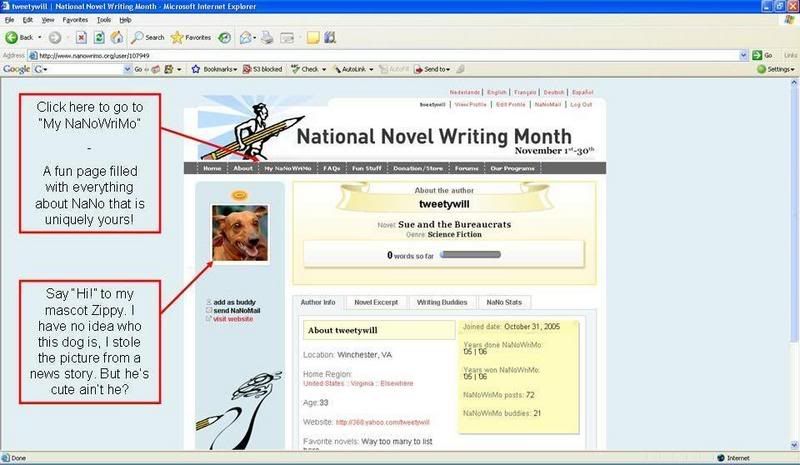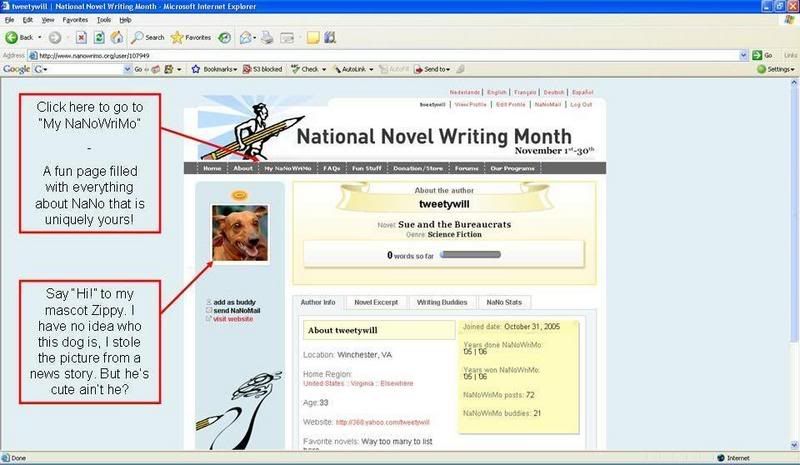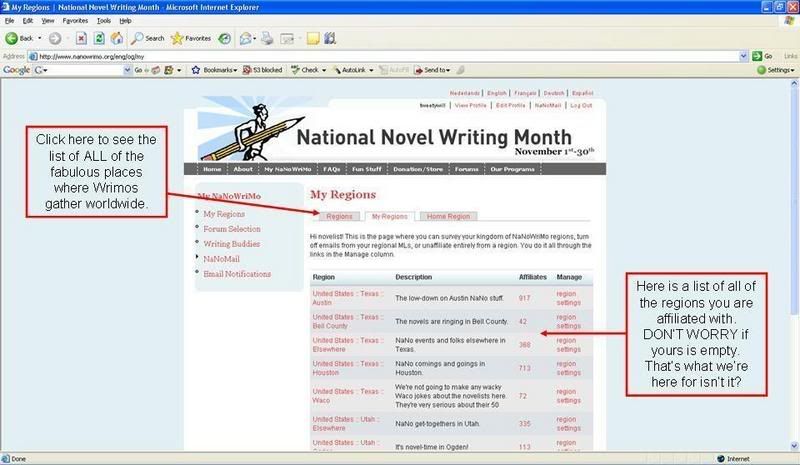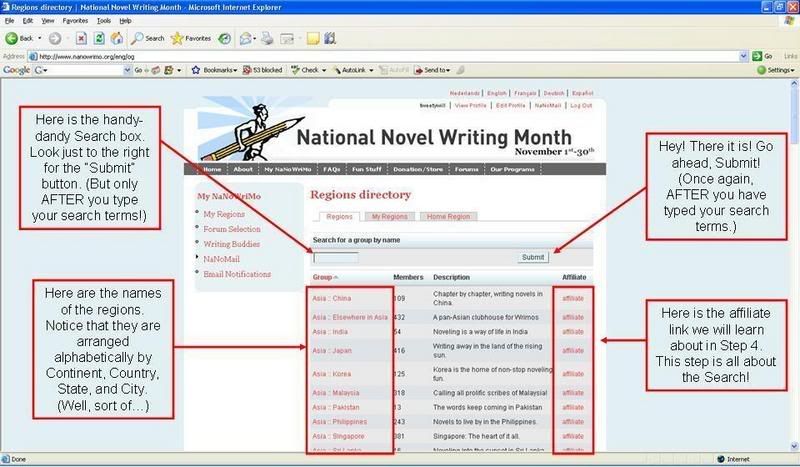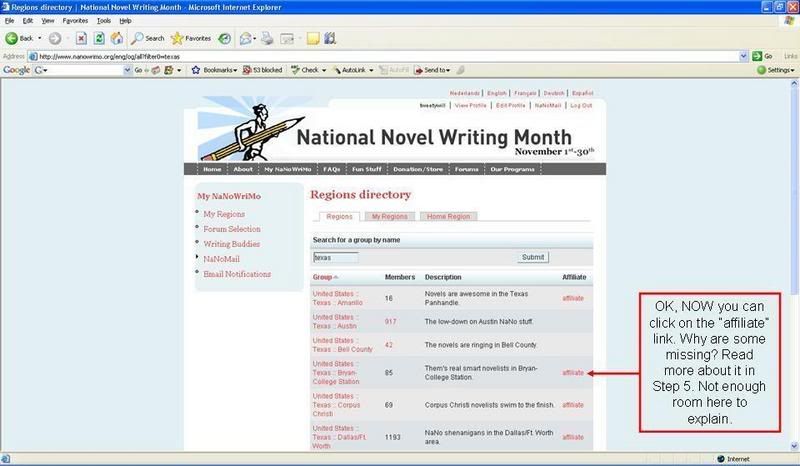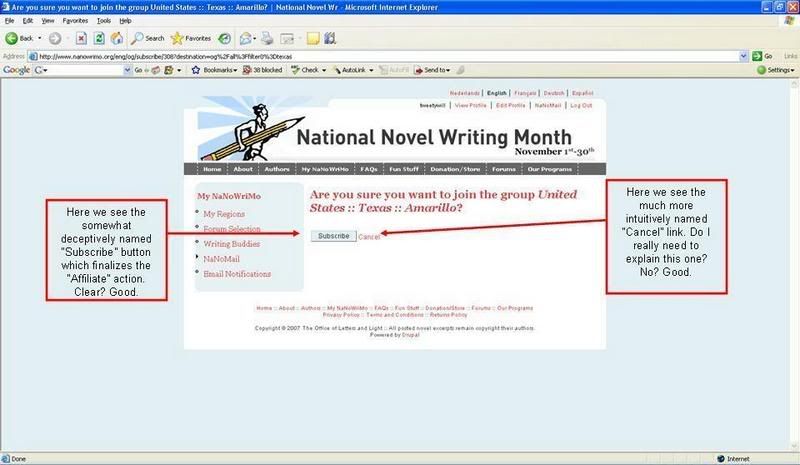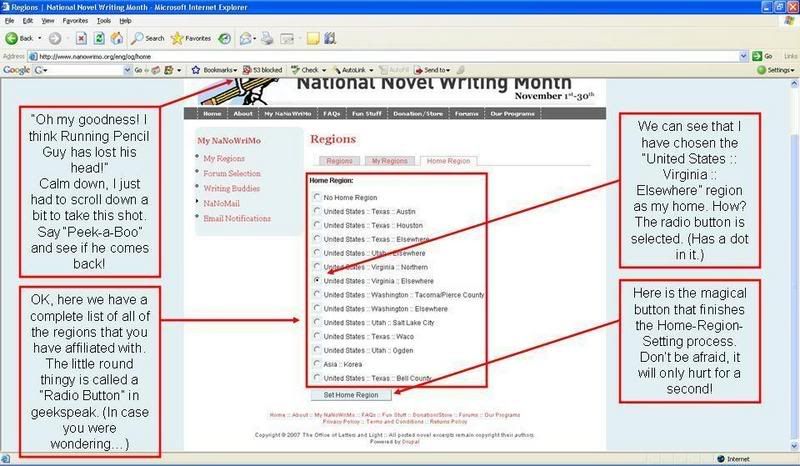STEP SIX: Applause! You're Nearly There!
After clicking the "Subscribe" button, you will receive no other message confirming your action. Worry not my little friend! It is easy to tell if you have completed this part of your journey successfully! All you have to do is look at the new list of regions and see if the red affiliate link is gone. If so, you are more than half-way to finding a NaNo home! Go ahead, pat yourself on the back, and give yourself a round of applause, even a standing ovation if you feel the need. You can be proud that you are learning to navigate this Interweb thingy like a pro!
(A note for those following along at home: My "Texas" filter is still being applied to the Regions listing. If you are worried that you have deleted all of the other regions from the list, fear not! All you have to do to get them back is to delete the search term you typed into the search box, and click the "Submit" button once more. Voila! All of the regions are restored to their rightful place! Now don't you feel better?)
STEP IGOR: Click the Home Region Tab
Welcome to Step Igor. You have now successfully affiliated with a region. Are you ready to choose a Home? Great! Click the "Home Region" tab to get started and then meet me at Step Walt. ("Tweety, why have you taken to calling your steps by name instead of number?" Honestly, because I lost track of which step I was supposed to be on. Also, I find it entertaining. I hope you do too. Or at least not annoying. Oh leave me alone! Just go on to Walt!)
STEP WALT: Set Your Home Region
We have done it! We are finally to the climax of our little journey today! If you are feeling a little winded, go ahead and take a break. We will wait for you here, just me and Walt.
Oh, you are back! OK, let's get this over with then. Now you are presented with a list of the regions you have affiliated with. If you have not yet selected a home, you will see that "No Home Region" is selected. Review your list of affiliated regions, choose the one that makes your heart feel all warm and fuzzy (or the one where you live, if they are different) and select it. "Is that all I have to do? Gee that seems WAY too easy!" Your suspicions are correct my young friend. There is one final step you must take before you can move into your new NaNo home. You must click the button labeled "Set Home Region". (Once again, Russ astounds with his logical labeling! Good job!) This will save your selection, and you now have a Home. There will be no confirmation, no loud celebration, no fireworks or personalized Western Union telegram to let you know you were successful. The page just refreshes and looks pretty much the same. Go ahead; click the button again if it makes you feel better. You will just have to trust me on this one I guess.