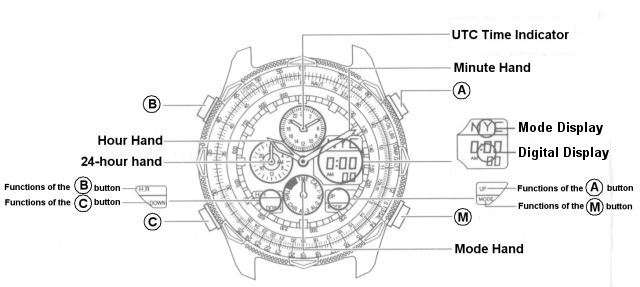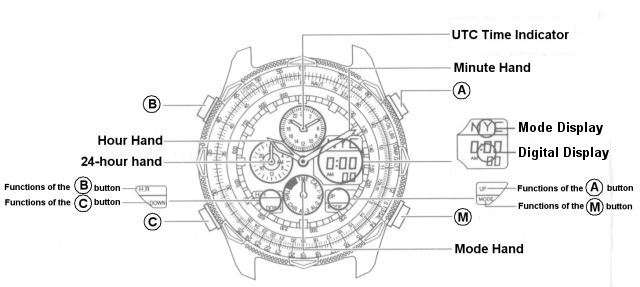 |
| All Reset and Zero
Positioning |
- ALL RESET
- All reset is used
when first setting the watch or when there is
unusual or erratic operation.
- This function can be
performed from any mode.
- 1 -
Pull out the M (mode) button to
the setting position.
- 2 -
Hold down the A,B,
and C buttons simultaneously for
more than 2 seconds then release them.
- All digital segments
will light up. The hands will move to the last
remembered "Zero" position.
ZERO POSITIONING- Zero Positioning is
used to give the hands a starting position so
that they will move correctly when the digital
display is set.
- Immediately after
performing an All Reset the Zero position of the
hands may be set.
- 1
-Press the B button to reset the
digital segments to "0:00".
- 2
-The digital display changes in the sequence; UTC
> HR > MIN
each time the B button is
pressed.
- 3 -
Use the A and C
buttons to move each set of hands to the Zero
(12:00) position.
- 4 -
Press the B button to complete
the hand zeroing operation.
- 5 -
Proceed to setting the time and date after Zero
positioning.
|
| |
| Setting the
Time |
The
time on this watch is set by changing the digital display
time then transferring the digital time to the hands.
- 1 -
Push the M (Mode) button until
the indicator points to TME
(Time)
- 2 -
Press the A or C
buttons to select the city for which the time is
to be set.
- 3 -
Pull the M (Mode) button out to
the setting position. At this time the you can
select Daylight Saving time ON/OFF
by pressing the C button.
- 4 -
Press the A button. The desired
segment in the digital display, Hours, Minutes,
or Seconds will blink indicating that that
segment can be set.
- 5 -
Press the C button to adjust the
blinking segment, then press the A
button to move to the next segment.
- 6 -
When the 12H/24H selection is blinking, pressing
button B will turn it On/Off.
- 7 -
After correcting the time on the digital
displays, push button M in to
normal position to complete time setting.
To synchronize the watch
hands with the digital display press both buttons A
and C at the same time with the M
button pushed in to it's normal position and the mode
hand pointing to "time" TME.
|
| Setting the
Calendar |
The
calendar in this watch is set in the digital display. To
set the calendar follow the steps below.
- 1 -
Push the M (Mode) button until the mode hand
points to calendar CAL.
- 2 -
Press the A or C
buttons to select the desired city.
- 3 -
Pull the M (Mode) button out to
the setting position.
- 4 -
Press button A to change the
blinking digits from month to day to year.
- 5 -
Use the C button to change the
value of the blinking digits.
- 6 -
When done push the M (Mode)
button in to the normal position.
Note: The year can be set
from 1994 to 2099. The day is automatically set based
upon the month, date and year. When the date is set for
any one city all other cities, including UTC are
corrected automatically.
|
| Special
functions of this watch |
| Zone
Setting This
watch allows you to display the time and date for up to
30 cities. Zone Setting allows you to change which cities
are displayed. To change the Zone Settings follow the
steps below.
- 1 -
Push the M (Mode) button until the mode hand
points to "Zone Set" SET.
At this point the cities to be set may be
selected with the A (Up) or C
(Down) buttons.
- 2 -
Pull the M (Mode) button out to
the setting position.
- 3 -
Press button A to select the
city.
- 4 -
Press button B to select SET
(display the time) or OFF (do
not display the time).
- 5 -
Press button C to select
daylight saving time ON or OFF
for the selected city.
- 6 -
Continue pressing button A to
select other cities and enable or disable them
using steps 4 and 5 above.
- 6 -
Press the M (Mode) button back
in to the normal position, then press it once
again to move to time TME mode.
Time Zone Chart
|
| Using the Alarm |
This watch
has 3 alarms AL-1, AL-2, and AL-3. Each alarm may be set
to a different city if desired. Alarm operation and
setting are the same for all 3 alarms, only their tones
are different.
- Alarm Setting
- 1 -
Press the M (Mode) button to
move to the desired alarm AL-1, AL-2,
or AL-3.
- 2 - Press
the A or C
button to select the city that you want to set
the alarm for.
- 3 -
Pull the M (Mode) button out to
the setting position.
- 4 -
Press the A button, the display
segment will blink in the sequence (Alarm ON/OFF)
> Hours > Minutes.
- 5 -
Press the C button to adjust the
blinking segment.
- 6 -
When done press the M (Mode)
button back in to the normal position. Then press
the M button until the pointer
points to "time" TME.
When the alarm sounds it
can be turned off by pressing any button.
|
| Using the
timer |
This watch
has a countdown timer which can be set from 1 to 60
minutes in increments of 1 minute.
- Timer Setting
- 1 -
Press the M (Mode) button to
move to the timer mode TMR.
- 2 -
Pull the M (Mode) button out to
the setting position.
- 3 -
Push the C button out to set the
desired time in minutes.
- 4 -
Push the M (Mode) button back in
to it's normal position.
- Using the
Timer
- 1 -
Press the M (Mode) button to
move to the timer mode TMR.
- 2 -
Push the A button to start the
timer. When the set time has expired the watch
will beep for 5 seconds.
- 3 -
Push the A button to STOP
the timer.
- 4 -
Push the C button to reset the
timer back to the set time.
|
| Using the
Chronograph |
This watch
has a chronograph capable of measuring elapsed time up to
23 hours, 59 minutes, 59 seconds and 99 hundredths of a
second in 1/100 second intervals.
- Using the
Chronograph
- 1 -
Press the M (Mode) button to
move to the chronograph mode CHR.
- 2 -
Press button A to start the
count.
- 3 -
Press button A once again to
stop the count.
- 4 -
Press button C to reset the
count to "00:00".
When the count is
proceeding after pressing button A
pressing button C will display the
elapsed time for 10 seconds (SPLIT).
|