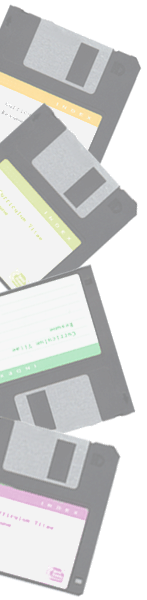This HF VFO is designed for use with amateur radio equipment in the 1.8 to 30 MHz high frequency (HF) bands. It uses an Atmel 89C4051 8051-family microprocessor to drive an Analog Devices AD9850 DDS chip and a compact graphics display using the LCD from a Nokia 3310 cellular phone. The software does not use any special features of the Atmel chip and can be readily modified for use with other 8051 microprocessors.
The display supports a digital readout of frequency to a resolution of 10 Hz as well as an analog-type display which scrolls left and right as the tuning control is rotated in either direction. The VFO supports tuning at slow, medium and fast rates, two independent VFOs (A/B), a fixed transmit/receive offset for IF offsets, and receiver incremental tuning (RIT). The fine tuning range of the RIT control is +/- 5 kHz. A 'lock' button is also provided to prevent accidental tuning of the VFO.
The original article can be found in the relevant issue of Silicon Chip, and is available for download on the Silicon Chip website, for a modest cost.
Software for the DDS VFO may be downloaded here. (See below) The free software here includes HEX files (for direct programming of the microprocessor), and the full source code, the latter for those wanting to see how the software was written or for those wanting to modify the software for specific applications.
Some additional project related information, such as a few extra photos and drawings, have also been provided here, with the permission of the editor of Silicon Chip magazine, to help those interested in building the VFO.
The photo in Figure 1 provides another (top-down) view of how I mounted the prototype VFO in my transceiver. While other methods no doubt exist, this approach worked really well for me, and it permitted me to 'fine tune' the spacing of the buttons from the plastic panel.
2. How did you cut the Nokia LCD display away from the keyboard/display assembly?
Figure 2 shows how I trimmed my display. I've done this quite a few times now. Use a sharp knife, a pair of sharp sidecutters and take your time. The oddly shaped solid black lines on the left hand side of the figure actually connect convenient holes in the plastic. These make it easier to trim it to the required size. I used a small modeling hacksaw to make the straight cut on the right hand side.
Just make small cuts, or trim small pieces of plastic from the display, little by little. Take care.
3. How is the optical encoder made?
This uses parts from an old computer mouse. Look for the ones with the rubber ball inside. These contain an optical encoder wheel (a wheel with tiny slots in it) along with a plastic shaft.
A mouse uses two infra-red LED/detector pairs to detect movement. Each detector contains two IR light-sensitive transistors. One LED/detector pair is required for the DDS optical encoder.
Mount these parts so the IR light from the LED passes through the slots onto the detector. The detector requires two resistors and the IR LED requires one resistor. The resistors are shown in the circuit diagram in the original article and are mounted on the DDS VFO PCB.

5. Can you build one of these DDS VFOs for me?
No, sorry. I have a full time day job and I am working on some new designs in my spare time. The source code available here should allow experienced programmers to do any software modifications required. There are kit builders who advertise in Silicon Chip who may be able to help you if you cannot build this VFO yourself.
6. What assembler should I use to modify the source code?
Almost any 8051 assembler can be used. I used the free Metalink 8051 assembler which can be downloaded from the web. You can find it via Google.
No, sorry. PCBs are available from the usual suppliers, and parts can be obtained from usual component sources. The article provides more details. In particular, check out the advertisers in Silicon Chip magazine.
8. Can you send me a copy of the circuit diagram and PCB layout?
No, sorry. Copyright for the circuit schematic, PCB layout and related material is held by Silicon Chip magazine. However, PCB artwork can be downloaded from the magazine's website at no cost.