 Use your judgment when it comes to layout and don't center all of your text body.
Use your judgment when it comes to layout and don't center all of your text body.
I could write for eons about all the sites ruined by bad layout and formatting. Who really wants frames all over the place or enjoys reading paragraphs of centered text that spans the width of the monitor? Though layout is subject to individual tastes and aesthetics, most people share the same views with regards to presentation. Text and content should be offset, not overrun, by graphics. Sentences should wrap nicely from left to right. Navigation should not take up half of the screen. Body text should not be 60 pixels high. These are common sense issues that anyone with a clear head can understand and appreciate.
Of course, the inventive and the talented can make exceptions work, but for the rest of us, presenting to the world a clean working page is an achievement in itself. I must bring up my favorite pet peeve, The Universal Centering format of text, where every line is enclosed in the <center> tags. It may only be annoying in smaller screen resolutions, but at higher screen resolutions, the sentences run on for 20 words wide and it becomes nearly impossible to track across the screen. The best way to format text is by using tables with specified width, either with percentages or static pixels. This way, all text will wrap nicely at a given width, as in a word processor, and visitors will appreciate the touch of wisdom in text formatting on that page.
 Slows downloading and disorients page layout, so don't leave them out
Slows downloading and disorients page layout, so don't leave them out
Many people who otherwise have good pages make the mistake of thinking that adding the height, width, and alt tags inside an image tag is unnecessary and unimportant. Well, they're wrong. Very wrong. Excellent sites never make the mistake of leaving out these tags, whose subordinate existence inside other tags often belies their enormous importance. Without these tags, images will appear as little boxes with the graphic icon while they download. When the image begins to appear, the text and other objects within the page will shift to accommodate the new image at its actual size and the visitor must orientate himself to the new positions. It makes the webmaster look bad and it slows the download, so avoid this mistake at all costs: put the tags inside every image.
 No information or content to go along with the site is a terrible mistake
No information or content to go along with the site is a terrible mistake
For all the advantages the freedom of the web has allowed, there are those pages whose content, or lack thereof, has made me sigh and leave immediately. People wait and spend money to view your pages, so it's a courtesy and a necessity to provide something to reward their efforts. By content, I mean something people would want to see or read, not just a string of clipart or GIF animations, or UNDER CONSTRUCTION signs.
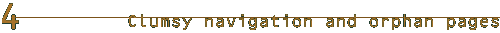 Allow easy access to pages and always include a link back to the main page
Allow easy access to pages and always include a link back to the main page
This is a mistake even the seasoned webmaster can make. Namely, a poor navigation device. Oftentimes, only a "back" button is all that is provided when a guest has penetrated into an inner page. To me, such a lack of navigation is nearly the same as not providing a mode of return at all, and I feel malevolence growing the more "back" buttons I have to click. If nothing else, at least a small line of text link to major pages : the main page, site map, major internal pages, should be placed on the bottom. Let visitors have access to more of your site, or you will end up frustrating those who want to explore more but have to plow through layers of clumsy navigation to get where they want. Many sites, especially those with frames, can be accessed by search engines into a portion of a complete page. These have no links to the main page and leaves visitors stranded and can be considered "Orphan Pages." Try to put a link back to your main page on every page, so that visitors won't be trapped.
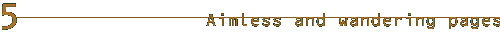
Decide on a theme and purpose to center your site around and don't lose site of it
Just as a run-on can confuse and mislead readers, aimlessness in a website can seriously affect a visitor's experience. Good sites must have a purpose, whether it's to laud your dog's personability, or discuss the superstring theory in modern physics. This purpose must be very visible from the main page onwards and not be lost sight of at any time. Too many sites start out with no real purpose and seem more like an assembly of spare parts and clipart than a cohesive site that has a clear direction. Remember to plan your site beforehand and plot its development with a grand scheme of unity in purpose beforehand. Don't ever let guest doubt if you have a message to convey.
 Do not bombard visitors with technology just for the heck of it
Do not bombard visitors with technology just for the heck of it
Technology is great fun to use, if used with wisdom and care. Just as overly profuse animated GIFs are annoying, popups asking me to type in my name or the lake applet on the index page is unnecessary and immediately gives the impression of amateurism. While a tasteful and discreet lake applet can be acceptable at times, there is no excuse in the world to use the Javascript popup that asks me to type my name so the page can say hi to me by name. I cannot but oblige, and my visit starts off with a negative impression. This is a blatantly silly use of Javascript, and is one to be avoided at all costs. I don't care if you show my name on your pages, and I probably won't bother to return because of the bothersome entry process. Don't make this mistake. You may think it's cool, but 99% of the world will not. All Javascripts, Java applets, VRMLs, and other high-tech and possibly error-prone technology should be similarly be used only when the page calls for it. Don't use it just because it's there.
 Nothing on pages should be continuous and without a way to stop it
Nothing on pages should be continuous and without a way to stop it
MIDIs are nice little add-ons that can add atmosphere to a page. However, it is too much to ask a visitor to listen to the same tin music for hours, and if a page does embed a midi file or any other file that will run on and on, should provide a way to stop it as well. This is true of GIF animations, DON'T loop them, as well. Most people care more about the readability of the content than looking at your animations, so don't distract your reading audience. The <blink> tag is more than sinister, it's evil. Never use it.
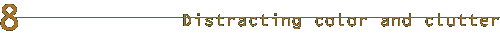 Use backgrounds and color schemes with discretion and cut down on clutter
Use backgrounds and color schemes with discretion and cut down on clutter
Content is the key element of website quality -- without it, the site is thin at best and useless at worst. However, the visual aspects of the site can be just as important. Keeping in mind that text is still the main form of communication in a website, the color scheme of text color and background color is crucial to getting a message across. I can't count how many times I've come across unreadable text that's set against clashing background graphics, but I know that I speed away from the dreadful monstrosities at full throttle because it pains the eyes so. Use your eyes and taste for judging whether text is readable with the background you use. Clutter contributes to distractions as well as extending download time. By clutter, I mean webrings, banner exchanges, little Netscape, IExplorer, Intel bar icons that are often animated (Ugh) and have nothing to do with your site. Don't be tempted to use clutter as filler for your site, because visitors are smart enough to know it's a waste of space and bandwidth to download them.
 Don't let visitors scroll down too much or keep them waiting too long
Don't let visitors scroll down too much or keep them waiting too long
This is the over-enthusiastic page that scrolls down to infinity. Usually, it's not a profusion of content that extends the page but unnecessary clutter that adds nothing but empty calories to the page size. The perpetrators are often webrings, ad banners, animations, and little Netscape, IExplorer, and other small graphics that only distract from the theme and purpose of the page. As a general rule of thumb, don't let the visitor scroll down more than five screens unless the integrity of the whole material is necessary, and there are times when information is best kept together.
I know a lot of people will say my own main page takes quite a while to load, but there's no extraneous material in any of my pages. Nothing is where it shouldn't be, and everything is pigeonholed and categorized. Nothing is worse than waiting for ten minutes to see a 300kb JPEG graphic and a lot of cumbersome animations that have no business floating around the page. Use file compression to press the file size as low as possible without sacrificing too much picture quality. This takes experimentation, but experienced webmasters will find that happy medium.
 What you say is how you say it
What you say is how you say it
I know there are those whose first language isn't English but writes in English so that more people can understand his or her pages, but this isn't the case for millions of sites that have just awful grammar and spelling, not to mention slovenly writing. Rhetoric is the study of effective communication and it is one the oldest fields of intellectual study in Western civilization, so don't underestimate your writing! How you communicate with words on your pages will impact your visitors' impressions a great deal. Check your writing, then double check it for all the errors and mistakes you've been taught to throughout life. I expect readable, well-written content in every site, and I'm sure most surfers will agree.
|
