Headers
Each header-format level (or headline) has an open and close tag. The highest-level header-format is H1; the lowest (the smallest and least important subsection) is H6. The header codes have and open and a close tag. In this example N stands for a number from 1 to 6 identifying the heading size.
<hN>Text to Appear in Heading</hN>
Here are some examples of different heading sizes:
Heading levels range from level 1 (Most Important) to level 6 (Least Important). Like an outline, your heading levels should have logical, consistent order and be parallel.
<h1>My First Home Page</h1>
Enter the following headings inside the body of your web page (Note that some are H3 and others are H2 tags):
NOTE: Page design and layout have been around for thousands and thousands of years. For example: In Egyptian hieroglypics, vertical lines separate columns of glyphs to make them easier to read. Prior to the year 1000 A.D., scribes used varoius techniques to present information on a page, including illumination and illustration. By the time the printing press was invented by Johann Gutenberg in the 15th Century, designers and artists were coming up with various approaches to page design. The Gutenberg Bible gives a hint of many of the aspects of modern page design, including italicized and boldface text. One of the most important characteristics of any document layout, on the Web or in print, is the use of the varying fonts and styles which help readers read through the material and quickly find what they are looking for. If this page had no spacing, headings, boldface or, italics - it would appear rather boring.
Return to your web browser, Open and Reload the HTML file. How does it look. Please note, most Web pages that you design probably won't have quite as many headers as the example that you just created.
You've already used the tags for bold and italic to format a portion of your Web page. Other text formatting options are underlining, monospace (typewriter-style text), emphasis, and strong:
The <font>..</font> tag which was introduced by Netscape may be used to set the size of the font from: 1 (smallest) to 7 (largest), with the size of 3 being the normal text size:
NOTE: Remember that the actual size will depend on the default font that the user has selected for their web browser. You are adjusting the size relative to the default font that they have chosen.
<font size=N>Your text is typed here.</font>
Replace N with a number from 1 to 7. The font tag may be used in conjunction with other style tags or inside header tags. The font size may vary within your Web docuement. Remember that the font tag has an open and a close tag. If you don't remember to close, the rest of your page will be in the font that you opened.
NOTE: Remember that the font tag has an open and a close tag. If you don't remember to close, the rest of your page will be in the font that you opened.
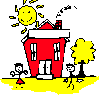
Add at least three headers of different levels to your own Web document. Type in some text and try out the various text style and size tags.
