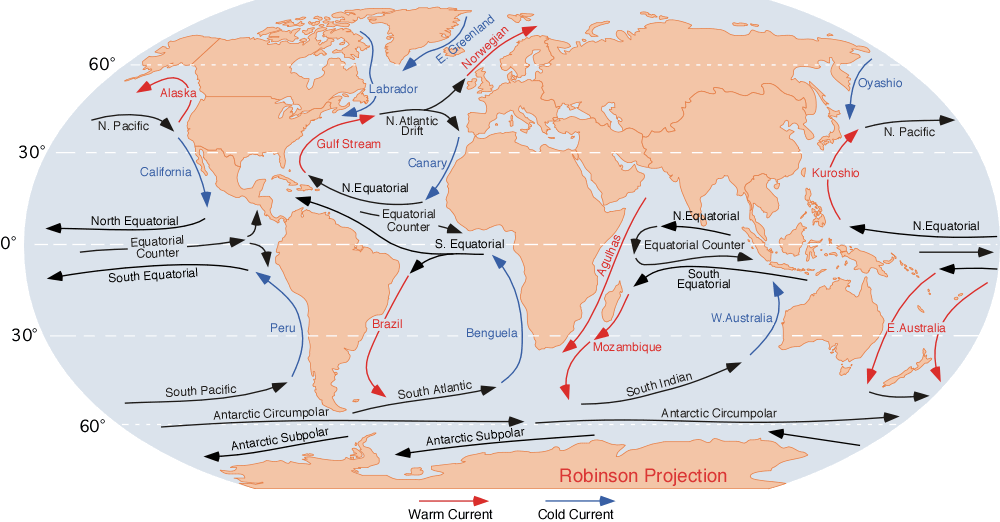Classroom Graphics
for Oceans Section
These are links to some of the pictures and web pages displayed on the classroom computer during this
Section of the course. Most of them were displayed at full screen width so they could be
seen better by all students. Teachers: Instructions on displaying pictures of your choice are at the bottom of the page.
To display other pictures from the web at full screen width, you can use the html
code from any of these files:
1. You need to get the full internet address of the picture you want to display. An easy way to do this is to right mouse click on the photo, then choose "properties". Write down the address of the picture
or highlight it and use CTRL-C to copy it.
2. When you are on one of the pages above that you want to use to display your own picture, select "View" from the menu bar at
the top of your browser screen, then "Source" (this is for ms internet explorer
- Netscape has something similar).
3. On the page of code you see, find the brackets: <.....> that have something like this between them:
img src="//www.blah.blah/blah.blah" width="100%"
4. Replace the address of the picture with the address of the one you want to display.
5. Save the file somewhere where you can find it on your computer.
you can use file-open-browse to view it. Press F11 to maximize the display of any web page.
(Return to top of page)