|
|
"Border Backgrounds" are backgrounds that have either a solid color strip or graphics running down the left side of the browser window. (I should point out that sometimes borders may run down the right side of the browser window or across the top.) Side borders are meant to tile vertically down your screen as opposed to "background tiles" which tile horizontally and vertically to create the background image. Sometimes the strip on the left is narrow and sometimes it is wide. The "trick" is to get your text and other graphics to fit on the right hand side of the screen without running into the border!
There are times when you might want to use a solid color border to hold your navigational menu, graphics or links to other sites. Having the color there can be a nice contrast and set it off from the rest of the text as in this example...
Two things to be aware of when using border backgrounds are:
To explain:
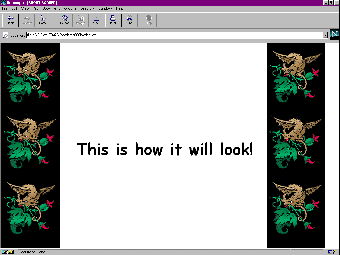
Some graphic artists do not realize that a border background should be a minimum of "1280" pixels wide and will make them smaller. Using these images can destroy the effect you are trying to create -- always check the width of the border background before using it. For a better understanding of how backgrounds and borders create a wallpaper effect on your page, see the Tutorial "HOW BACKGROUND AND BORDER GRAPHICS TILE". Frequently, border backgrounds will come in "sets" with matching banners, buttons and divider bars. Be careful of the size of the divider bars and banners -- these are often made to stretch the full horizontal width of the browser window. |