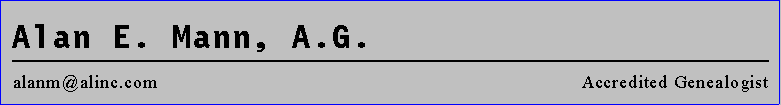
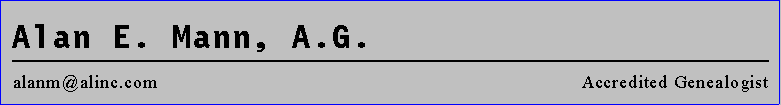
The Internet is like a diamond (I know, you've already heard it compared to an ocean, a wave, a highway, and a variety of other things, but bear with me). Just like a diamond, Internet took many years to develop into what it is today, and what it now is has very little resemblance to what it started out as. Also diamond-like, Internet has many facets, but we call them resources. This article is about Internet resources (or facets). These include WorldWideWeb, E-mail, FTP, Newsgroups, Telnet, Gopher, WAIS, Internet Relay Chat, Finger, Ping, and a few others that we will not cover in this issue.
There is a lot of information on Internet and a lot of different ways of getting it. Unfortunately, not all information is available in any single way. Thus, information available via FTP is not the same as that available by Newsgroup, and neither really relates to Telnet. While there is some overlap between different resources, each of the above resources represents a different source of information.
Let's cover the basics about each of the listed Internet resources.
WorldWideWeb. The most popular Internet resource is the WorldWideWeb (the web). The web (or WWW or 3W) has millions of documents created by businesses, colleges, and individuals. It is also by far the fastest growing part of the net. Internet World reports that an average of 1500 businesses are added to the web every day. There are also many individuals and non-commercial sites added each day.
The impact of the web is the ability to include pictures and sounds. Thus, Buena Vista is able to include previews of movie releases (want to see the Goofy movie--try http://bvp.wdp.com/ BVI/MooVPlex.html), Ford is able to show off their 1997 Windstar van, The Utah Shakespeare Theater pictures this year's productions and gives you a chance to order tickets online, Microsoft lets you register to be a beta-tester for ActiveX, St. George gives you a pictorial tour of the town as well as Zion's, Kolob, and Bryce's, and individuals are able to offer such esoteric things as sound clips from the McGovern campaign.
The web connects you to sites all over the world by means of Uniform Resource Locators (URL, a sort of web address) that can be built into screen displays. Using a computer language called HyperText Markup Language (HTML), an underlined message on the screen will cause your program to move from one site to another where the underlined information is available. For example, I might say "get a copy of Mosaic here." When you use the mouse to select "here" the computer automatically connects you to the NCSA computer in Champaign, Illinois and gives you the chance to download (copy) the Mosaic program.
The mechanics of making this transfer is a URL that is HTML-embedded into the source document. You can make the same transfer yourself if you know the URL. The URL tells the web software (client) what path to follow to connect to a particular computer and select a specified file on that computer to display on your computer. For example, the Mosaic URL just mentioned would be http://www.ncsa.uiuc.edu/SDG/Software/WinMosaic/. Suppose you read an article about Internet and it mentions something on the net that you want to try. The article tells you how to call it up on your computer by listing the URL. It is customary to show the URL in bold type. Since web URLs usually start with "http://," some writers leave this part out when giving the URL. Once you know the URL, you type it into your web browser, and the program will attempt to contact the computer specified and retrieve the referenced information. You will get an error message, however, if you type the URL incorrectly or the article misprinted the URL, or the computer referenced is not connected to the Internet when you request the data.
There are many different programs (clients) that can be used to access WWW information. They are called web browsers. Web browsers may present only text on the screen (Lynx is a text browser) or may mix pictures and text together (graphics, such as Mosaic). They may or may not have the ability to print graphics, show movies, play music or other sounds, display or print URLs, or any of many other options that may or may not be important to you. You should experiment with different web clients until you find the one that best meets your needs (if you can't experiment, then ask questions before you buy anything). The most popular web browsers are Netscape and Internet Explorer.
E-mail is the means of communication from one individual to another. When you get an Internet account (whether through a college or with a provider), you are assigned an Internet ID. Part of the ID is determined by which computer you are using to get on Internet, but part is any phrase that is unique to that computer. For example, I am Alan_Mann@byu.edu. The byu.edu part refers to the main Internet computer at Brigham Young University. The Alan_Mann is the part that uniquely identifies me. By this ID, anyone on Internet can send a message to me. It can be a few words or many pages. It can even be a short message with a longer document attached. The message is held in a mailbox at BYU until the next time I log on to BYU and ask to check my mail. Then it is delivered to me. This is an important and useful function of Internet. It also happens to be the most used resource. It can also be used for Newsgroups or Listservs.
A ListServ is an application of e-mail which collects message by subscription service. A topic is chosen and a ListServ address is created. Anyone wanting to send a message to the ListServ can do so, and a copy of that message will be sent to every subscriber of the ListServ. For example, I subscribe to GenWeb, a ListServ devoted to discussion of creating a web of linked genealogies around the world. The risk with ListServ is that you may get more messages than you have time to read. Also, be sure not to subscribe to ListServ if your Internet provider charges you by the message received.
FTP
FTP stands for File Transfer Protocol. It is a means by which files can be transferred from one site (computer) to another. Popular sites include the Star Trek FTP site (get copies of interviews, sound files, catalogs, ...), genealogy guides and programs site (Penn State U), IRS publications, and many more. The FTP program (client) automatically connects to the remote site, logs on (using the password "anonymous"), and starts transferring the requested file to your computer.
FTP information can also (in most cases) be retrieved using the web browser. However, web browsers do not usually allow you to upload (send) files, and may not give you options such as changing directories or renaming files before saving. For more information on FTP, click here.
Newsgroups
A newsgroup is a place for people to share information and hold a discussion. One person may express an opinion and then others will give their views in support or disagreement. Or people will ask questions and others familiar with the topic will try to answer. Or people may try to cooperatively develop an idea or product. Each newsgroup is devoted to a single topic. The more narrow the topic, the more likely that the discussion will be of interest to those who "subscribe" (to subscribe is to have your computer automatically pick up all new messages in that newsgroup every time you request it).
There are over 20,000 newsgroups. There are newsgroups devoted to discussion of the culture of Nepal (soc.culture.nepal), to adoration of Piers Anthony (alt.fan.piers.anthony), to using computers for genealogy (soc.genealogy.comp), and to developing xtallography techniques (sci.techniques.xtallography). There's even a support group for sufferers of endometriosis (xxxxx) and one for owners of old English sheepdogs (xxxxx). There may be few messages or there may be thousands. Your newsreader client will list the groups and give you a chance to select which ones you want to check out (some clients have a preview option, others have a search option, some have both, and some neither) or subscribe to. CAUTION: some of the language on newsgroups is vulgar and a few are outright pornography. This subscription, however, will be made available to your newsreader, not delivered to your e-mail.
Telnet
Telnet transfers your computer to a remote computer, where you sign on with a password. Sometimes, a basic password such as "guest" is used and other times you need to make advance arrangements with the remote site to be able to log on. One of the main uses of telnet is library catalogs. Via telnet, you can log on to the catalog computer of over 3,000 universities (how about Australian National University?) and hundreds of public libraries (try the British Library or New York Public Library). Once logged on, you can search their catalog and see what they have on a topic of interest or by an author you are interested in. Once you know where it is, you can always try to arrange to get it by interlibrary loan. Telnet also allows you to log on to computers of online services and check out their offerings before you buy.
Gopher
Gopher is a menu system that was the fastest growing Internet resource before WWW came along. It attempts to take all of the things available at one institution (such as Utah State University) and combine it into a layer of menus. Thus, when you first connect to the gopher, you are given a list of choices, such as "alumni services, new registrations, computer science department, sports, other departments,..." When you select one of the menu items, you are given another list of choices, such as "Baseball, basketball, football, golf, ..." There may be many layers of menus.
At the end lies (hopefully) the information you sought. Gopher was developed at University of Minnesota and refers to the idea of a gopher burrowing underground to "dig up" items of interest and help you find a way to get to them. It has nothing to do with the UM mascot (gophers).
Most universities adopted the gopher idea, and it became desirable to have a tool to search multiple gophers. Some key universities set up databases that would search thousands of different site gophers at once. The first such search routine was called Archie (an abbreviation for Archival searching). A later search routine was called Veronica, and later yet Jughead. All three are search routines relating to multiple gopher sites.
WAIS
Wide Area Information Server is a hypertext search tool for large databases. There are several hundred large databases that can be searched by a WAIS client.
Internet Relay Chat
IRC is a way for large groups of people to talk to each other in an unrestricted environment. Usually, groups sign on at a prearranged time to talk about a preselected topic. For example, those interested in collecting Andorran stamps may gather at 8:00 p.m. Pacific time on Wednesday for a fascinating discussion. The IRC client software takes what you type and causes it to appear on the computer screen of everyone else signed on to that IRC chat session. It is similar to a conference call.
Finger
Finger is a program that will go to a specified computer and retrieve a prearranged message. It started to allow you to get information on another internet user (address, phone, job title, and if currently using his computer), but it is now used by business to answer frequently asked questions. For example, a stock brokerage may set up a finger that tells people what the DOW JONES average currently is, how much it is up or down, and how many stock are up or down for the day. Rather than phone for the information or wait for a news report, Internet users just "click" on an icon in their Internet package and get that information, which may be updated every 15 minutes.
Another more unusual finger application is almost unique to computer science buildings (you know how techies can be when they are let loose). A person can "finger" the coke machine and it will reply to them via Internet, telling them how many cans of each beverage variety are in the machine, and how long each of them has been in there (so they'll know if they are cold or not). This saves them the trouble of getting up and walking to the machine only to find out that Dr. Pepper is sold out. This has been used for candy machines as well.
Ping
Ping is the resource that allows you to check on whether or not a remote computer is connected to the Internet. It sends a signal and checks whether or not a reply is received. This is useful when you get an error message. You may not be sure if the error means the machine is just not connected, is connected but doesn't want to talk right now, or if you've got an invalid address.
Now you have a basic understanding of most Internet resources. With a little practice and a few days on the net, you'll be slinging the lingo with rest of the Internet community and having a facet-nating time!