
 | This is the original graphic. One could use it as a background; however, it would be overbearing and would distract the viewer from the content of the page. |
 | This picture is too dark, we need to lighten it up.. |

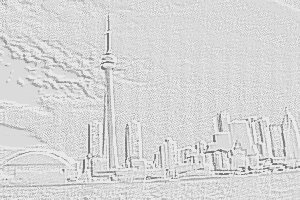 | I used 43% brightness and -18% contrast for the first view of Toronto. I also changed this picture to grey scale |
 |
And I used 36% brightness and 0% contrast for the second view. This picture is not changed to grey scale, you can almost see some 'sunlight' in the sky at the left side |