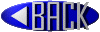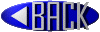How to play / download / save these files to your local machine
When you left-click on one of these files, it will get downloaded and played automatically by your system's MIDI helper application, which is often the standard Media Player.
If you want to SAVE a MIDI file to your local machine :
- Just click on any one of these files with your right-hand mouse button. This will pop-up a menu, which allows you to select an option to "Save" the MIDI file to your PC (Netscape Navigator 3.0 - "Save Link As" and MS Internet Explorer 3.0 - "Save Target As").
- Or you can look for the file in your browser application's "cache" directory, and copy it out from there (it will usually have a "strange" file name and you will need to sniff around).
|