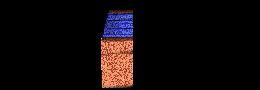
If you have any problem to download Spica, try with this miror site :
http://www-isia.cma.fr/~stmarcel/spica/
| File | Content | Language | Date |
|---|---|---|---|
| spica v1.3 | Spica 1.3 for Windows 95/98/NT | English | august 6 2000 |
| spice295.zip | Spica 1.2 for Windows 95/98/NT | English | october 5 99 |
| spicae31.zip | Spica 1.0 for Windows 31 | English | may 11 99 |
| spicf295.zip | Spica 1.2 for Windows 95/98/NT | French | october 5 99 |
| spicaf31.zip | Spica 1.0 for Windows 31 | French | may 11 99 |
| star_lat.zip | Stars file (names in latin) | Latin | may 11 99 |
| star_fra.zip | Stars file (names in french) | French | may 11 99 |
 Spica , version : Windows 95/98
Spica , version : Windows 95/98 Files :
Files :