| CREATE NEW HTML FILE |
GeoBuilder
Central
GeoCities
GeoBuilder Help
GeoCities
Help Chat
GeoCities
Feedback
| The File Manager editor will open |
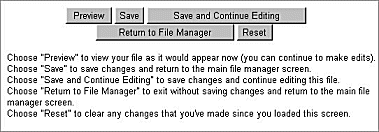
| The name of the file is now displayed above the editor window |

| You can now type or paste text, save it, preview your work, etc. |