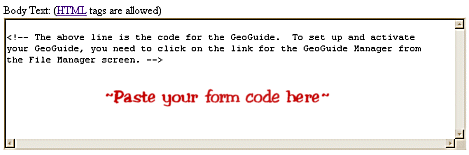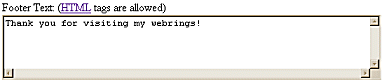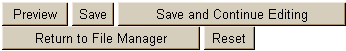|
|
|
|
|
|
|
|
|
|
|
|
|
|
|
|
|
|
|
|
|
|
|
|
|
|
|
|
|
|
|
|
|
|
|
|
|
|
|
|
|
|
|
|
|
|
|
|
|
|
| Sweet Tech's GeoBuilder Home > Index > Enhanced Page > Forms |
|
|
|
|
|
GeoBuilder
Central
GeoCities
GeoBuilder
Help
GeoCities
Help Chat |
|
|
|
|
The first thing I want to say is, you can't put forms on a GeoBuilder page. That doesn't mean you can't have them on your site, though: you just have to be willing to tackle a little HTML and build a page in the Basic or Advanced editor in the File Manager.
The Basic editor will automatically create the necessary tags that are the framework of an HTML page. You can insert the form code between the tags, save the page, then later edit it with the Advanced editor if you wish to do so.
|
|
|
|
|
I'm not going to offer a tutorial on how to make forms...if you aren't familiar with HTML it's best to just copy other forms and modify them to your requirements. The forms on my Contact Page are a modified ICQ Pager Panel. You can do a View Source on my Contact Page, copy one of those forms, paste it into Notepad, modify it and put it on your page, or use one of the form documents listed on the next page. |
|
|
|
| CREATE THE PAGE WITH BASIC EDITOR |
|
|
|
|
1. Enter the File Manager |
|
|
|
2. Choose Basic HTML Editor |
|
|
|
 |
|
|
|
3. Click on Create New HTML File |
|
|
|
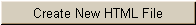 |
|
|
|
| Select Your Web Page Options |
|
|
|
|
1. Name your page file (don't forget to add .html) |
|
|
|
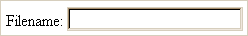 |
|
|
|
2. Check this if you want to use your own background color or image: |
|
|
|
 |
|
|
|
3. Don't bother with this one: |
|
|
|
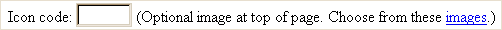 |
|
|
4. Create a Page Title and a Title Line: |
|
|
|
 |
|
|
|
5. Paste in your form code |
|
|
|
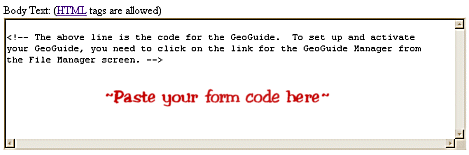 |
|
|
|
6. Create links: |
|
|
|
 |
|
|
|
7. Type in a footer, if desired: |
|
|
|
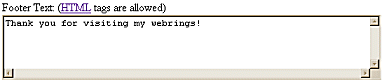 |
|
|
|
|
|
|
|
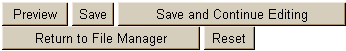 |
|
|
|
To view your page before you save your additions/changes:
PREVIEW
To save your changes and then continue working on the page:
SAVE AND CONTINUE EDITING
To save the page and return to the File Manager:
SAVE
To return to the File Manager without saving anything:
RETURN TO FILE MANAGER
To get rid of something you added to the page but haven't saved yet:
RESET
|
|
|
|
FORMS, NEXT PAGE |
|
|
|
|
|
|
|
 |
|
GEOCITIES
...YAHOO! |
|
|
|