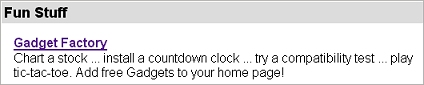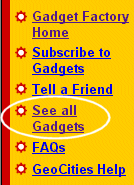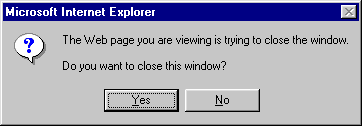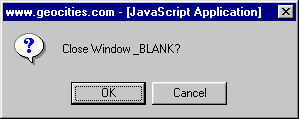|
|
|
|
|
|
|
|
|
|
|
|
|
|
|
|
|
|
|
|
|
|
|
|
|
|
|
|
|
|
|
|
|
|
|
|
|
|
|
|
|
|
|
|
|
|
|
|
|
| Sweet Tech's GeoBuilder Home > Index > Basic Page > Gadgets |
|
|
|
|
|
Index
GeoBuilder
Central
GeoCities
GeoBuilder Help
GeoCities
Help Chat |
|
|
|
|
On the GeoCities Home page, find Cool Home Page Add-Ons |
|
|
|
 |
|
|
|
|
|
|
|
|
|
Click on the Gadget Factory link |
|
|
|
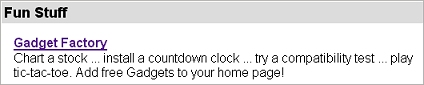 |
|
|
|
|
|
|
|
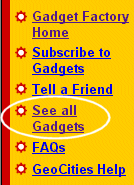 |
|
|
|
On the Gadgets Factory page that opens, select See all Gadgets |
|
|
|
|
|
|
|
|
|
Select a Gadget; preview it, if you like |
|
|
|
|
|
|
|
 |
|
|
|
When you have decided on a Gadget to add to your page, select "Take This to GeoBuilder!" |
|
|
|
|
|
|
|
|
|
IE 4.0 users will see this message: |
|
|
|
 |
|
|
|
Click "OK", and this message will appear on the screen: |
|
|
|
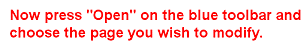 |
|
|
|
|
---So, obviously, you now click on the Open button on the blue toolbar |
|
|
|
|
|
|
|
|
Open the page you want the Gadget on |
|
|
|
|
The Gadget will appear on the page |
|
|
|
|
|
|
|
|
Move the Gadget to the desired location on the page |
|
|
|
|
Left-click on the Gadget and, holding the mouse button down, drag the Gadget to -the spot where you want it, and release the mouse button. |
|
|
|
|
|
|
|
|
Sometime during this process, you may get one of these messages, depending on your "View" options: |
|
|
|
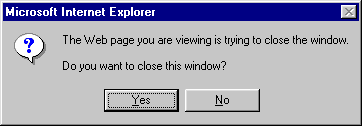 |
|
|
|
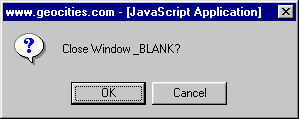 |
|
|
|
|
It doesn't matter which answer you choose. The page will open either way. |
|
|
|
|
|
|
|
GeoCities |
|
|
 |
|
|
|
|
|
|
Yahoo! |
|
|
|