

RealAudio JukeBox is a Windows95 program that allows you to create playlists of Real Audio files. The JukeBox can then play through them in order or shuffle through them randomly. This program is designed for those of us who have dozens of Real Audio files saved on our hard drives and get annoyed from having to double click on another each time the Real Audio player finishes.
In order for the RealAudio JukeBox to operate, you must have a copy of Microsoft Internet Explorer 3.0 or later and Progressive Network's Real Audio Player installed. The good news though is that PN's Real Audio Player is not run by the JukeBox, instead it makes use of the ActiveX control which turns out on most systems to be about 25% faster than using PN's program.
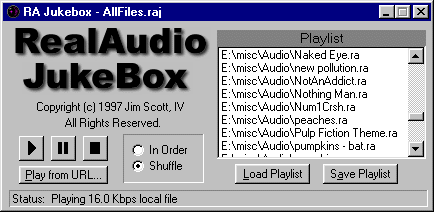
The RealAudio JukeBox employs a drag and drop interface. To add files to the playlist, simply drag them from another window (like Explorer) and drop them in the JukeBox. When you have placed the wanted files in the list, you can save it for future sessions by clicking on Save Playlist. To begin playing the files click on the play button (that right arrow for those of you who have never used a VCR or CD player). The RealAudio JukeBox now automatically loads the last used playlist when started.
The RealAudio JukeBox also allows you to play streamed Real Audio from the Internet. To do this click on Play from URL... then enter the URL in the dialog that pops up. If you are not currently connected to the Internet, RealAudio JukeBox will attempt to connect first.
Please note that Real Audio is a registered trademark of Progressive Networks and that the RealAudio JukeBox is neither supported nor endorsed by Progressive Networks. If you have any questions about the RealAudio JukeBox, direct them to JimScott@mad.scientist.com. Questions about Progressive Netoworks' products such as Real Player should be directed to support@real.com.
[Download RealAudio JukeBox!] (234k)
[home]