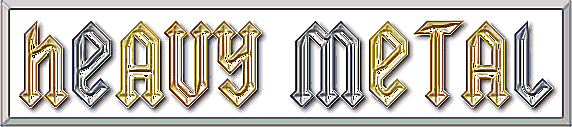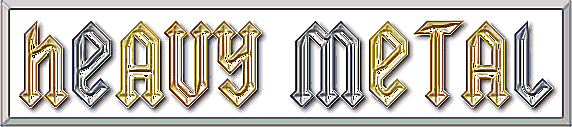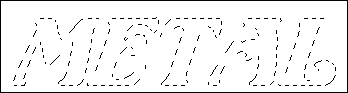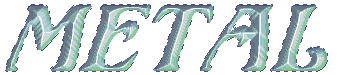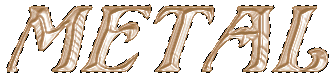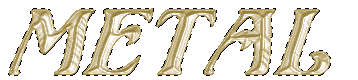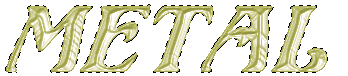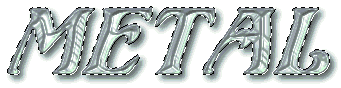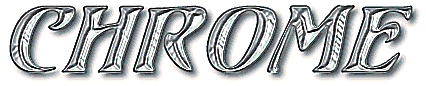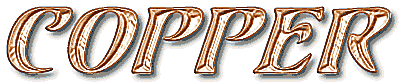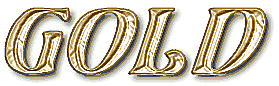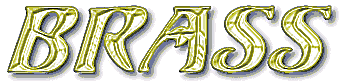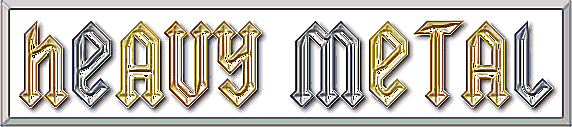
Open a new image 
width & height to suit your needs
background color > white
image type > 16.7 million colors (24 bit)
Click foreground color  and choose white
and choose white
Click background color  and choose white also
and choose white also
Click the text tool 
name - style - size is your choice, however try to use a bold font
antialias > checked
alignment > center
floating > unchecked
type your text and click OK
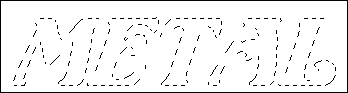
Image > special effects > cutout
fill interior color > unchecked
interior color > doesn't matter
shadow color > green
opacity > 180
blur > 20
vertical > -2 (minus 2)
horizontal > -2 (minus 2)
Image > special effects > cutout
fill interior color > unchecked
interior color > doesn't matter
shadow color > blue
opacity > 180
blur > 20
vertical > 2
horizontal > 2
Selections > invert
Image > special effects > chisel
size > 20
check transparent
Selections > invert
Colors > adjust > brightness\contrast
% brightness > 20
% contrast > 0
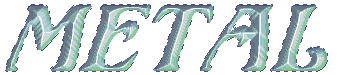
Image > special effects > hot wax coating
THIS IS NOT A MISTAKE, DO IT TWICE !
Colors > adjust > brightness\contrast
% brightness > 20
% contrast > 0
Colors > adjust > brightness\contrast
% brightness > 20
% contrast > 0

Now if you want chrome skip to the blue text below
Colors > colourize
for copper
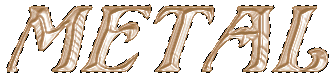
hue > 40
saturation > 100
Colors > colourize
for gold
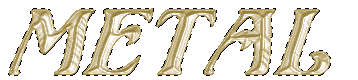
hue > 30
saturation > 100
Colors > colourize
for brass
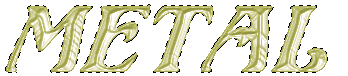
hue > 40
saturation > 100
Finishing......
Image > special effects > add drop shadow
color > black
opacity > 180
blur > 30
vertical > 4
horizontal > 4
click OK
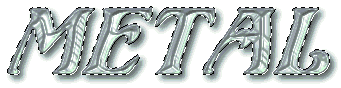
Selections > select none
DO THIS TWICE !
Image > normal filters > sharpen more
Colors > decrease color depth > 256 colors... (8 bit)
File >
file > save as >
TYPE: GIF - CompuServe
type in a name and click OK
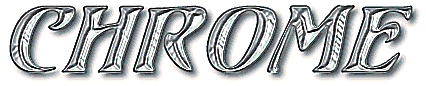
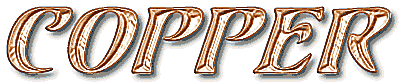
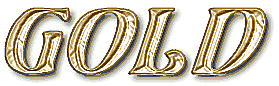
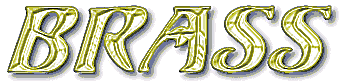
back