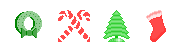By default PSP 5 saves brush files in a group file called JascBrush.jbr
The path is usually c:\Paint Shop Pro 5\brushes\JascBrush.jbr
If you'd like to create an individual brush file (.adr) or a group brush
file (.jbr) of a different name you can change the default location
in PSP5 to something like c:\temp
Now when you save the first brush file it will save it as c:\temp\JascBrush.jbr
You may then rename it to name.adr (individual brush file) or add
more new ones to it and then rename it to name.jbr (group brush file)
Then just move the newly renamed file from c:\temp\name to c:\Paint Shop Pro 5\
brushes\name and then change the default path back
Select the image you want to make into a brush
Make sure the controls panel is visible

Select the brush tool

Now click on the brush tip tab on the control panel
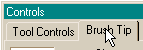
Select the options button

Now pick custom
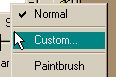
This will bring up the custom options
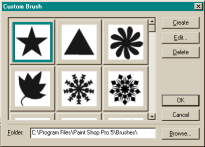
To change the brush path click the browse button

To create the brush click the create button

By the way, after a while if your brush folder is getting so packed full
of new brushes that it takes all of Saturday and part of Sunday to open
it, you can create sub-folders under it for each group brush file and
change to that one when you need it.
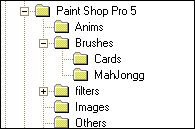
Right click on the image:
Netscape users select - Save Link As...
MSIE users select - Save Target As...
To download a brush file.
My Brushes
(these are single brush files)
bike  car
car  airplane
airplane 
key  helicopter
helicopter 
Christmas
(this is a group brush file)
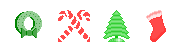
Cards
(this is all 52 cards in a regular deck 141kb)

Mah Jongg Tiles
(I changed the colors in the second suit 46kb)

Monopoly
(this is a group brush file 16kb)

back


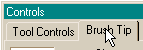
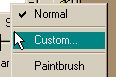
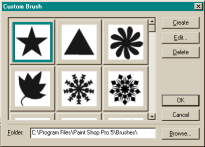
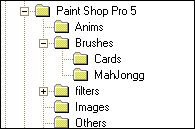
 airplane
airplane