The Monitor : Flatter is better
Monitor : NTC-2015 ( the 15-inch NTC )
Estimated Cost : PhP 5200
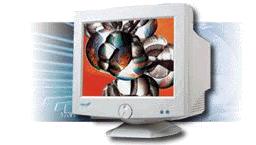
The monitor is the single most "looked at" part of any computer. Therefore it should provide maximum viewing pleasure for the user. Not only should it be flat but it should also be sharp enough not to cause eye strains.
Finding a very "flat" monitor for a value system would be quite impossible, especially if 14-inch monitors are among the considered choices. Most of the monitors that fall into this category, are far from being flat. Most of the "value " 14-inch monitors, are slightly convex. Because of this, using these monitors will force the user into selecting relatively low resolutions ( 800x600 and below ). In fact, although the CRT's ( cathode ray tube ) of these monitors are advertised as 14-inchers ( measured diagonally, from the lower right to the upper left side or vice versa ) their actual viewable area range from 12-plus to 13-plus inches, for the more expensive brands. Worse, because of the curve that these monitors "feature", most people would adjust the horizontal and vertical display sizes to minimize image distortion, further reducing the effective viewable area.
The significantly more expensive branded 14-inch monitors, do not suffer too much from image distortion because they have flatter CRTs ( the 15-inch monitors are not much more expensive than the higher priced 14-inchers; in fact, sometimes they are cheaper ! ). The 15-inch monitors, which are relatively much flatter than their 14-inch counter parts, suffer less from this curvature. Also, since they are "higher" end models they tend to be clearer and sharper than their 14-inch brothers. Furthermore, because of their flatter surfaces, actual viewable is much more larger than the 14-inchers.
The NTC 15-inch model, in particular, although not quite as sharp as many higher end monitors, is a very good choice among the many 15-inch monitors offered here, sa Pinas.
Memory : 64 MB PC100 SDRAM
Estimated Cost : PhP 1800

In order to cut down costs, almost all computer shops equip their value PC systems with ONLY 32 megabytes of RAM . Sometimes instead of using PC100 spec'd RAM they even use generic PC66 modules. They are in effect overclocking these PC66, which unfortunately, are unlikely to survive the stress.
Note: When running a PC66 memory module at 100 Mhz, it is effectively clocked 50% higher than its rated 66 Mhz frequency. More often than not, most of these overclocked generic memory modules will fail. Failure does not necessarily mean that it will stop working. One of the more common memory problems, are the infamous Illegal Operations and/or Blue Screen of Death's (BSODs) much more commonly know as Windows Fatal Errors.
Having only 32 megabytes of RAM, will hinder the overall performance of a potentially powerful system. It is like giving a 1100cc Harley Davidson bicycle wheels!
The performance increase of adding an additional 32 megabytes of RAM ( for a total of 64 Megabytes ), is very apparent. A system with 64 MB of RAM running Windows will be much more faster and feel more responsive compared to one with only 32 megabytes. There are even programs that are not possible to run with less than 64 MB. Playing some games with less, might prove to be very frustrating, if not impractical.
Furthermore, when using more than one application at a time in Windows (multitasking ), the advantages of having 64 megabytes of RAM are amplified. The larger amount of RAM prevents the computer from swapping excessively to the hard drive. Which can save the drive from unnecessary wear and tear.
Note: When the computer runs out of memory to use, Windows creates a "virtual memory" on your hard drive which will act as an extension to your Physical Memory. Although, it prevents the computer from completely halting when it runs out of memory, swapping is extremely slow and should be avoided by having enough RAM. In most cases, a normal user should find 64 MB to be adequate.
FACT : Windows 2000, requires a minimum of 64 MB of RAM. While Windows 98 required 16 MB. Have you ever used Win98 with 16 MB!


