 |
 Open a new file the length of the text you want. Type the text with the color of the shadow you want. Open a new file the length of the text you want. Type the text with the color of the shadow you want. |
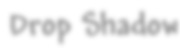 |
 Select all (CTRL+A) and choose the Glaussian Blur filter from the
Filter>Blur menu bar. I typed in 3.0 for the Gaussian Blur setting. Select all (CTRL+A) and choose the Glaussian Blur filter from the
Filter>Blur menu bar. I typed in 3.0 for the Gaussian Blur setting. |
 |
 Now choose the color for your text and type the text slightly diagonal from the shadow. Now choose the color for your text and type the text slightly diagonal from the shadow.
|
