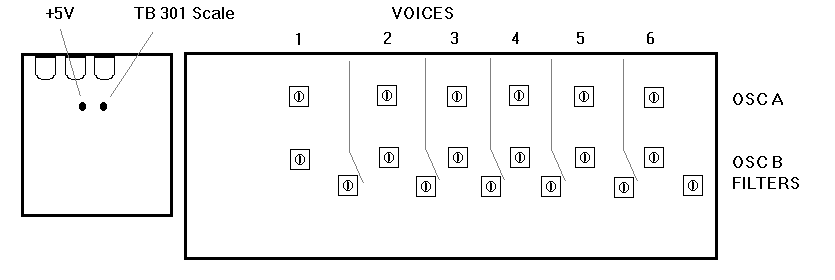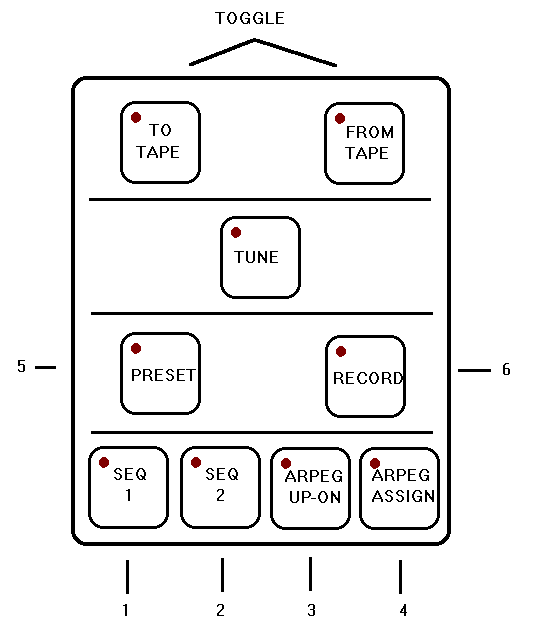Scaling
Adjustment
1. If the Prophet 600 exhibits beating between the voices, often getting worse with extreme pitch bend it probably needs to be scaled.
2. Complete warm-up the Prophet 600, letting it run from 30 to 60 minutes.
3. After it has warmed-up, turn off the power, remove the two upper screws on the wooden side panels, and lift up the front panel exposing the circuit boards.
4. Connect a jumper between TP301 and the +5V TP (see diagram below).
5. Turn the power on.
6. Look at the Prophet's face. You should see the LED on SEQ 1 light, and TO TAPE or FROM TAPE LED lighting (may be alternating between the TO TAPE and FROM TAPE LEDs).
7. Locate OSC's 1 A scale trimmer (see diagram above). As you turn the trimmer you should notice the TO TAPE and FROM TAPE LEDs toggle. Try to adjust the trimmer so that the LEDs toggle back and forth.
8. Once you have finished scaling OCS 1 A press any PROGRAM SELECT 1-6, this will advance to OSC 2 A. The SEQ 2 LED will light.
9. Continue trimming both banks of OSCs and filters 1-6. The filters have a delay when adjusting the trimmers, turn the trimmer and wait a second or two, note LED toggle then make futher adjustments if needed.
10. After Filter 6 has been adjusted, PROGRAM SELECT 1-6 will exit the scaling routine, activates TUNE and returns to the synth to normal PRESET MODE.
11. Remove the jumper, press TUNE, then verify by playing synth.
12. If the Prophet is not scaled, repeat procedure. If no errors were made in the scaling procedure, there might be a bad IC. Exchange suspect bad IC with an IC from another voice. Re-scale. If problem "moves" bad IC: If problem remains check circuit.