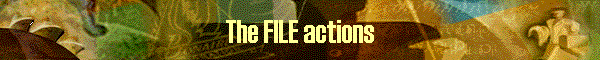
|
|
|
The "FILE" action stacks the results of the current form, and then saves the
content of the stack to a file. The user is presented with a standard "File Save
As" dialog to select where the file will be saved and what it will be called. The
HTML page to jump to after the E-Mail is complete may also be specified after a + sign.
The FILEC performs the same actions but clears the stack after processing. The information is returned in "Name=Data" pairs. For example You should also review the Compiler Options dialog where details of how you can encrypt the data resulting from Form Processing is discussed. |