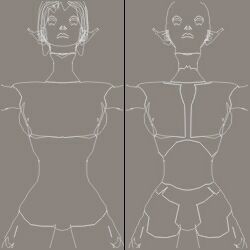The following tutorials are self-contained, so individual tutorials will
have the links to download all the required files. Some tutorials build on
previous ones, so if you do skip ahead, you may need to back up a step or
two and download the previously completed information.
If you're the impatient type, or are just curious about the final results
of all this activity, you can download the latest, greatest completed version
of Shae'La at the bottom of the page. These tutorials are an evolving project,
and additional details will continue to be added as new possibilities and/or
questions arise. Refer to the What's New page to
see what has recently been added, but the latest available version will always
be accessible through the link at the bottom.
|
Quick Start
|

|
This section covers the basics of converting a raw, 3D character model, into
a poseable Poser character. Once you understand
There are two main ways to do this.
The first method is to create the Poser character
by hand using the Grouping tool and the Hierarchy Editing Window.
The second method involves using .phi files to do
the conversion for you.
If you've never used any of these features before, the step-by-step tutorials
can take about a half hour. Once you are familiar with the basic steps though,
you will be able to take a character model and create a poseable character
in under six minutes.
|
|
Joint Editing
|

|
Although Poser does provide default joint setup information, it's haphazard
at best. In some cases it may have been difficult for them to come up with
default settings that would work in all cases, but in other areas, it's just
down-right buggy!
If you just have a one-off need to drop a quick character into the background
of your scene, then the Quick Start section above is probably enough. If
you plan on continued use of the figure, or want to use it more prominently
in your scene, then you will likely want to fine-tune the bending operations.
(coming soon)
|
|
Adding Extra Body Parts
|
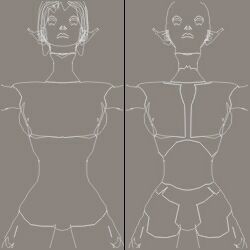
|
Not all 3D body designs will have the standard Poser layout. For example,
CC-Pro allows you to mix and match different parts for ears, eyes, mouth
and nose, and so has additional body parts for each. On the other side, the
CC-Pro torso has only a Hip and Chest, and doesn't have the standard Poser
or DAZ layouts for Hip, Abdomen, Chest, Collars and Buttocks. Basic posing
will still work with the reduced body part list, but splitting the larger
Stomach and UpperBody into
This tutorial will cover modifying the Body part list to allow for much greater
flexibility during pose operations.
(UV-Mapper, Hi-Res Plus)
|
|
Texture Layout
|
 

|
Texture mapping and body-part regrouping using UV-Mapper and Hi-Res Plus
|
|
Creating Body Morphs
|

|
Chest Morphs - Using Poser Magnets
|
|
Adding Facial Expressions
|

|
Facial Morphs - Using trueSpace Facial Animator
|
|
Morph Injection Channels
|

|
Adding Morph Injection channels
|
|
The Latest, Greatest Shae'La
|

|
This page contains information and download links to the the latest, greatest
version of Shae'La.
The above tutorials cover the individual steps used to create Shae'La from
a raw model, but if you want to cheat and leap ahead to see the finished
product, this is where to find the latest completed revisions.
On the Latest, Greatest Shae'La downloads page.
|
|
|
|