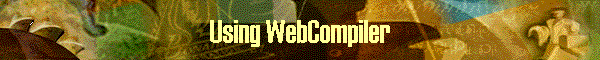
|
|
|
Using WebCompiler is very simple. Just create the HTML you want to use, or copy it from an existing Web site. Navigate to the page you want to be the "home page", and select the "Compile" option from the "File" menu. WebCompiler will create your stand alone executable, including all the files in the directory your "home page" is in, and and all subdirectories of it. (Note - it doesn't attempt to check that the all the files in all the directories are actually referenced, so you need to take care that there aren't unreferenced "orphan" files in the directory tree that will unnecessarily bloat your final presentation. Packages like FrontPage 98 and others have orphan management options to help overcome this). More detailed descriptions of all the requirements and options are available by following the links below. Creating non-English Language Presentations Please also make sure you read the section on Importing and Exporting Presentation Profiles - you will need to know this if you change PCs or want to alter the directory structure of your HTML. |