1. Open an image of your choice (about half of the image should be a sky view) or download mine :

Duplicate it twice :

2. Close the original image and call one of the duplicated ones : birthdaycard.
Work on the other one first.
3.Select the freehand tool :

tool option : point to point :

and select the beach on the image (or, if you're using your own image, select the part under the sky) and copy it :

4. Paste it as a new layer to your birthday card image :

5. Go to the 'Layers' and 'Properties' and call it 'beach':
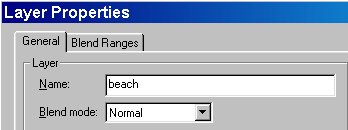 .
.
Please go to page 2

Duplicate it twice :

2. Close the original image and call one of the duplicated ones : birthdaycard.
Work on the other one first.
3.Select the freehand tool :

tool option : point to point :

and select the beach on the image (or, if you're using your own image, select the part under the sky) and copy it :

4. Paste it as a new layer to your birthday card image :
5. Go to the 'Layers' and 'Properties' and call it 'beach':
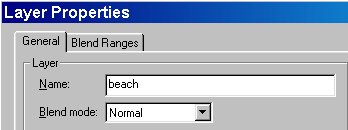 .
. Please go to page 2