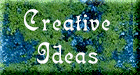
Mini Picture Album Version 2 |
|
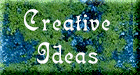 |
|
|
Marlies' Creative Universe
|
Now that I had taken all those digital pictures of the fall scenery and my flowers in the garden, I had to come up with an idea to show them to the family and friends who did not have Internet access. Then I remembered that I had made a mini picture album with some actual photographs that I had cut down, now why could I not make a mini picture album (picture 4) with my digital pictures. First I had to figure out what program to use to make it easy to resize the pictures. I ended up using Microsoft Publisher because of its layout capabilities. The mini albums are almost 3-inches square. The pictures inside are 3-inches square but the pages are 3 3/8-inches wide so that the spine does not intrude on the picture. I ended up with a page that had 2 columns and 3 rows after a number of trials. Originally I hade more rows as is visible (pictures 1 and 2). I resized the pictures to just about the right size in a graphics program and then resized them to the exact dimension of 3-inches square in Publisher. I printed the pages on 24lb white paper. The covers for the albums are 3 3/8 x 3-inches and the photo has reduced transparency so that the text would be legible. I used cover stock to print this page. As I was printing more than one album, I decided to fill up the cover page so that I end up with 3 covers printed at once. For the next 2 albums all I had to do was print the inside pages. Once the inside pages were printed (picture 3), I let them dry and folded them in half along the line between the 2 photos (pictures 5, 6 and 7). This gives a sturdier page of 2x the paper thickness rather than single thickness.Then cut along the edge top and bottom of the photo. Next I cut them to width 3 3/8-inches and punched the holes for the spines and put them together. If you are interested in the template for Microsoft Publisher to make your own albums just send me an email.
|
 picture 1  picture 2 picture 3  picture 4 |
 picture 5 |
 picture 6 |

picture 7 |
|
|
|
||
|
|
|