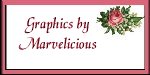 |
 Correct overlapping of text on border
Correct overlapping of text on border
Back to the menu of Questions
 To correct your text from overlapping onto a border background,use the table command To correct your text from overlapping onto a border background,use the table command
<TABLE WIDTH=75% ALIGN=right>
<TR>
<TD>
Use this under your opening <BODY> tag so everything on your page will align with your Border background.
The width % sometimes has to be adjusted to fit your needs.
At the bottom of your HTML file before the closing </BODY> tag, Close the tags
</TD>
</TR>
</TABLE>
Some use of Borders require more of an alignment then simple tables can offer,they require the use of an invisiable graphic
vspacer.gif The HTML code for this is
<TABLE BORDER=0 CELLPADDING=0 CELLSPACING=0>
<TR>
<TD ALIGN=top VALIGN=left VSPACE=0 HSPACE=0 WIDTH=158>
<IMG SRC="vspacer.gif" WIDTH=175 HEIGHT=2>
</TD>
<TD VALIGN=left ALIGN=top>
To be placed same as the simple table and make sure you close the tags.The width of the spacer can be adjusted to fit your needs.
Back to the menu of Questions


[Home]
[Background Sets]
[HelpGuide]
[HTML Colors]
[Missing Children]
[Lake Applets]
[Music Room]
[GiftCenter]
[Poetry]
[POW/MIA]
[TidBits about my Friends]
[Links to Friends]
[Amanda & Amelia's Room]
[Kyle's Korner]
[MistyRain & Hubby]
[WebRings]
[Awards]
[Gifts From LOTH]
[Apply For My Award]
[Email]
[PageMe]
[Sign My GuestBook]
[View My GuestBook]
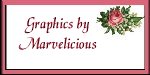
This site created and maintained by MistyRain
Launched on August 7, 1997.
Copyright ©1997,1998,1999,2000,2001,2002,2003,2004
All Rights Reserved.
|

![]() To correct your text from overlapping onto a border background,use the table command
To correct your text from overlapping onto a border background,use the table command