![]()
Basic Introduction
This page is dedicated for Daytona USA 2 newbies. We will go through the basic system as well as the select procedures before the race.
¡@
|
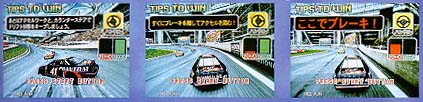 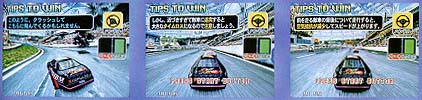 |

![]() You
will come to the course select screen. Steer to your favourite and step on the gas
to confirm.
You
will come to the course select screen. Steer to your favourite and step on the gas
to confirm.
![]() Then, you have
to select your car, and the your favourite transmission type (AT/MT). For time lap
mode in single play, hold start button when selecting transmisison. Performing the
same action in multiplay will disable the slow car boost.
Then, you have
to select your car, and the your favourite transmission type (AT/MT). For time lap
mode in single play, hold start button when selecting transmisison. Performing the
same action in multiplay will disable the slow car boost.
![]() OK.
Gentlemen, start your engine! Press the different view button to get your favourite
view.
OK.
Gentlemen, start your engine! Press the different view button to get your favourite
view.


![]() Step on the gas
and go!
Step on the gas
and go!
![]() Rocket start
trick : Control gas and keep the revolution meter to about 7 and step firmly on the brake.
Just AFTER the announcer said "GO!", release the brake
and your car will get a rocket start. Not successful? Adjust your time for
releasing brake!
Rocket start
trick : Control gas and keep the revolution meter to about 7 and step firmly on the brake.
Just AFTER the announcer said "GO!", release the brake
and your car will get a rocket start. Not successful? Adjust your time for
releasing brake!
| Image Source : Gamest | (C) A Sega AM2 Production | Back to Main Page |