
. . . . This lag is terrible
If you are suffering from lag (slow operation of the game), there are three possible places this could be coming from:
1/ Poor performance from Game Server,
2/ Slow connection accross the Internet: From your ISP to Realm, and Between you and your ISP
3/ Poor performance from your PC or local game software,
4/ (I lied) A combination of the above.
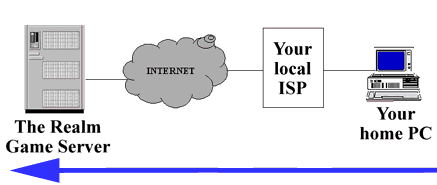
It is important to figure out where the problem lies so that it can be addressed.
 1/ Realm Server Slow:
1/ Realm Server Slow: To find out if it is a server/Realm problem, listen in on Channel 1 for a while to see if others are complaining of lag. If not, perhaps join Channel 4 and ask if anyone else is experiencing it. Obviously if lag is across the board, there is little you can do about it but, if not, it could be your ISP or your own software. See below.
2/ Your Internet connection.
 If you think your Internet connection is slow, try some web browsing and see if this is slower than usual.
If you think your Internet connection is slow, try some web browsing and see if this is slower than usual.
A Test: It is a good idea to go to a page you access often and compare what it's download time is. The Town Hall message board is a good one. Time how long it takes to load on a good day so that you have something to compare with when you are not sure. But remember when timing it to always time on a "clean load", that is hold down "Shift" while you press "Reload" so the file isn't coming from your cache or your ISP's proxy server.If your connection DOES appear slower than it should be, try disconnecting and reconnecting again, making sure you take note of the connection speed. If you connect at lower than 28.8kps, then disconnect and try for a better line.However, for a more precise indication of response times, use tracert.
If you HAVE connected at 28.8kps or above and things still appear slow, then it is best to look at the performance of your PC and the Ream software.
There are links to two excellent sites with tips to speed up your connection at the bottom of this page! Definitely worth checking out.
 3/ Poor performance from your PC and game software:
3/ Poor performance from your PC and game software:If the Realm server is running fine and the Internet link seems speedy enough, then it is time to turn your attention to your PC and Realm software.
Your client software on your PC is like any other software in that it can only run well if your PC is well tuned and has all the right "plug-ins". Here are some areas to check:
Winsock.dll & wsock32.dll:
WLAUNCH vs SCIW (Including info on "Main":
Have enough free space on hard drive:
RAM:The Realm definitely runs better the more memory (RAM) that you have available. If you are getting a new PC, then 32Mb should be manditory, and if you can afford it, go for 64Mb or more!
Open Programs: The more programs you have open, the slower your PC will perform. Make sure that only The Realm is running and all unnecessary windows are closed.
/NOGOSSIP If you are suffering bad lag or just want the best reponse you can during things like box drops, then going /NOGOSSIP allegedly helps. Doing this, the client software doesn't have to receive and scroll all that rubbish on Channel 1. ;)
Turbo: If your PC has one of those "turbo" buttons which give the PC a "slow" and "fast" speed, make sure it is in "turbo" mode.
Disk Tools: Make sure your hard drive is in good shape by regularly running Scan Disk and Disk Defragmenter.
Links:
Diagnostics: A truly remarkable Internet connection diagnostics program is called Net.Medic. While it is more attuned to Web pages, it's information is great. http://www.vitalsigns.comSettings: This site gives excellent advice on tweaking your modem settings! Well worth a look.http://www.users.fast.net/~paiyili/fastppp.htm
For further tips on speeding up your access, read this excellent series at C|NET:
checking a Web site's speed (ping)IF YOU HAVE ANY OTHER TIPS TO SPEED UP "THE REALM" PLEASE EMAIL THEM TO ME!!!
tracking data over the Net (tracert)
cleaning up your connection
timing your ISP
timing your PC
getting a faster start
filtering the junk
overhauling your cache
pushing your modem harder
revving up your phone line
