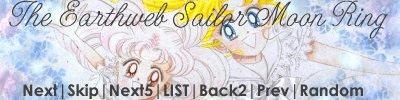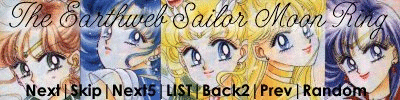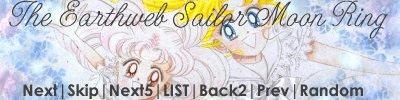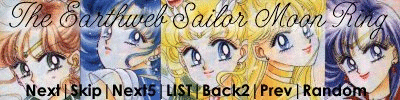Image Map Codes
Okay. This is where things may get a bit complicated. We have 4 different banners you can use for right now on image maps. There are three different things you'll need in order to make an image map work. First, you will need the code for your image map. You can cut and paste this directly onto your page in the spot you wish the banner to appear. In the code, everytime you see YOUR_SITE_ID , you will have to enter your site ID in, which webring gives to you upon joining the ring.
Next, you will need the image for the image map. You can download it to your drive by right-clicking with your mouse, and saying "Save As" and placing it into a directory where you can find it later.
The third and most important thing you'll need is the *.map file, which is what tells your webpage what to do, basically. (You must have a site which has CGI bins, I believe, in order for this to work properly)
Below, I've placed all the necessary files for you to get in order. I've zipped the map files, which you will have to also upload to your webpage. They will have names like 01.map or 02.map . Please email me if you're having trouble, or ICQ me, (which will probably get you faster results) at 654934. Good luck, and happy surfing!!!