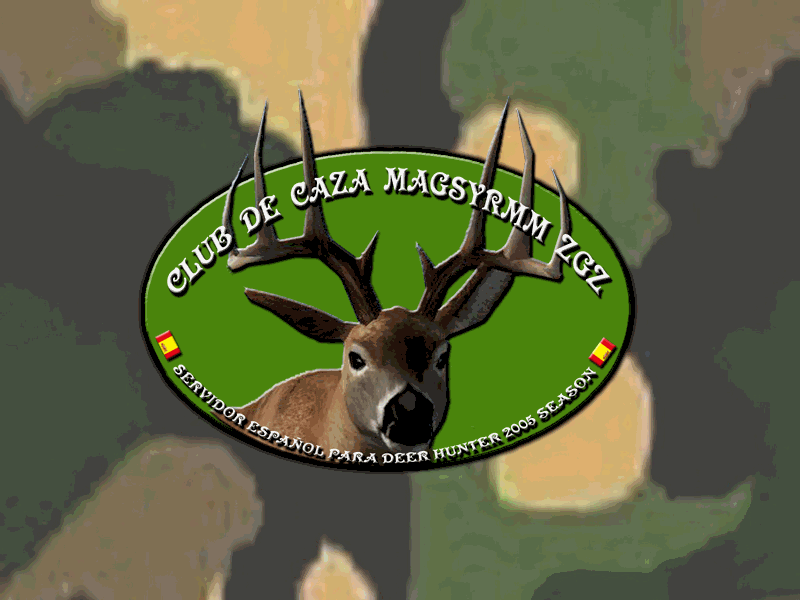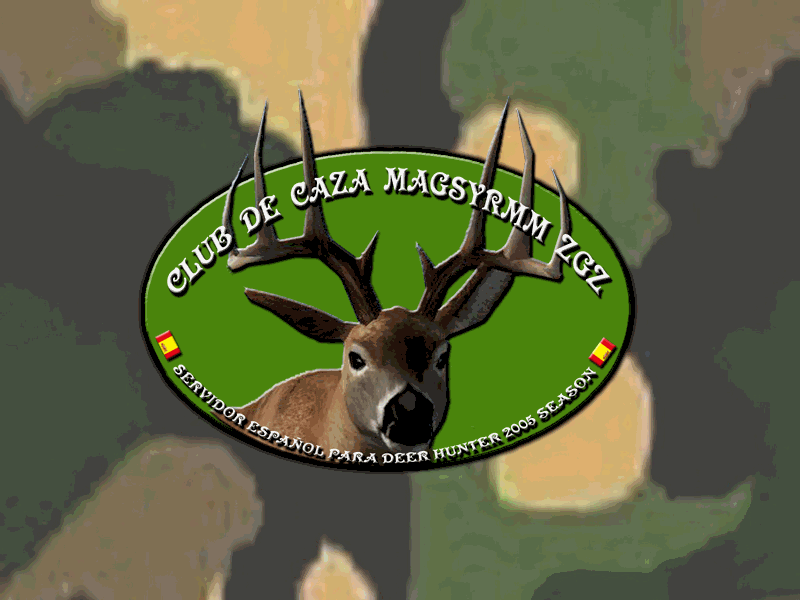
PREGUNTAS FRECUENTES
MANUAL TRADUCIDO POR MAGSYRMM ZGZ
CLUB DE CAZA MAGSYRMM ZGZ
�
The Map Editor runs too slow on my machine. El Mapa del Editor corre demasiado lento en mi m�quina. What can I do to improve its performance? �Qué puedo hacer para mejorar su desempe�o?�
My map is very laggy. Mi mapa es muy laggy. How can I speed it up? �C�mo puedo acelerarlo?�
I've made some adjustments to the terrain, and the trees and objects are either floating in the air or buried deep in the ground. He hecho algunos ajustes en el terreno, y los �rboles y los objetos son o flotando en el aire o enterrados en el suelo. Do I need to reapply the objects using the terrain generator? �Tengo que solicitar de nuevo los objetos usando el generador de terreno?�
All my trees are at a strange angle, or my rocks are not lying down on the ground. Todos mis �rboles est�n en un extra�o �ngulo, o mi rocas no son acostados en el suelo. What have I done wrong? �En qué me he equivocado?�
How can I find my river or lake in the Water tool? Â�CÃ�mo puedo encontrar mi rÃo o lago de agua en la herramienta?�
How can I know how to correctly set a lake or river (using the Water tool)? Â�CÃ�mo puedo saber cÃ�mo configurar correctamente un lago o rÃo (utilizando la herramienta de Agua)?�
The water edges seem to have some teeth, or a saw-like effect. El agua bordes parecen tener algunos dientes, una sierra o-como efecto. Also, objects far away appear to blink or shimmer when I�m moving. Adem�s, los objetos lejanos parecen parpadear o brillo cuando estoy en movimiento. What is wrong? �Qué hay de malo?�
My waterstream looks milky and un-natural. Mi waterstream ve lechoso y poco natural. What did I do wrong? �Qué hice mal?�
What is the maximum height that allows water trespassing? �Cu�l es la altura m�xima que permite la invasi�n de las aguas?�
I try to load a hand-made bitmap as a fractal in the terrain generator, but it refuses to load or gives me a white result. Trato de cargar un mapa de bits hechos a mano como un fractal en el generador de terreno, pero se niega a cargar o me da un resultado en blanco. Why? �Por qué?�
I rename objects, water, and textures in the Level Editor, but nothing seems to happen in the list-box! Me cambie el nombre de los objetos, el agua, las texturas y en el Nivel Editor, pero nada parece suceder en la lista de la casilla!�
What does the X, Y and Z coordinate system means in the status information? �Qué significa la X, Y y Z coordinar el sistema de medios en la informaci�n de estado?�
Can I fill in just one file for the ground layer, instead of two? �Puedo llenar en un solo archivo de la capa superficial, en lugar de dos?�
When I'm editing the terrain by painting or smoothing or flattening with a small paintbrush-size, it never works in the exact place I'm pointing at. Cuando estoy editando el terreno de la pintura o la suavizaci�n o aplanamiento con un peque�o pincel de tama�o, nunca trabaja en el lugar exacto en que estoy se�alando. Why? �Por qué?�
Ok, but how can I know where those vertices are? Ok, pero �c�mo puedo saber si los vértices son?�
I cannot scale an object, why? No puedo escala de un objeto, �por qué?�
What does the landscape fractal mean? �Qué hace el paisaje fractal?�
Why is the object distribution so slow? �Por qué es el objeto de distribuci�n tan lento?�
I change a light value on the night/day FX dialog, but it always return to the previous value. Cambio de valor de una luz en la noche / dÃa FX de diÃ�logo, pero siempre regreso al valor anterior. Why? Â�Por qué?�
All my terrain is black. Toda mi terreno es negro. Why? �Por qué?�
Precalculating lights takes too long on my machine! Precalculating luces toma demasiado tiempo en mi m�quina! What can I do to speed up this process? �Qué puedo hacer para acelerar este proceso?�
How do I change the ambient sound? �C�mo puedo cambiar el sonido ambiental?�
My dynamic objects don't work on the first layer. Mi din�mico de los objetos no funcionan en la primera capa. Why? �Por qué?�
I can't load my level anymore. No puedo cargar mi nivel nunca m�s. What can I do? �Qué puedo hacer?�
My map does not work in other computers. Mi mapa no funciona en otros equipos. What can I do? �Qué puedo hacer?�
Should I finish my map completely before starting to create other seasons for that level? En caso de que yo termine mi mapa por completo antes de empezar a crear otras temporadas para ese nivel?�
My dynamic objects are very sparse, how do I increase the density? Mi din�mico de los objetos son muy escasos, �c�mo puedo aumentar la densidad?�
My waterstream seems to fold over itself or has distictive cutlines in the waves. Mi waterstream parece a veces sobre sà misma o ha distictive cutlines en las olas. How do I fix this? �C�mo puedo solucionar este problema?�
I tried to use the remove underwater tool, but some objects are still there. He intentado utilizar la herramienta de eliminar submarina, pero algunos de los objetos aÃ�n estÃ�n allÃ.�
My water splashing and mist effects don't make much spray. Mi salpicaduras de agua y efectos de niebla no tiene mucho spray. How do I fix this? �C�mo puedo solucionar este problema?
Question : The Map Editor runs too slow on my machine. Pregunta: El Mapa Editor corre demasiado lento en mi m�quina. What can I do to improve its performance? �Qué puedo hacer para mejorar su desempe�o?
Answer: First, try closing all other programs while using the Map Editor. Respuesta: En primer lugar, pruebe a cerrar todos los dem�s programas mientras se usa el Mapa Editor. You can also set the editor quality to low, on Aspen Render settings. También puede configurar el editor de calidad a bajo, en la configuraci�n de Aspen Render.
Back to top Volver al principio
Answer: The number of layers, dynamic objects and static objects and viewing distance greatly affect the speed of a map. Respuesta: El n�mero de capas, objetos din�micos y est�ticos y la visualizaci�n de los objetos a distancia afectan enormemente a la velocidad de un mapa. If you have extremely large numbers of objects, try to use the lower poly count objects or reduce number of large poly objects. Si tiene muy gran n�mero de objetos, trate de usar la menor poli contar objetos o reducir el n�mero de grandes objetos poli. Cutting down on texture layers will help, pick a few that compliment your map and use them in creative ways to give a natural appearance try to avoid texture overlap (layer ontop of layer) if possible. Reducir el consumo de las capas de textura te va a ayudar, recoger unos pocos que complementan su mapa y usarlos en formas creativas para dar una apariencia natural tratar de evitar la superposici�n de texturas (ontop capa de capa) si es posible. Finally lower you dynamic objects density and have a more bare groundtile. Por �ltimo menor que la densidad y la din�mica de los objetos de una manera m�s desnuda groundtile. For longer viewing maps, a sparser map is highly recommended, and dense maps should only have short viewing distances. Para m�s largo: mapas, un mapa sparser es muy recomendable, y densa mapas s�lo debe tener: distancias cortas.
Back to top Volver al principio
Answer: You might want to reapply all the objects, but if you just want to line them up again, there is a tool in the Object Manager that does the job. Respuesta: Es posible que desee aplicar de nuevo todos los objetos, pero si sÃ�lo quiere que ellos a la lÃnea de nuevo, hay una herramienta en el Object Manager que hace el trabajo. Click the "Put on Ground" button and all the objects in the selected class will be sent to their correct height and alignment along the ground. Haga clic en la "Poner en tierra" y todos los objetos de la clase seleccionada serÃ� enviada a su altura correcta y la alineaciÃ�n a lo largo del terreno.
Back to top Volver al principio
Question : All my trees are at a strange angle, or my rocks are not lying down on the ground. Pregunta: Todos mis �rboles est�n en un extra�o �ngulo, o mi rocas no son acostados en el suelo. What have I done wrong? �En qué me he equivocado?
Answer: Remember to set the â��align to ground normalâ�� box for each object type. Respuesta: No se olvide de establecer la "alinear a tierra normal" caja para cada tipo de objeto. Rocks and other objects that normally lie on the ground should check this box. Piedras y otros objetos que normalmente se encuentran sobre el terreno deben de marcar esta casilla. Trees and other objects that grow straight up should leave the box unchecked. Los Ã�rboles y otros objetos que crecen hacia arriba debe salir de la casilla sin marcar. After setting everything right, use the "Put on Ground" feature. Después de configurar todo derecho, utiliza el "Poner en tierra". Note that for objects that are very sparse, like a group of rocks or fallen branches, you should also check the "Align using all bounding box" box, to make sure that the whole object is on the ground. Tenga en cuenta que para los objetos que son muy escasos, al igual que un grupo de rocas o ramas caÃdos, también deberÃas comprobar la "Alinear utilizando todos cuadro", para asegurarse de que todo objeto es en el terreno.
Back to top Volver al principio
Question : How can I find my river or lake in the Water tool ? Pregunta: Â�CÃ�mo puedo encontrar mi rÃo o lago de agua en la herramienta?
Answer: Waters are represented as a blue box with their name written, and you can also check the water X and Y position, and move to its location. Respuesta: Aguas se representa como una caja azul con su nombre escrito, y también puede comprobar el agua XeY posici�n, y mover a su ubicaci�n.
Back to top Volver al principio
Question : How can I know how to correctly set a lake or river (using the Water tool )? Pregunta: Â�CÃ�mo puedo saber cÃ�mo configurar correctamente un lago o rÃo (utilizando la herramienta de Agua)?
Answer: First, you must hand-mold the terrain to create a lake-bed or the river-bed. Respuesta: En primer lugar, usted debe entregar el terreno de molde para crear un lago o lecho del rÃo-cama. Then, navigate to inside this space and pay attention to the X, Y and Z coordinates in the status bar. Luego, a navegar dentro de este espacio y prestar atenciÃ�n a la X, Y y Z coordenadas en la barra de estado. Copy any X and Z coordinates inside the new water-mass position. Copia cualquier coordenadas X y Z en el interior de la masa de agua nueva posiciÃ�n. Then, start to adjust the height of the water-mass. Luego, comience a ajustar la altura de la masa de agua. Note that it's possible that the water won't show up, if the value of its height is less than the bottom of the bed you made for it. Tenga en cuenta que es posible que el agua no se verÃ�, si el valor de su altura es inferior a la parte inferior de la cama que ha hecho por ella. Also, the water will spill over to fill other depressions when it passes the height of local terrain. AdemÃ�s, el agua se expanda para llenar otras depresiones cuando se pasa a la altura del terreno local. You may want to raise the terrain in some places if the water is escaping to undesired places in the terrain. Si lo desea, puede elevar el terreno, en algunos lugares, si el agua es indeseable para escapar de los lugares en el terreno.
Back to top Volver al principio
Question : The water edges seem to have some teeth, or a saw-like effect. Pregunta: El agua bordes parecen tener algunos dientes, una sierra o-como efecto. Also, objects far away appear to blink or shimmer when I�m moving. Adem�s, los objetos lejanos parecen parpadear o brillo cuando estoy en movimiento. What is wrong? �Qué hay de malo?
Answer: That's due to a characteristic of 3D video cards called the Z-buffer. Respuesta: Esto se debe a una caracterÃstica de las tarjetas de video 3D llamado el Z-buffer. The card fails to order correctly polygons far away from the camera, especially when they cross each other, like water and ground at the shoreline. La tarjeta no a la orden correctamente polÃgonos lejos de la cÃ�mara, sobre todo cuando se cruzan entre sÃ, como el agua y la tierra en la costa.
Some graphic cards that have 32-bit z-buffer support can turn the color depth to 32-bits to avoid the worst of this effect. Algunas tarjetas grÃ�ficas que han de 32-bit z-buffer de apoyo pueden dirigirse a la profundidad de color de 32-bits para evitar lo peor de este efecto. However, when making levels you should be aware that people with 16-bit z-buffers would have this problem. Sin embargo, cuando los niveles debe tener en cuenta que las personas con 16-bit z-buffers tendrÃa este problema. To make the level run well in any video mode, try to give the ground more slope at the intersection, to make the sorting easier for the graphics card. Para que el nivel correr bien en cualquier modo de video, trataremos de dar el terreno mÃ�s pendiente en la intersecciÃ�n, para hacer mÃ�s fÃ�cil la clasificaciÃ�n para la tarjeta grÃ�fica.
Back to top Volver al principio
Question : My waterstream looks milky and un-natural. Pregunta: Mi waterstream un aspecto lechoso y natural. What did I do wrong? �Qué hice mal?
Answer: Tile sizing, opacity and reflectivity coupled with SFX are the keys to good waterstreams. Respuesta: Azulejos tama�o, la opacidad y la reflectividad junto con SFX son las claves para la buena waterstreams.
Set the reflection to a low opacity. Establezca la reflexi�n a la baja opacidad. Choose tile sizes that give a realistic water distortion for the size of water body you are making. Elija el tama�o de baldosas que dar una distorsi�n realista de agua para el tama�o del cuerpo de agua que est�s haciendo. Fine tune all by adjusting each layers opacity and speed (in Waterstream Patches) and Water Shaders FX. Ajuste de precisi�n de todas las capas de ajuste de cada opacidad y la velocidad (en Waterstream parches) y Agua Shaders FX.
Another good practive is not to make the waterstream patches too long or too large. Otra buena pr�ctica es que no se efect�e el waterstream parches demasiado largo o demasiado grande. Patches larger than 1000 units wide look better with a high Falloff (1.0 or close to it) and additive blend (ADD). Parches de m�s de 1000 unidades de ancho se ven mejor con un alto Falloff (1,0 o cerca de ella) y la mezcla de aditivos (ADD).
Back to top Volver al principio
Question : What is the maximum height that allows water trespassing? Pregunta: �Cu�l es la altura m�xima que permite la invasi�n de las aguas?
Answer: For Hunters: STAND = 14 (1.4m); CROUCH = 10 (1.0m); PRONE = 1.5 (0.15m). Respuesta: Para los cazadores: STAND = 14 (1.4m); CROUCH = 10 (1,0 m); PRONE = 1.5 (0.15 m).
For Horses: Minimum = 8 (0.8m); Maximum = 12 (1.2m). Para Caballos: MÃnimo = 8 (0.8m); mÃ�xima = 12 (1,2 m). The actual value depends on the hunters horsemanship skill. El valor real depende de la habilidad cazadores equitaciÃ�n.
For ATV: 10 (1.0m). Por ATV: 10 (1,0 m).
Back to top Volver al principio
Question : I try to load a hand-made bitmap as a fractal in the terrain generator, but it refuses to load or gives me a white result. Pregunta: trato de cargar un mapa de bits hechos a mano como un fractal en el generador de terreno, pero se niega a cargar o me da un resultado en blanco. Why? �Por qué?
Answer: The Map Editor requires a 8 bit or 16 bit, indexed, greyscale PNG map. Respuesta: El Mapa Editor requiere de un 8 bits o 16 bits, indexado, en escala de grises mapa PNG.
Back to top Volver al principio
Question : I rename objects, water, and textures in the Level Editor, but nothing seems to happen in the list-box! Pregunta: cambiar el nombre de los objetos, el agua, las texturas y en el Nivel Editor, pero nada parece suceder en la lista de la casilla!
Answer: The list box will be updated when you deselect the object you just renamed. Respuesta: El cuadro de lista se actualizar� cuando se anule el objeto que acaba de renombrar.
Back to top Volver al principio
Question : What does the X, Y and Z coordinate system means in the status information? Pregunta: �Qué significa la X, Y y Z coordinar el sistema de medios en la informaci�n de estado?
Answer: That shows your current position on the map. Respuesta: Esto muestra su posiciÃ�n actual en el mapa. X is the north/south axis. X es el eje norte / sur. Z is the east/west one. Z es el de este a oeste. Y makes reference to the height from the origin (and NOT from the ground, as the ground has its own height levels). Y hace referencia a la altura desde el origen (y no de la tierra, como el terreno tiene su propia altura de los niveles). When X and Z are 0 (zero), you are in the exact middle of the map. Cuando X y Z son 0 (cero), usted estÃ� en el exacto medio de la ruta. All numbers are in decimeters, or one-tenth of a meter (around 4 inches). Todos los nÃ�meros estÃ�n en decÃmetros, o una décima parte de un metro (alrededor de 4 pulgadas).
Back to top Volver al principio
Question : Can I fill in just one file for the ground layer, instead of two? Pregunta: �Puedo llenar en un solo archivo de la capa superficial, en lugar de dos?
Answer: Nothing will stop you doing so. Respuesta: Nada impedir� que hacerlo. But you'll end up either having a strong tile in your landscape layer or with a poor-resolution ground up close (blurry looking). Pero usted terminara ya sea teniendo un fuerte azulejo en su paisaje con una capa o mala resoluci�n terreno de cerca (buscando borrosa). A good trick is to fill in both filenames with the same texture, but give a different scaling for each of them. Un buen truco es llenar los dos ficheros con la misma textura, pero dar un escalamiento diferentes para cada uno de ellos. This usually gives a good effect. Esto por lo general da un buen efecto.
Back to top Volver al principio
Question : When I'm editing the terrain by painting or smoothing or flattening with a small paintbrush-size, it never works in the exact place I'm pointing at. Pregunta: Cuando estoy editando el terreno de la pintura o la suavizaci�n o aplanamiento con un peque�o pincel de tama�o, nunca trabaja en el lugar exacto en que estoy se�alando. Why? �Por qué?
Answer: The terrain is composed by divided squares, each being composed by two triangles. Respuesta: El terreno estÃ� compuesto por plazas dividido, cada uno de ellos estÃ� compuesto por dos triÃ�ngulos. It can only raise or lower in the vertices (corners) of these squares. SÃ�lo puede aumentar o disminuir en los vértices (esquinas) de estas plazas. If you try to do something in the center of a square, the Level Editor will perform the work on the nearest vertex, which could be meters away. Si trata de hacer algo en el centro de una plaza, el nivel Editor de realizar el trabajo en el vértice mÃ�s cercano, que podrÃa ser de metros de distancia.
Back to top Volver al principio
Question : Ok, but how can I know where those vertices are? Pregunta: Bueno, pero �c�mo puedo saber si los vértices son?
Answer: Try activating the wireframe mode (menu Other Options->View->Wireframe). Respuesta: Prueba a activar el modo alambre (Otros menÃ� Opciones-> Ver-> alambre). It will turn on a mesh display over the terrain, revealing its structure to you. Que se convertirÃ� en una pantalla mÃ�s de la malla del terreno, revelando su estructura a usted. You'll see that only the points where lines cross can be raised or lowered. VerÃ�s que sÃ�lo los puntos donde las lÃneas transversales se puede subir o bajar.
Back to top Volver al principio
Question : I cannot scale an object, why? Pregunta: No puedo escala de un objeto, �por qué?
Answer: Check the object type of the object. Respuesta: Verifique el tipo de objeto del objeto. If it is a "linked" type of object, cannot be scaled. Si se trata de un "vinculado" tipo de objeto, no pueden ser escaladas. Only "Quick-linked" objects can be scaled. S�lo el "Quick-vinculada" los objetos se pueden ampliar.
Back to top Volver al principio
Question : What does the landscape fractal mean? Pregunta: �Qué hace el paisaje fractal?
Answer: The lighter portions represent peaks. Respuesta: El encendedor porciones representan picos. Darker ones are depressions. M�s oscuro son depresiones. A hole in the ground will show up in the map as a dark spot. Un agujero en la tierra aparece en el mapa como una mancha oscura.
Back to top Volver al principio
Question : Why is the object distribution so slow? Pregunta: �Por qué es el objeto de distribuci�n tan lento?
Answer: The distribution of objects depends on two factors: object quantity and area occupied by them (see the reference section). Respuesta: La distribuci�n de los objetos depende de dos factores: la cantidad objeto y la zona ocupada por ellos (véase la secci�n de referencia). If you try to place too many objects in a limited space, the map editor will waste a lot of time trying to find a spot to put objects. Si trata de colocar demasiados objetos en un espacio limitado, el editor de mapas se pierden mucho tiempo tratando de encontrar un lugar para poner objetos.
A good test is to see how many objects you requested and how many were really placed. Una buena prueba es ver la cantidad de objetos que ha solicitado y cu�ntas fueron realmente colocado. For example, if you asked it to put 10000 trees in the landscape, and after applying the objects you see that there were only 6500 of then placed, this means that map editor tried to put new trees beyond 6500 for a long time, with no success, and them gave up. Por ejemplo, si se le pide que ponga 10000 6500 6500 por un largo tiempo, sin �xito, y les entreg�.
The next time you try to place these objects, lower the number of objects, create more space on the place map, or lower the radius between them. La pr�xima vez que tratan de colocar estos objetos, el menor n�mero de objetos, crear m�s espacio en el lugar en el mapa, o reducir el radio entre ellos.
Back to top Volver al principio
Question : I change a light value on the night/day FX dialog, but it always return to the previous value. Pregunta: Â�cambiar un valor luz en la noche / dÃa FX de diÃ�logo, pero siempre regreso al valor anterior. Why? Â�Por qué?
Answer: Normally it happens when there is a rounding problem with the value, because it is handled internally as a vector. Respuesta: Normalmente lo que ocurre cuando hay un problema con el redondeo de las cifras de valor, porque es manejado internamente como un vector. Try to increase the difference between values. Tratar de aumentar la diferencia entre los valores.
Back to top Volver al principio
Question : All my terrain is black. Pregunta: Toda mi terreno es negro. Why? �Por qué?
Answer: When you cancel the lights calculation, the terrain has no light information, and so it goes black. Respuesta: Al cancelar las luces de c�lculo, el terreno no tiene luz la informaci�n, y por lo que va en negro. Precalculate lights on the level to fix this. Precalculate luces en el nivel para resolver este problema.
Back to top Volver al principio
Question : Precalculating lights takes too long on my machine! Pregunta: Precalculating luces toma demasiado tiempo en mi m�quina! What can I do to speed up this process? �Qué puedo hacer para acelerar este proceso?
Answer: Lightmap precalculation is a inherently slow process, but there are some things that can be done in order to make it faster, or more friendly. Respuesta: Lightmap precalculation es un proceso inherentemente lento, pero hay algunas cosas que se puede hacer para que sea m�s r�pido, o m�s amigable. Try changing the "Number of rays" and "Angle Threshold" parameters. Intente cambiar el "N�mero de rayos" y "Umbral de �ngulo" par�metros. the recommended values here are 4 rays and 30 as angle. Aquà los valores recomendados son de 4 radios y 30 como �ngulo. The Map Editor view distance also affects the light calculation. El Mapa del Editor vista distancia afecta también a la luz de c�lculo. To speed up the process, go to the Options tool and set the Max view distance to 1000 before calculation the lights. Para acelerar el proceso, ir a Opciones de la herramienta y establecer la distancia Max vista a 1000 antes de las luces de c�lculo.
If you want, you can lower these values to speed up the process, but there will be a quality loss. Si lo desea, usted puede bajar estos valores para acelerar el proceso, pero habr� una pérdida de la calidad. And remember that you can choose which lightmaps to calculate, so you can schedule only a few lightmaps to calculate overnight. Y recuerde que usted puede elegir que lightmaps para calcular, asà que usted puede programar s�lo unos lightmaps para calcular la noche a la ma�ana.
Back to top Volver al principio
Question : How do I change the ambient sound? Pregunta: �C�mo puedo cambiar el sonido ambiental?
Answer: You can set an ambient sound in the Level Profile Edition page of the Utilities tool, and then apply the profile. Respuesta: Usted puede ser un sonido ambiental en el Nivel de Perfil de la edici�n de la p�gina de utilidades de la herramienta y, a continuaci�n, aplicar el perfil.
Back to top Volver al principio
Question : My dynamic objects don't work on the first layer. Pregunta: Mi din�mico de los objetos no funcionan en la primera capa. Why? �Por qué?
Answer: Probably the first layer is not painted correctly, because it always is fully visible. Respuesta: Probablemente, la primera capa no es pintadas correctamente, ya que siempre es plenamente visible. For dynamic objects, however, this is not true, and the texture layer has dynamic objects only where it's painted. Para objetos din�micos, sin embargo, esto no es cierto, y tiene la textura de la capa din�mica de objetos s�lo cuando es pintado. To easily fix this, just paint the file TexLayer0.pcx with full white, on any image editor. Para solucionar este problema f�cilmente, simplemente pintura TexLayer0.pcx con el archivo completo de color blanco, en cualquier editor de im�genes.
Back to top Volver al principio
Question : I can't load my level anymore. Pregunta: No puedo cargar mi nivel nunca m�s. What can I do? �Qué puedo hacer?
Answer: To find out what is the problem, open the editor log file window to see the error description. Respuesta: Para saber cu�l es el problema, abra la ventana del editor de archivos de registro para ver la descripci�n del error.
Back to top Volver al principio
Question : My map does not work in other computers. Pregunta: Mi mapa no funciona en otros equipos. What can I do? �Qué puedo hacer?
Answer: Probably your level pack does not contains all objects and/or textures that it uses. Respuesta: Probablemente su nivel paquete no contiene todos los objetos y / o texturas que utiliza. Be careful not to use in your map textures or objects that are part of other customs levels ("data\world\levels\customlevels"). Tenga cuidado de no utilizar en su mapa de texturas u objetos que forman parte de las costumbres de otros niveles ( "datos \ mundo \ planos \ customlevels"). The only files present in the "customlevels" folder that you can use are those in your own map folder. Los �nicos archivos presentes en el "customlevels" carpeta que se pueden utilizar son los que est�n en tu propia carpeta de mapas.
Back to top Volver al principio
Question : Should I finish my map completely before starting to create other seasons for that level? Pregunta: �Debo terminar mi mapa por completo antes de empezar a crear otras temporadas para ese nivel?
Answer: It is a good idea to have all objects, textures and water in place and finallized before starting other seasons. Respuesta: Es una buena idea que todos los objetos, texturas y agua en el lugar y antes de comenzar finallized otras temporadas. Going back and changing any of them may cause unexpected results if you try to copy individual files from one season to another. Volviendo y el cambio de cualquiera de ellos puede provocar resultados inesperados si intenta copiar archivos individuales de una temporada a otra.
Back to top Volver al principio
Question : My dynamic objects are very sparse, how do I increase the density? Pregunta: Mi din�mico de los objetos son muy escasos, �c�mo puedo aumentar la densidad?
Answer: Lowering the minimum % for the layer and increasing the density per dcm of the object relaxes the constraints put on the dynamic objects and allows more to be rendered. Respuesta: La reducciÃ�n del mÃnimo% de la capa y el aumento de la densidad de carga por dcm del objeto relaja las restricciones impuestas a la dinÃ�mica de los objetos y permite que se haga mÃ�s. This is similar to the alt and slope constraints of objects and textures in the Terrain Generator tool. Esto es similar a la alt talud y limitaciones de los objetos y texturas en el terreno Generador herramienta.
Back to top Volver al principio
Answer: Do not turn sharp corners while laying out your waterstream. Respuesta: No gire esquinas al mismo tiempo en que se expone su waterstream. Lay out your water body so it sweeps gradually and add enough water patches as to avoid sharply angled intersections. Dise�e su cuerpo de agua por lo que barre poco a poco y a�adir agua suficiente como para evitar los parches bruscamente en �ngulo intersecciones.
Back to top Volver al principio
Answer: Before using the removal tool, use the place object on ground for each object group. Respuesta: Antes de utilizar la herramienta de extracci�n, el uso del lugar objeto en el suelo para cada grupo objetivo. Then use removal tool. Luego use la herramienta de eliminaci�n.
Back to top Volver al principio
Answer: Particle Effectes (.par files) have an specific orientation. Respuesta: Effectes de PartÃculas (. Par de archivos) tiene una orientaciÃ�n especÃfica. You must manually align them to face upward. Usted debe ajustar manualmente a hacer frente al alza. To do this, select the object and place the camera (yourself) where you want the effect. Para ello, selecciona el objeto y el lugar de la cÃ�mara (tÃ�) en la que desea el efecto. Then face the camera upward toward the sky and press the send to camera button. Luego, se enfrentan a la cÃ�mara al alza hacia el cielo y pulse el botÃ�n enviar a la cÃ�mara. This will align your effect. Esto alinear su efecto.
Back to top Volver al principio